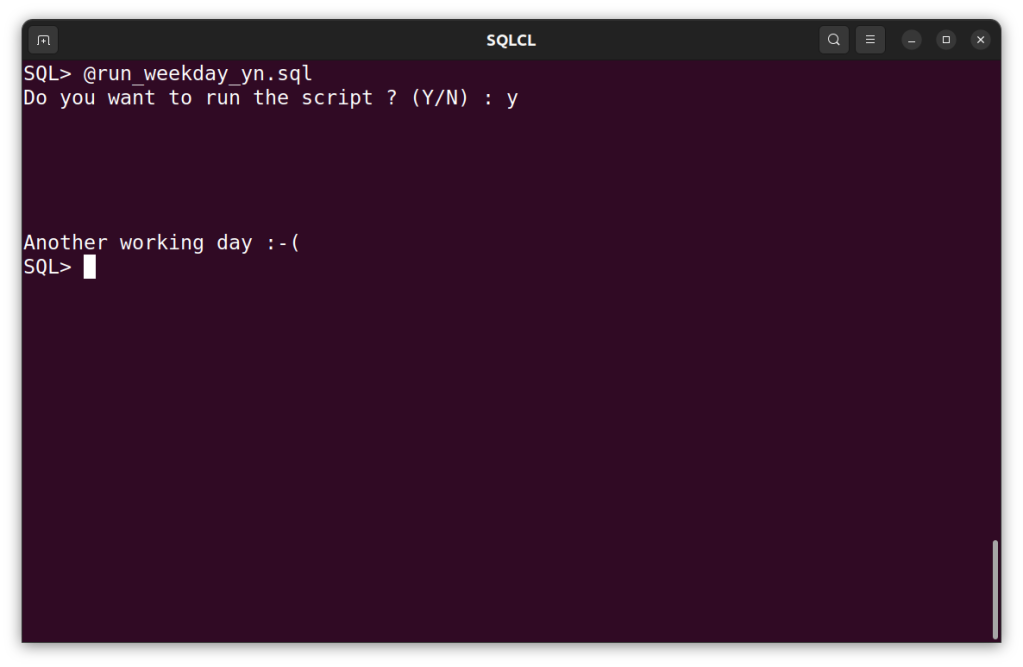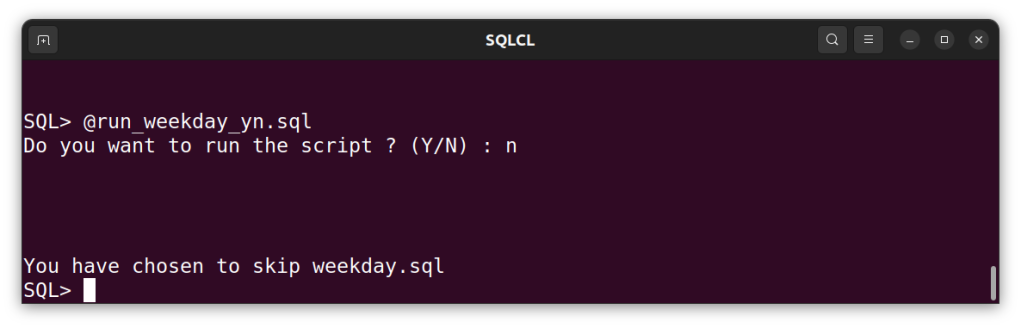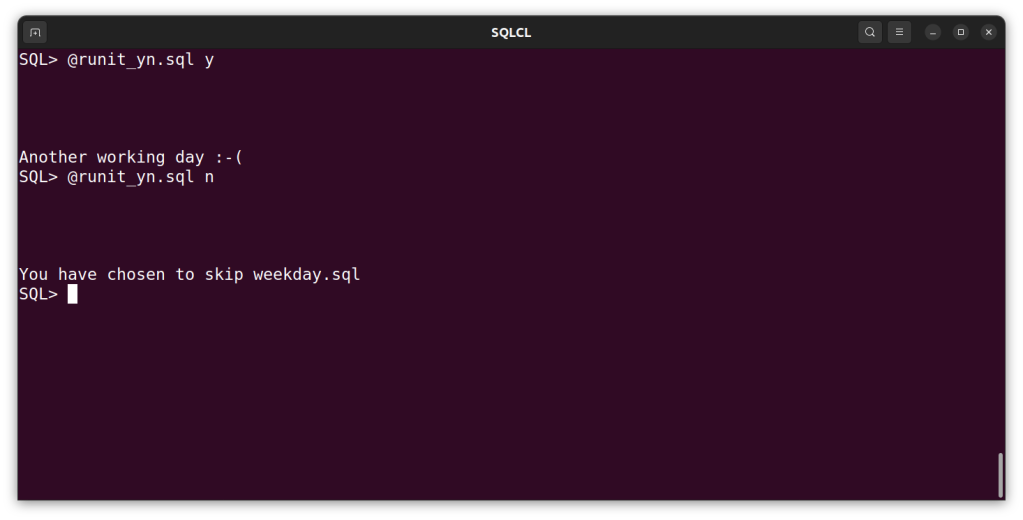Conditionally calling a script in a SQL*Plus control script
source link: https://mikesmithers.wordpress.com/2023/01/11/conditionally-calling-a-script-in-a-sqlplus-control-script/
Go to the source link to view the article. You can view the picture content, updated content and better typesetting reading experience. If the link is broken, please click the button below to view the snapshot at that time.

Conditionally calling a script in a SQL*Plus control script
For those of us who haven’t quite gotten around to incorporating Liquibase in our database code release pipeline, we sometimes find ourselves in a situation where it would be extremely useful to be able to apply some branching logic in a SQL*Plus control script.
In order to save myself the pain of trying to figure out exactly how you can do this without writing lots of dynamic code, I’ve decided to write it down.
NOTE – the scripting techniques outlined here work the same way in both SQLCL and SQL*Plus.
What follows are examples of SQL*Plus scripts which implement branching to :
- choose which of two scripts to run
- choose whether or not to run a script
The difference between these two use cases is fairly subtle, but worth exploring…
Choosing between two scripts
Here are two very simple scripts. The first is called weekday.sql :
prompt Another working day :-(…and the second is called weekend.sql
prompt Yay, it's the weekend :-)I want to write a control script which calls one – and only one – of these scripts based on what day it is today.
We can establish the day easily enough with :
select to_char(sysdate, 'DY') from dual;In order to use this information to influence the behaviour of the control script at runtime, we’ll need to assign it to a variable that we can reference. In SQL*PLUS, we can do this with NEW_VALUE :
column weekday new_value v_script noprintselectcase when to_char(sysdate, 'DY') in ('SAT', 'SUN') then 'weekend.sql'else 'weekday.sql'end as weekdayfrom dual;@&v_script |
The first line of the script…
column weekday new_value v_script noprint…takes the value of the column “weekday” from result of the subsequent query and assigns it to the variable v_script.
I’ve saved this script as choose_message.sql.
When I run it I get :
As you can see, only the message from weekend.sql is shown. The weekday.sql script is not executed.
Choosing whether or not to run a script
This is a little different as, with this technique, the script will always call a file at the end.
Therefore, I’ve got a placeholder script which will get executed if we decide we don’t want to run the actaul target script. The new script is placeholder.sql and is predictably simple :
prompt You have chosen to skip weekday.sqlThis time, the control script is called run_weekday_yn.sql and accepts a parameter :
set verify offaccept run_yn prompt 'Do you want to run the script ? (Y/N) : 'column run_it new_value v_script noprintselectcase when upper('&run_yn') = 'Y'then 'weekday.sql'else 'placeholder.sql'end run_itfrom dual;@&v_script |
This will run weekday.sql…
…but only if we tell it to…
Of course, you can use a positional notation for the parameter to allow it to be passed unprompted at runtime. This is run_it_yn.sql :
set verify offcolumn run_it new_value v_script noprintselectcasewhen upper('&1') = 'Y' then 'weekday.sql'else 'placeholder.sql'end run_itfrom dual;@&v_script |
Recommend
About Joyk
Aggregate valuable and interesting links.
Joyk means Joy of geeK