

Latest AMD AGESA bios leads to massive performance loss, boot fails on Ryzen 700...
source link: https://www.neowin.net/news/latest-amd-agesa-bios-leads-to-massive-performance-loss-boot-fails-on-ryzen-7000/
Go to the source link to view the article. You can view the picture content, updated content and better typesetting reading experience. If the link is broken, please click the button below to view the snapshot at that time.

Latest AMD AGESA bios leads to massive performance loss, boot fails on Ryzen 7000
Firmware updates are often released by companies in order to address stability or security issues. However, sometimes, it's these updates themselves which can lead to problems. Such is the case apparently with the new AGESA 1.0.0.4 firmware for AMD Ryzen 7000 series chips. There are reports of a major issue on the 6 core /12 thread (6c/12t) Ryzen 5 7600X where the AGESA update is seemingly disabling some cores. Hence, affected users can experience major performance loss and systems may even fail to boot.
It is noteworthy that not all Ryzen 7600X CPUs may be affected. The bug is apparently only present on those 7600X chips that have their cores across two CCDs (core chiplet dies) as the AGESA update is seemingly disabling one of the core chiplets.
Delidded Ryzen CPU showing two core chiplet (CCDs) and one I/O die
It is believed that the System Management Unit (SMU) version 84.79.204 is the buggy one and a new SMU 84.79.210 should fix the issue.
It is not clear at the moment if other dual-CCD Ryzen chips are also affected. In case it does, it will include the Ryzen 9 7950X, 7900X, and at least some Ryzen 7700X units as well.
Users who have installed this update are advised to roll back to a previous firmware release. You can download the BIOS from their corresponding motherboard's "support" section. Motherboard makers have also started pulling the AGESA 1.0.0.4 update from their websites which is good to see.
In order to check your motherboard model, run "msinfo32" inside Windows Search or Run and note the motherboard model (BaseBoard Product).
Recommend
About Joyk
Aggregate valuable and interesting links.
Joyk means Joy of geeK
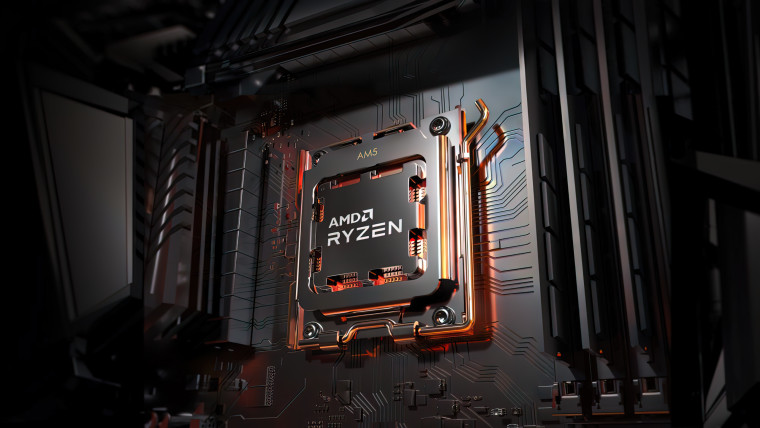
_story.jpg)