
2

小火箭手机端共享给PC电脑端
source link: https://www.lookforvps.com/other/shadowpc.html
Go to the source link to view the article. You can view the picture content, updated content and better typesetting reading experience. If the link is broken, please click the button below to view the snapshot at that time.

小火箭手机端共享给PC电脑端
2022-12-03其他相关
这里拿苹果手机端做演示,安卓手机配置方法大同小异
1、打开小火箭随便找个节点看能否上youtube
2、打开小火箭,点击右下角设置——代理——代理共享
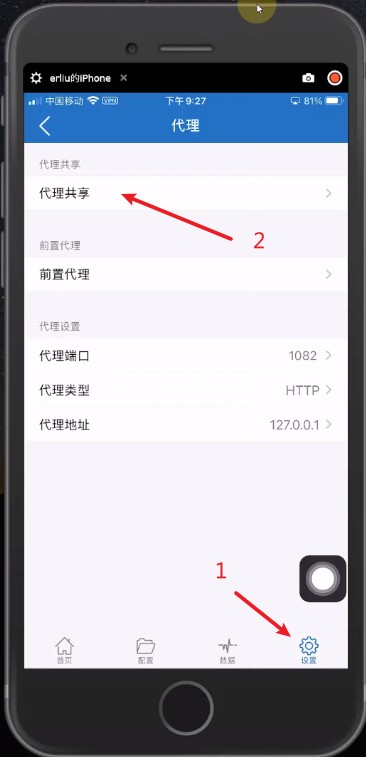
3、点击代理共享,启用共享打开
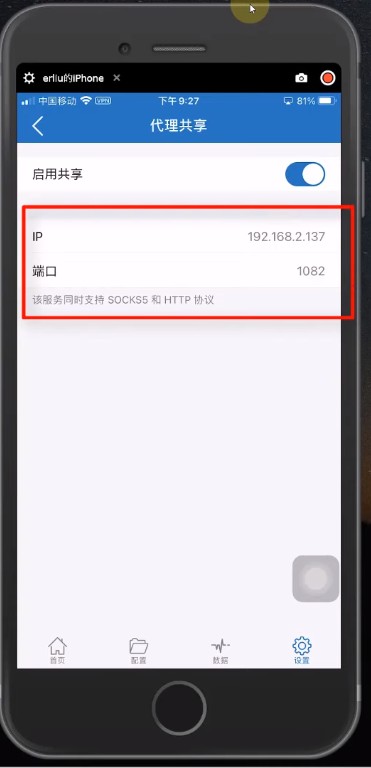
4、右键电脑桌面右下角的网络连接图标,打开——网络和internet——输入手机上的IP地址和端口,把“请勿将代理服务器用于本地(intranet)地址前面的√去掉,点击保存即可。(此为win10系统配置教程)
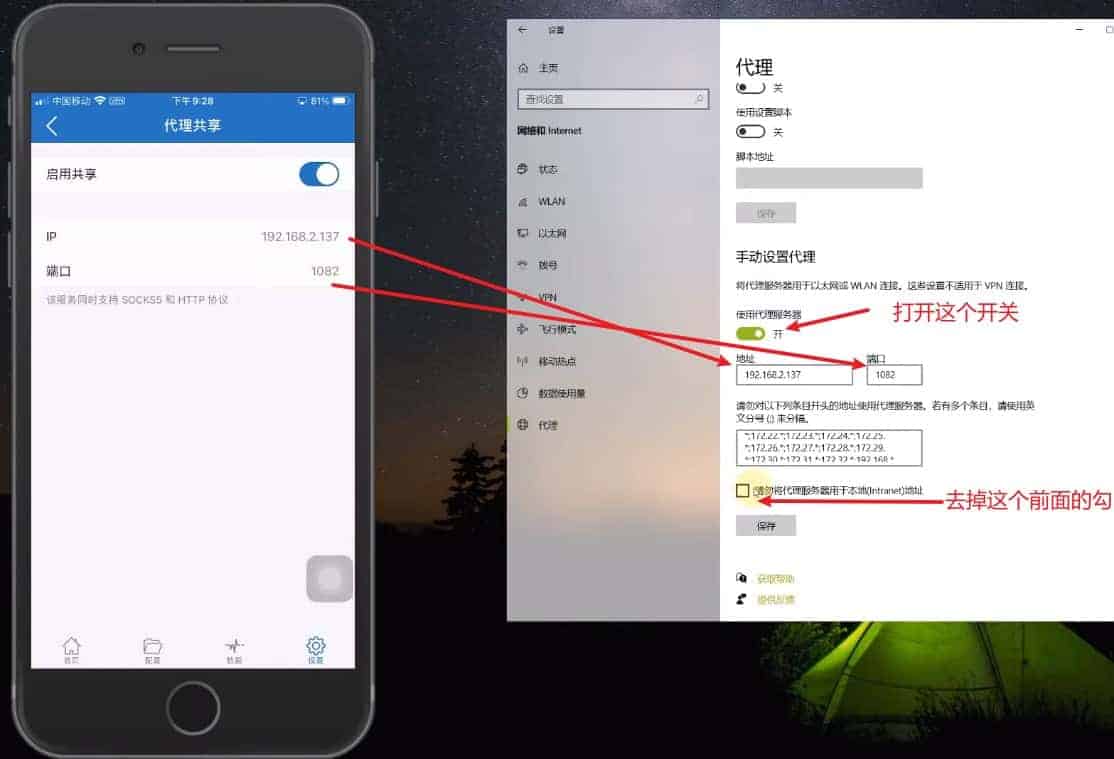
下面为win7系统配置教程,打开网络和共享中心——Internet选项——连接——局域网设置——为LAN使用代理服务器(这些设置不用于拨号或VPN链接)勾先上。
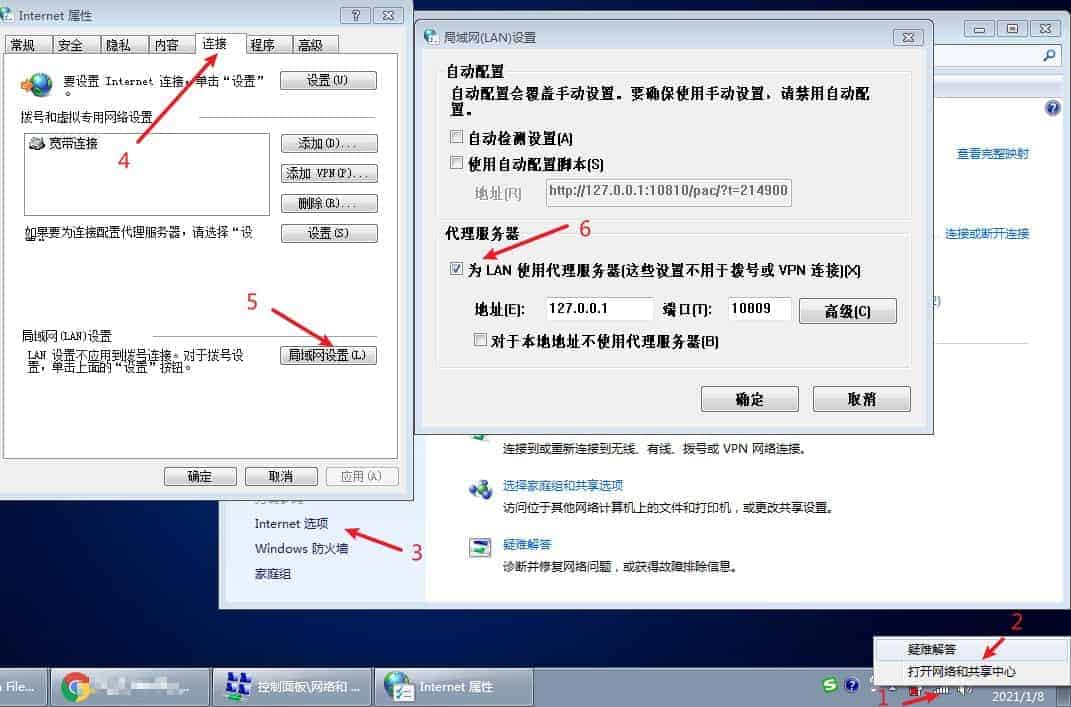
5、验证能否上youtube
Recommend
About Joyk
Aggregate valuable and interesting links.
Joyk means Joy of geeK