

由程式指定 IConfiguration 設定值測試 ASP.NET Core 服務
source link: https://blog.darkthread.net/blog/inmemory-configuration/
Go to the source link to view the article. You can view the picture content, updated content and better typesetting reading experience. If the link is broken, please click the button below to view the snapshot at that time.

由程式指定 IConfiguration 設定值測試 ASP.NET Core 服務-黑暗執行緒
假設我在 ASP.NET Core 有個服務 CopyService,建構式接收 IConfiguration 從中讀取設定值,appsettings.json 格式如下:
{
"Logging": {
"LogLevel": {
"Default": "Information",
"Microsoft.AspNetCore": "Warning"
}
},
"AllowedHosts": "*",
"CodeName": "Test",
"Folders": [
{
"Name": "Folder1",
"Path": "D:\\Folder1",
"ExcludePaths": [
"File1",
"File2"
]
},
{
"Name": "Folder2",
"Path": "D:\\Folder2"
}
]
}
CopyService 使用 _config["CodeName"] 讀取 CodeName,並使用 GetSection("Folders").Get<List<FolderSetting>>() 對映成 FolderSetting 物件集合:
public class CopyService
{
IConfiguration _config;
public CopyService(IConfiguration config)
{
_config = config;
}
public string DebugInfo =>
_config["CodeName"] + "\n" +
string.Join("\n",
_config.GetSection("Folders").Get<List<FolderSetting>>()
.Select(x => $"{x.Name}/{x.Path}/{x.ExcludePaths}").ToArray());
}
public class FolderSetting {
public string Name {get; set;}
public string Path {get; set;}
public string ExcludePaths {get; set;}
}
這段程式配合 appsettings.json 可以順利運作,但有沒有可能不產生 appsettings.json,在程式裡捏造一組設定值做測試呢?
.NET 設想周到,什麼怪兵器都有,Memory Configuration Provider 支援用 Dictionary<string, string> 存放設定值,可以滿足我們的需求。
var config = new ConfigurationBuilder()
.AddInMemoryCollection(new Dictionary<string, string> {
["CodeName"] = "TEST",
["Folders:0:Name"] = "Folder1",
["Folders:0:Path"] = "X:\\Folder1",
["Folders:0:ExcludePaths"] = "data.json",
["Folders:1:Name"] = "Folder2",
["Folders:1:Path"] = "X:\\Folder2"
}).Build();
var copyService = new CopyService(config);
Console.WriteLine(copyService.DebugInfo);
使用 "Folder:0:Name" 表示法,連 List<FolderSetting> 都能模擬,讚!
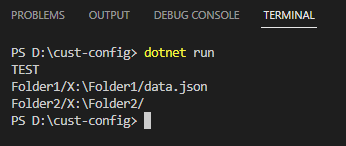
Recommend
About Joyk
Aggregate valuable and interesting links.
Joyk means Joy of geeK