

GA: App Insights integration for .NET apps on App Service Linux and On by Defaul...
source link: https://techcommunity.microsoft.com/t5/apps-on-azure-blog/ga-app-insights-integration-for-net-apps-on-app-service-linux/ba-p/3701444
Go to the source link to view the article. You can view the picture content, updated content and better typesetting reading experience. If the link is broken, please click the button below to view the snapshot at that time.

GA: App Insights integration for .NET apps on App Service Linux and On by Default for .NET and Java
The Azure Monitor and App Service teams are happy to share that Application Insights integration with App Services for .NET apps running on Linux is now generally available. You can now easily monitor your .NET applications on App Service Linux without changing your code by leveraging auto-instrumentation that is integrated into the App Services platform. With this feature enabled, the App Service platform will configure and attach a .NET application insights agent to your application runtime. This will allow application-level logs, metrics, and traces to flow into your Application Insights resource allowing you to understand how your .NET Linux application is performing and more easily determine the cause of any incidents.
In addition to being generally available, this feature and the App Service/App Insights integration for Java applications, which was announced as generally available in July 2021, will be configured to be “On By Default”. Moving forward, when you create a new web application, the “Monitoring” tab for enabling Application Insights will have a default selection of “yes” for any new .NET or Java web applications. This will ensure that your applications are monitored automatically from day zero. These new applications may incur Application Insights related charges. Click here learn more about Application Insights pricing.
Enabling App Insights integration for .NET apps
Portal and go to the Application Insights menu item.
- Select Turn on Application Insights
- Select a Location for your Application Insights resource to be created (It’s suggested to create the resource in the same region as the Web App.)
- (Optional) use the .NET Core language tab to configure the Application Insights agent.
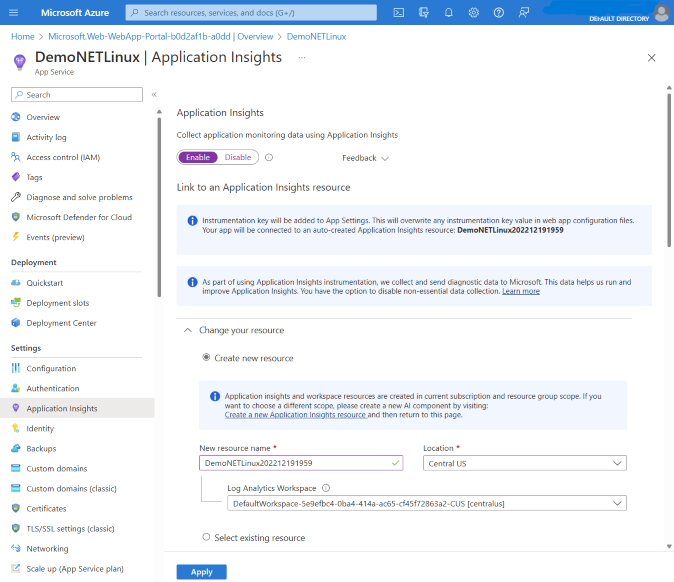
Application Insights “On By Default” for .NET and Java
When you create a new .NET or Java web application, the “Enable Application Insights” monitoring option will have a default selection of “yes”. This means that any new non-containerized .NET or Java applications will, by default, pipe data to an Application Insights resource allowing you automatically monitor your workloads.
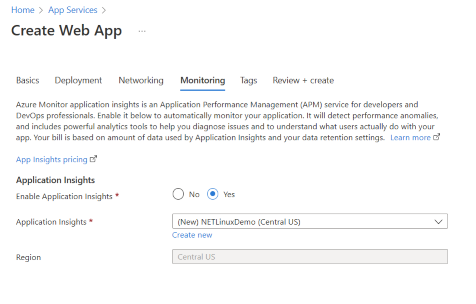
Recommend
About Joyk
Aggregate valuable and interesting links.
Joyk means Joy of geeK