

15 Tools Product Designers Need To Know
source link: https://uxplanet.org/15-tools-product-designers-need-to-know-844f31b676a4
Go to the source link to view the article. You can view the picture content, updated content and better typesetting reading experience. If the link is broken, please click the button below to view the snapshot at that time.

15 Tools Product Designers Need To Know
Every product (UX) designer should leverage these tools in their design process

What tools are in your product design toolkit?
When designers talk about design tools, we think about the obvious ones, like Figma, Adobe CC, or Sketch to name a few.
However, designers don’t spend their whole day designing. They conduct research, gather insights, and collaborate with stakeholders.
Here are 15 different tools you should consider trying and adding to your product design workflow.
Usability testing and interviews
1. UserZoom
UX research, done right
Empower your team with high-quality UX insights to create digital experiences that delight users and grow your business.
Key capabilities:
- Quick design iteration — Continuously test to keep up with the pace of design and development
- User-focused product decisions — Make confident decisions throughout product development
- UX measurement— Benchmark your digital experience over time and relative to competitors
2. UserTesting
Hear what your audience is saying and see what they mean. So you can create better experiences.
Key capabilities:
- Audience management — Target the UserTesting Contributor Network or connect with your own audiences.
- Customer experience— Create a test plan to ask any question or request people to perform tasks — anything from UI, UX design, holistic CX, and more.
- Human insight management — CxNs give you a first-hand view of your customers’ experience through video. Watch their experience and hear the inflection in their voice.
- Data and machine learning— Build customer empathy and intuition quickly with visualizations, transcripts, metrics, and analysis. Learn from digital and real-world interactions.
- Integrations and plugins — Share insights easily across the organization. Create highlight reels, download, export, or share in your favorite tools like Slack, JIRA, and Trello.
3. Maze
Make product discovery continuous. Validate the big-picture and day-to-day product decisions with user insights your whole team can collect, consume, and action.
Key capabilities:
- Wireframe & usability testing — Create amazing user experiences with quantitative user insights that validate designs.
- Concept & idea validation — Validate product ideas and concepts with users early on and throughout the product cycle with Maze.
- Content & copy testing — Validate copy, content, and interpretation with users before releasing your words to the world.
- Feedback & satisfaction — Collect feedback and gauge sentiment to get a pulse on current product value and new opportunities to pursue across the entire product cycle.
4. dscout
Do impactful research on any timeline
Use dscout to surface context-rich data that reveals your users and resonates with your stakeholders.

Key capabilities:
- Diary — A robust, flexible tool for unmoderated research. Get the in-context data you need to make better, user-centered decisions
- Live — Built with the researcher-specific features you need to conduct better user interviews
- Recruit — Recruit from our 100,000+ panel — in less time, and with less paperwork
- Express — Get media-rich responses quickly and at scale

5. Lookback
Lookback is a customer research platform for usability testing and interviewing. It’s the best way to collect feedback from customers on your product, website or prototype.

Key capabilities:
- Usability testing — Test your apps and websites with real users and get real insights.
- Interviews — Secure video calls with timestamped notes and virtual observation rooms.
- The Player — Timestamped notes, team chat, shared insights.
Keep your team in the loop. - Sharing — Virtual Observation Rooms, team chat, timestamped notes, shared insights. Keep your team in the loop.
- Participant management — Set up powerful automation and management of participants with the Lookback integration at User Interviews.

Digital experience analytics
6. Fullstory
Discover the only Digital Experience Intelligence (DXI) platform that captures every user interaction with total privacy. When user data is clear, the path to perfection is, too. Uncover more, optimize more, and convert more.

Key capabilities:
- Data capture — FullStory’s patented DX Data Engine automatically logs every aspect of your users’ interactions, across all visits.
- Product analytics — Surface information you didn’t know you needed about your digital experience.
- Session insights — Pixel-perfect session replay that enables you to visualize the “why” and “how” of your user experience and optimize conversion rates.
- Mobile — Deliver stand-out mobile experiences while respecting end-user privacy.

7. Optimizely
Create content that wows, power your commerce business, & run experiments at scale — all with the world’s leading & fully-composable Digital Experience Platform

Key capabilities:
- Content Management — Design compelling experiences. Create once, publish everywhere. Deliver content flexibly.
- Commerce — Go from catalog to experience. Lower TCO with complete suite. Watch AI increase revenue.
- Intelligence Cloud — Predict customer behaviors. Integrate and test instantly. Engage with everyone.

8. Amplitude Analytics
Give your teams a self-service digital analytics platform to understand your users, drive conversions, and increase engagement, growth and revenue.
Key capabilities:
- Explore behavioral data — Create powerful behavioral cohorts to identify your most important customers.
- Visualize any journey — Get visibility into your customer journeys with different levels of precision from analyzing unstructured journeys in aggregate views, all the way to the individual user paths of your customers.
- Measure customer engagement — Analyze engagement across multiple apps and understand how users move between platforms and products.
- Identify conversion and retention drivers — See how your customers convert and retain with the industry’s smartest conversion and retention reports.
- Monitor key metrics — Track metrics in real time against performance targets and see how new features or updates affect user behavior. Monitor performance changes over time and proactively surface important trends.
- Predict future outcomes — Use the power of machine learning to forecast behavior patterns over time.
9. Hotjar
Everything you ever wanted to know about your website…
…but your analytics never told you.
Numbers tell you what’s happening. Hotjar’s visual insights tell you why. So you can make the changes that matter.

Key capabilities:
- Visualize user behavior with Heatmaps — Heatmaps visually represent where users click, move, and scroll on your site.
- See what your users see with Recordings — Recordings are playbacks of users scrolling, moving, u-turning, and rage clicking on your site.
- Live feedback on your site with Feedback — Understand what users really think about your site with Feedback.
- Hear from users with Surveys — Bring the voice of the customer to your decision-making with on-site and external Surveys.
- Automate the entire user research process with Engage — Engage enables you to quickly recruit the right users and get interviews scheduled with minimum fuss.

10. Heap
Heap is the only digital insights platform that gives you complete understanding of your customers’ digital journeys, so you can quickly improve conversion, retention, and customer delight.
Key capabilities:
- Session replay — Complete context with a single click.
- Illuminate — Data science that pinpoints unknown friction.
- Journeys — Visual maps of all user flows.
Collaboration
11. Miro
Miro is your team’s visual platform to connect, collaborate, and create — together.

Key capabilities:
- Hybrid Work — Collaborate wherever and whenever you work
- Meetings & Workshops — Engage teams and make big things happen
- Brainstorming — Unleash and expand on creative ideas
- Diagramming — Chart a path and illustrate concepts
- Strategy & Planning — Set goals and track progress
- Agile Workflows — Drive faster team collaboration
- Project Management— Visualize tasks and dependencies
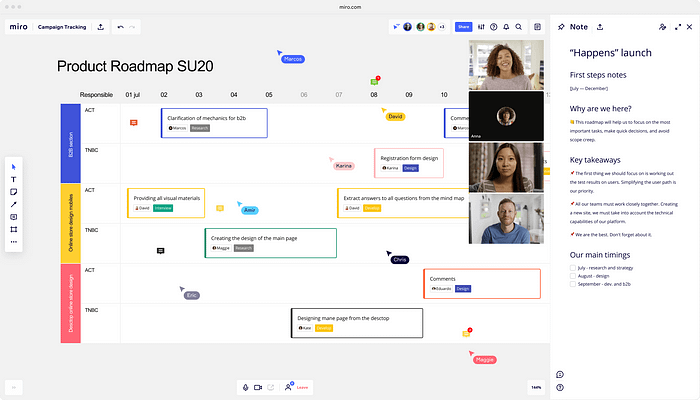
12. Figjam
An online whiteboard for teams to ideate and brainstorm together.

Key capabilities:
- Brainstorm — Ideate, share, discover. Build and riff on ideas together.
- Diagram — Map user flows, processes, systems, and more.
- Meetings and workshops — Make stand-ups, retros and design crits more engaging.
- Research and moodboard — Collect, organize, and synthesize findings.
13. Mural
Level up your teamwork with an intuitive digital whiteboard built for teams to do their best work together.

Key capabilities:
- Alignment and coordination — Deepen alignment from roadmap to retro.
- Strategy and planning — Design high-impact solutions with more engaging client sessions.
- Team building — Activate imagination and innovation across all your teams.
- Brainstorming and ideation — Win more deals and build stronger partnerships.

14. InVision Freehand
Everything the other leading whiteboards have except the price tag

Key capabilities:
- Collaboration— Teams can work together both in real-time or asynchronously — no matter what timezone they’re in. No learning curve, no barrier to entry.
- Spaces and Groups — With Spaces and Groups, you can quickly give context to projects and enable the curation of all the artifacts of a project no matter which tool they live in. Everything you need to go from brainstorm to execution — all in one place.
- Templates — Over 200 purpose-built templates from companies like Microsoft, Atlassian, American Express, and Monday.com, to help you easily address any business process.

15. Lucidspark
The virtual whiteboard that connects teams so they can bring their best ideas to life

Key capabilities:
- Ideation & brainstorming — Set your ideas free with our flexible, intuitive workspace.
- Teamwork & collaboration — Share ideas, swap feedback, and explore the possibilities together in real-time.
- Organization & evaluation — Uncover valuable insights and poll the group to identify the best options for next steps.
- Customer experience — Collect and visualize customer insights to deliver incredible experiences.
- Strategic planning — Host virtual strategy sessions to prioritize business needs and organize goals.
- Agile & project planning — Align your team during standups, sprint planning, and retrospectives.
- Facilitation — Facilitate effective, innovative, and engaging meetings and workshops.
- Education — Bring collaboration, learning, and technology together.

Bonus: Apple Freeform
Freeform opens up endless possibilities for iPhone, iPad, and Mac users to visually collaborate.
With an infinite canvas, support for uploading a wide range of files, iCloud integration, and collaboration capabilities, Freeform creates a shared space for brainstorming that users can take anywhere.
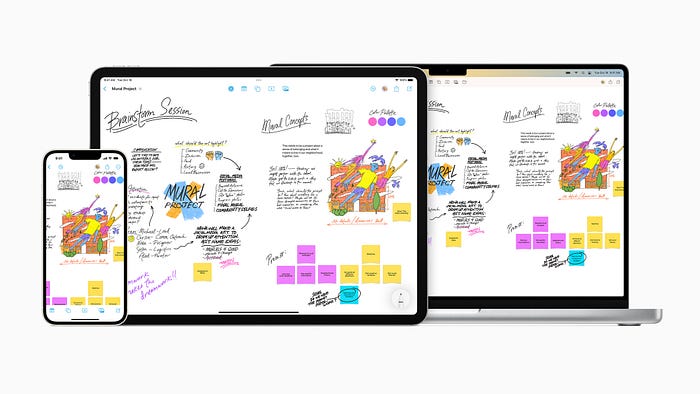
Key capabilities:
- Infinite canvas space
- A variety of brush styles and color options
- Support for a wide range of files, including photos, video, audio, documents, PDFs, links to websites and map location links, sticky notes, shapes, diagrams, and more
- A full shapes library with over 700 options to choose from, allowing users to change the color and size, add text, and even create and save personalized shapes
- Ability to work with up to 100 collaborators in the same board
- FaceTime built right into the app
Learn more about Freeform in Apple’s latest news article.

Recommend
About Joyk
Aggregate valuable and interesting links.
Joyk means Joy of geeK