
6

【牛角书】 HarmonyOS-手把手教你做快手点赞-开源基础软件社区-51CTO.COM
source link: https://ost.51cto.com/posts/19941
Go to the source link to view the article. You can view the picture content, updated content and better typesetting reading experience. If the link is broken, please click the button below to view the snapshot at that time.

【牛角书】 HarmonyOS-手把手教你做快手点赞 精华
1. 双击点赞 和 双击取消点赞
如:在快手中双击屏幕之后就可以点赞,小红心就会变亮
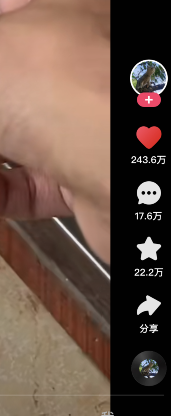
- 把白色和红色的心形图片复制到 media 下
- 因为要双击屏幕才能点赞,所以还要给布局组件id
代码实现:
ability_main
<DirectionalLayout
ohos:id="$+id:dl"
xmlns:ohos="http://schemas.huawei.com/res/ohos"
ohos:height="match_parent"
ohos:width="match_parent"
ohos:alignment="center"
ohos:orientation="vertical">
<Image
ohos:id="$+id:img"
ohos:height="match_content"
ohos:width="match_content"
ohos:image_src="$media:white"
ohos:background_element="cyan"
>
</Image>
</DirectionalLayout>
MainAbilitySlice
package com.xdr630.listenerapplication6.slice;
import com.xdr630.listenerapplication6.ResourceTable;
import ohos.aafwk.ability.AbilitySlice;
import ohos.aafwk.content.Intent;
import ohos.agp.components.Component;
import ohos.agp.components.DirectionalLayout;
import ohos.agp.components.Image;
public class MainAbilitySlice extends AbilitySlice implements Component.DoubleClickedListener {
Image image;
@Override
public void onStart(Intent intent) {
super.onStart(intent);
super.setUIContent(ResourceTable.Layout_ability_main);
//1.找到图片组件
image = (Image) findComponentById(ResourceTable.Id_img);
//找到铺满屏幕布局的对象
DirectionalLayout dl = (DirectionalLayout) findComponentById(ResourceTable.Id_dl);
//2.给布局添加双击事件
dl.setDoubleClickedListener(this);
}
@Override
public void onActive() {
super.onActive();
}
@Override
public void onForeground(Intent intent) {
super.onForeground(intent);
}
//如果标记为false,表示没有点赞,此时把白色变为红色
//如果标记为true,表示已经点赞,再次双击后,会把红色变回白色
boolean flag = false;
@Override
public void onDoubleClick(Component component) {
//修改图片的红星就可以了,只需要用到image就行了,所以把image定为成员变量
if (flag){
image.setImageAndDecodeBounds(ResourceTable.Media_white);
//取消点赞变成白色,也要把flag设置为false
flag = false;
}else{
image.setImageAndDecodeBounds(ResourceTable.Media_red);
//当启动项目的时候,flag初始值是false,就会走下面的else的代码,变成红色后就要把flag变成true了
flag = true;
}
}
}
运行
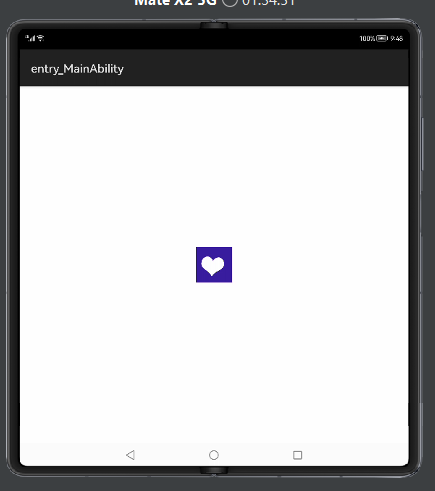
双击屏幕实现点赞
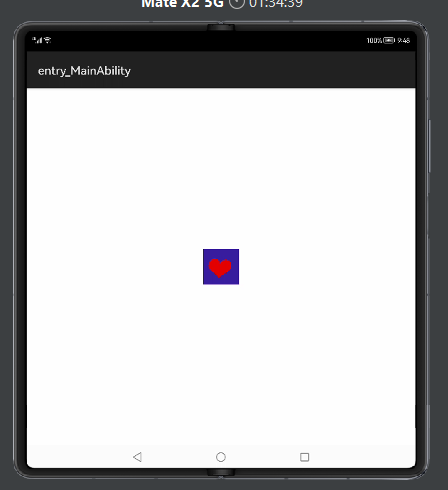
再从双击实现取消点赞
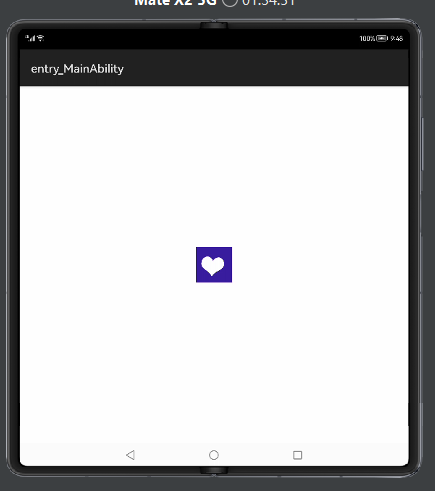
2.之后考虑如何实现快手点赞中双击不会取消点赞,点击爱心才会取消点赞这一功能。
实现思路:
- 给最外层的布局添加双击事件,双击之后点赞,变成红色心。
- 如果已经被点赞,那么还是修改为红色心,相当于不做任何处理。
- 给图片添加单击事件。
如果没有点赞,单击之后,白色心变成红色心。
如果已经点赞了,单击之后,红色心变成白色心。
代码实现:
- 上面布局文件不变,MainAbilitySlice 如下:
- 给布局添加双击事件,因为再次双击不会取消点赞,所以把else代码里设置为红色后就把 flag 取反去掉,就不会出现再次双击取消点赞了。
- 给图片添加单击事件,因为涉及到点赞后为红色,再取消就变为白色,所以要把 flag 变为相反的操作
package com.xdr630.listenerapplication6.slice;
import com.xdr630.listenerapplication6.ResourceTable;
import ohos.aafwk.ability.AbilitySlice;
import ohos.aafwk.content.Intent;
import ohos.agp.components.Component;
import ohos.agp.components.DirectionalLayout;
import ohos.agp.components.Image;
public class MainAbilitySlice extends AbilitySlice implements Component.DoubleClickedListener, Component.ClickedListener {
Image image;
@Override
public void onStart(Intent intent) {
super.onStart(intent);
super.setUIContent(ResourceTable.Layout_ability_main);
//1.找到图片组件
image = (Image) findComponentById(ResourceTable.Id_img);
//找到铺满屏幕布局的对象
DirectionalLayout dl = (DirectionalLayout) findComponentById(ResourceTable.Id_dl);
//2.给布局添加双击事件
dl.setDoubleClickedListener(this);
//3.给图片添加单击事件
image.setClickedListener(this);
}
@Override
public void onActive() {
super.onActive();
}
@Override
public void onForeground(Intent intent) {
super.onForeground(intent);
}
//如果标记为false,表示没有点赞,此时把白色变为红色
//如果标记为true,表示已经点赞,再次双击后,会把红色变回白色
boolean flag = false;
@Override
public void onDoubleClick(Component component) {
//修改图片的红星就可以了,只需要用到image就行了,所以把image定为成员变量
if (flag){
image.setImageAndDecodeBounds(ResourceTable.Media_white);
//取消点赞变成白色,也要把flag设置为false
flag = false;
}else{
image.setImageAndDecodeBounds(ResourceTable.Media_red);
//当启动项目的时候,flag初始值是false,就会走下面的else的代码,此时设置为红色,把flag去掉,再次双击后就还是红色了
}
}
@Override
public void onClick(Component component) {
if (flag){
image.setImageAndDecodeBounds(ResourceTable.Media_white);
flag = false;
}else{
image.setImageAndDecodeBounds(ResourceTable.Media_red);
flag = true;
}
}
}
-
双击红心
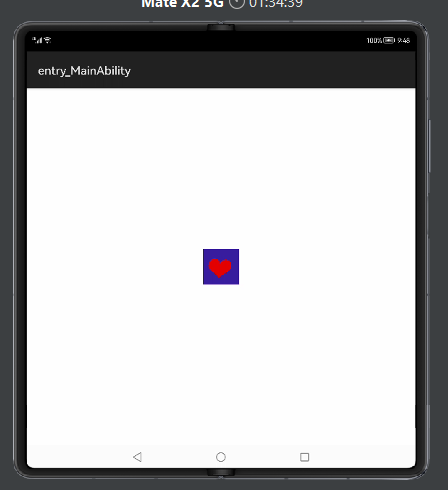
-
点击红心
-单击红心红心才会消失,业务得以实现。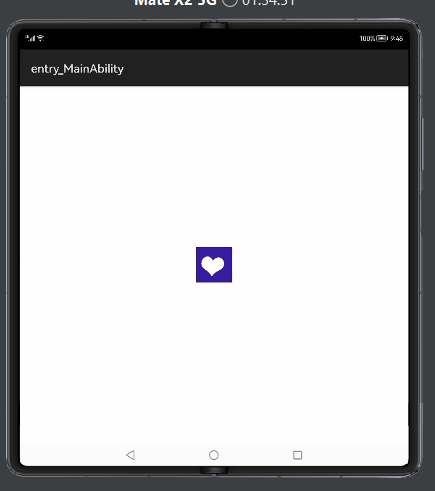
分类
标签
已于2022-12-13 10:58:14修改
Recommend
About Joyk
Aggregate valuable and interesting links.
Joyk means Joy of geeK