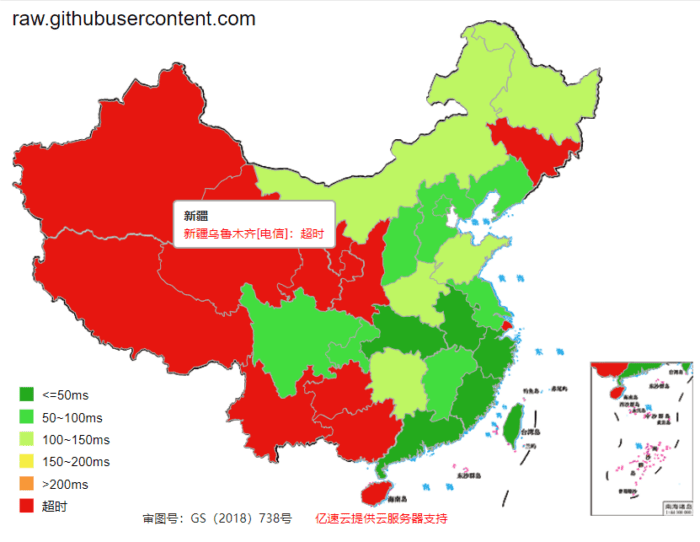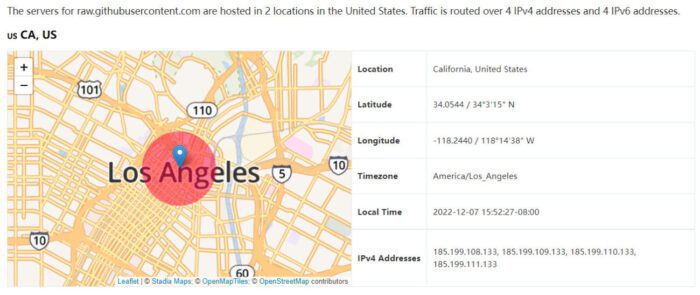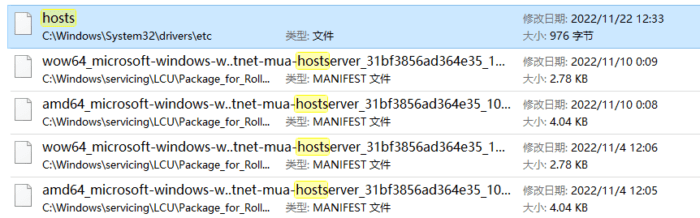解决Github域名打不开 raw.githubusercontent.com 无法访问的问题
source link: https://uzbox.com/tech/githubusercontent.html
Go to the source link to view the article. You can view the picture content, updated content and better typesetting reading experience. If the link is broken, please click the button below to view the snapshot at that time.
Github 网站的用户域名 raw.githubusercontent.com 在国内存在很多地区无法打开的问题。raw.githubusercontent.com 域名主要是在Github中,用户的独立主页,用户会使用这个域名进行一些内容分享,国内网络有很多地区无法覆盖到,导致用户无法访问。
以上截图来自 ping.chinaz.com 的域名检测,红色区是无法访问的地区,如果访问raw.githubusercontent.com 域名呢?下面在网络上找到了办法。
首先打开IP地址查询网站:https://www.ipaddress.com/
在ip地址查询网站中输入 raw.githubusercontent.com 域名:
通过IP地址查询我们可以看到域名解析了4个IP地址
185.199.108.133
185.199.109.133
185.199.110.133
185.199.111.133
然后在C盘目录中搜索hosts,用记事本打开,将下面内容添加在文件末尾。然后保存文件,重新启动电脑即可。文件位置在C:\WINDOWS\SYSTEM32\DRIVERS\ETC
185.199.108.133 raw.githubusercontent.com 185.199.109.133 raw.githubusercontent.com 185.199.110.133 raw.githubusercontent.com 185.199.111.133 raw.githubusercontent.com
如果更改hosts文件过程中提示权限不够,需要更改hosts文件的权限,点击文件,右键,属性,安全,把当你使用的当前用户添加进去就可以了,设置可以读写。
Recommend
About Joyk
Aggregate valuable and interesting links.
Joyk means Joy of geeK