

Opening Node developer tools just got easier
source link: https://christianheilmann.com/2022/12/01/opening-node-developer-tools-just-got-easier/
Go to the source link to view the article. You can view the picture content, updated content and better typesetting reading experience. If the link is broken, please click the button below to view the snapshot at that time.

Opening Node developer tools just got easier
Thursday, December 1st, 2022 at 7:22 pm

Microsoft Edge has a command palette which allows you to run commands by typing. You can use this to launch Developer Tools for Node.
- Press `Ctrl+Q` to open the command palette
- Type `>`, `node` and press Enter

Alternatively, you can always use the old way to access Node devtools using `edge://inspect` and clicking the link.
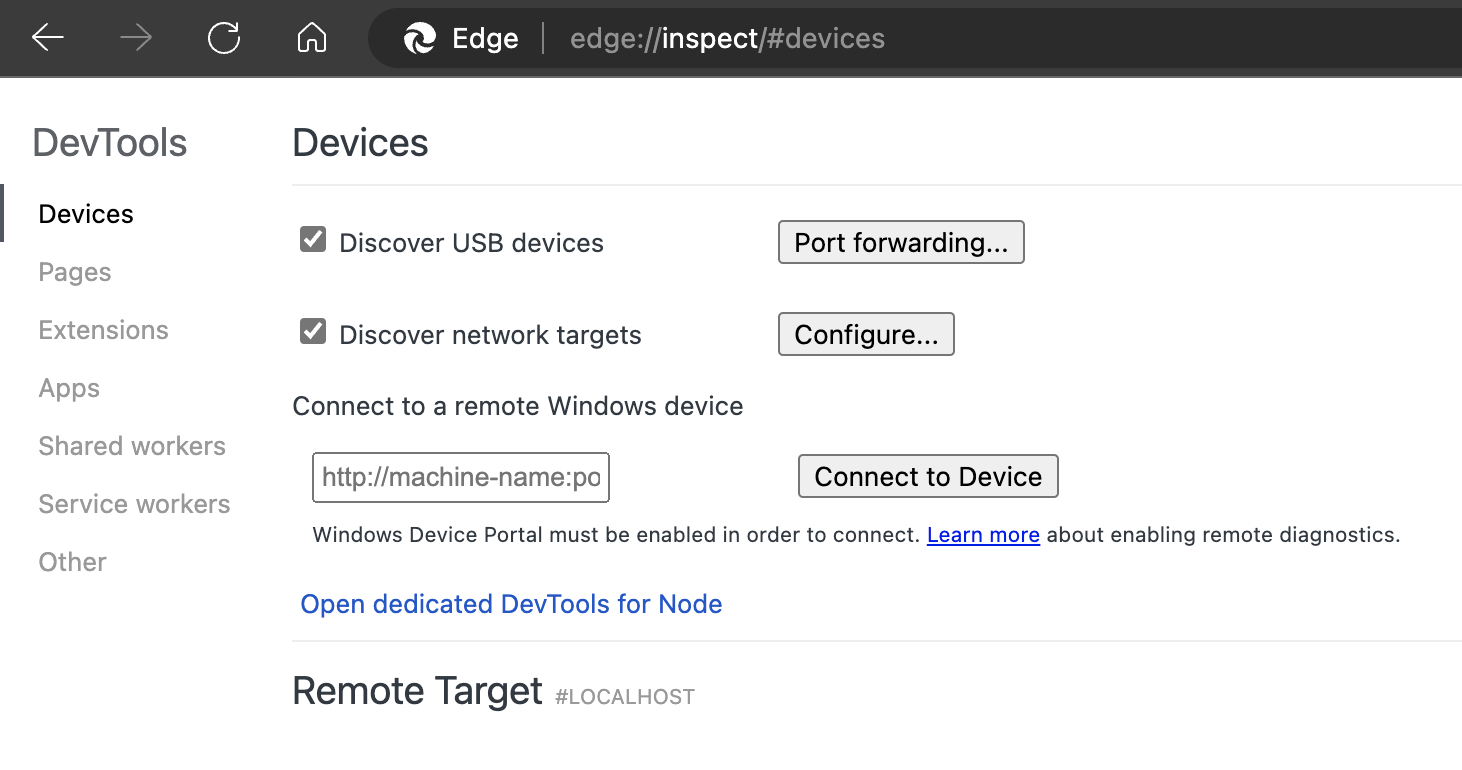
If you don’t see the command palette
This is being currently rolled out in Edge, so if you don’t see it yet, you need to go to edge://flags and turn it on:
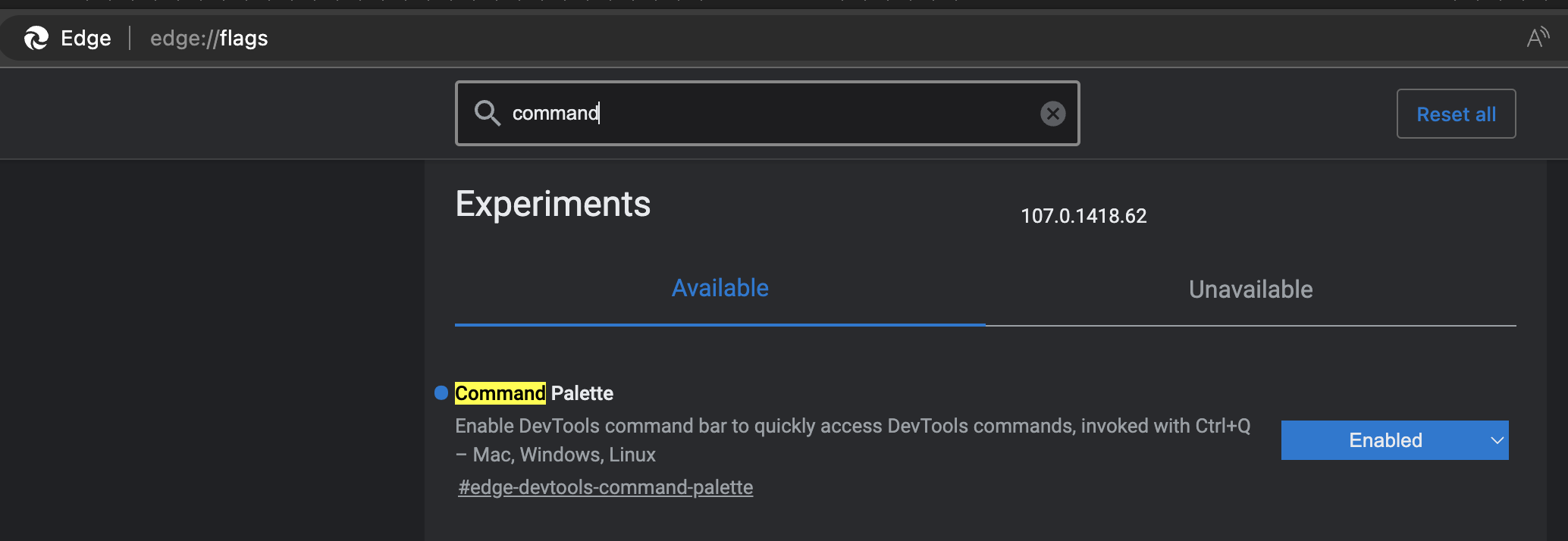
Recommend
About Joyk
Aggregate valuable and interesting links.
Joyk means Joy of geeK