

SwiftUI Dynamic List View
source link: https://sarunw.com/posts/swiftui-dynamic-list/
Go to the source link to view the article. You can view the picture content, updated content and better typesetting reading experience. If the link is broken, please click the button below to view the snapshot at that time.

What is a Dynamic List View
Dynamic List in this article referred to a list view in which a number of rows can be dynamically changed.
Since the number of list rows can be changed, this kind of List view needs to be backed by an array of data. And this is the difference between dynamic List view and Static List View.
A dynamic List is suitable for present data that can change over time, e.g., created or deleted.
One example of a dynamic List is the Contact app, where users can add/remove a contact and a contact list.
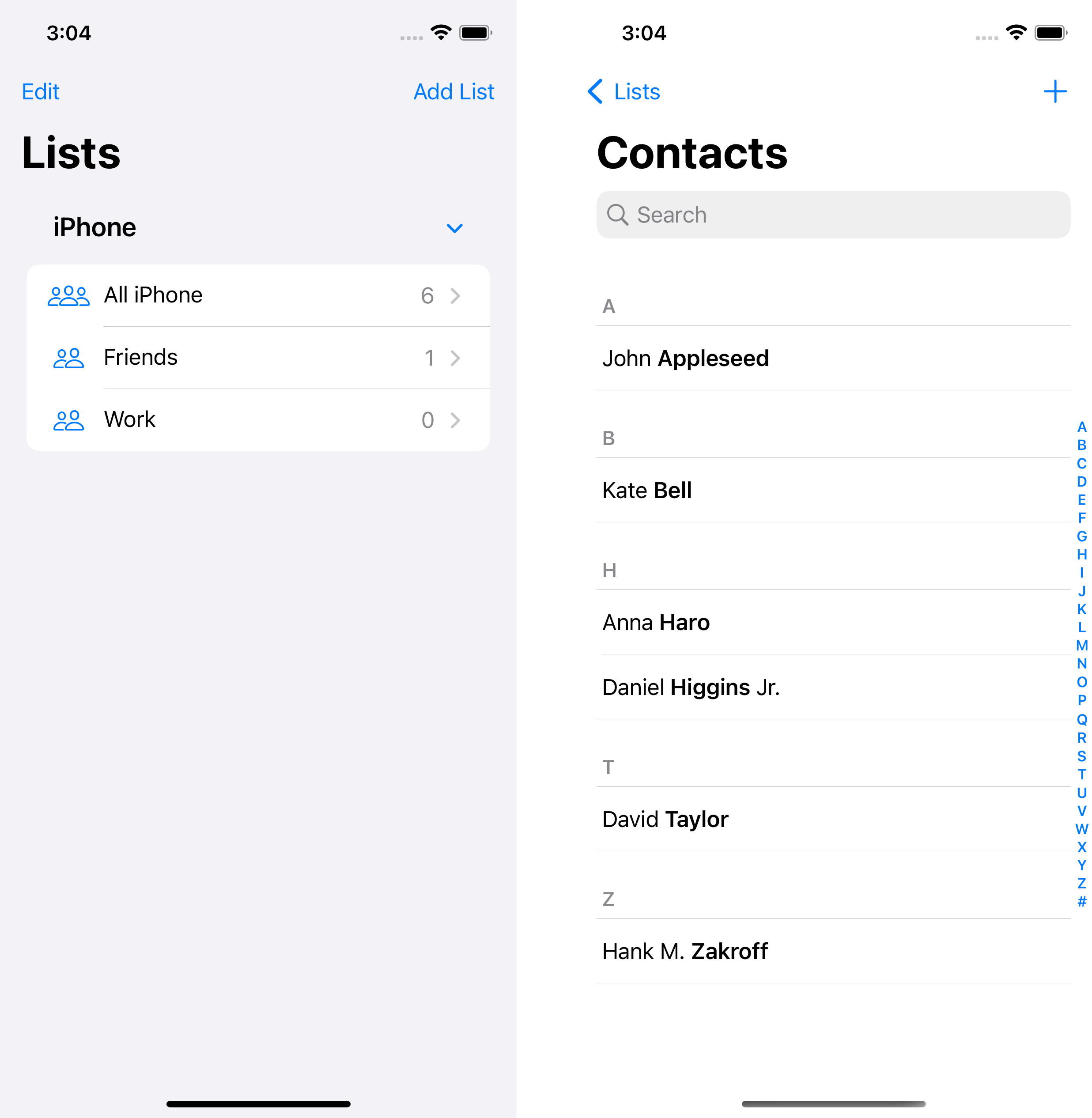
Contact app.
How to Create a Dynamic SwiftUI List
SwiftUI List can be created from a collection of data. The only requirement is that the data must conform to Identifiable protocol.
List view supports many functions, such as reordering, adding, and removing. So, it needs to identify which item is moved, added, or deleted. And that is the job of the Identifiable protocol.
Identifiable is a protocol that asks for one thing, a stable identity. It can range from a database id, a book's ISBN, or a UUID. Anything that you can guarantee to remain unique for the lifetime of an object.
To demonstrate this, we will create a Contact app.
Create an Identifiable data
First, we create a Contact struct to hold our contact information. I only store the contact's name for the sake of simplicity.
struct Contact {
let name: String
}Then we make it conform to the Identifiable protocol.
Identifiable protocol required two things.
- A variable name
idof typeID. IDmust be hashable (Conform to Hashable protocol).
public protocol Identifiable {
/// A type representing the stable identity of the entity associated with
/// an instance.
associatedtype ID : Hashable
/// The stable identity of the entity associated with this instance.
var id: Self.ID { get }
}We will use UUID as an ID in this case.
struct Contact: Identifiable {
let id = UUID()
let name: String
}I automatically assign the id with let id = UUID(), so every Contact created has a unique id.
Create a list out of a collection of Identifiable data
To create a list from a collection of Identifiable data. We need to do two things.
- Create a collection of data.
- Initialize a
Listview with that data.
struct ContentView: View {
// 1
let contacts = [
Contact(name: "John"),
Contact(name: "Alice"),
Contact(name: "Bob")
]
var body: some View {
// 2
List(contacts) { contact in
Text(contact.name)
}
}
}1 We create a collection of Contact.
2 We create a List view with an initializer that accept Identifiable data, init(_:rowContent:).
init(_:rowContent:) lets us create a row's content from the passing collection, contacts. In this case, each row is a text view Text(contact.name).
Here is the result.
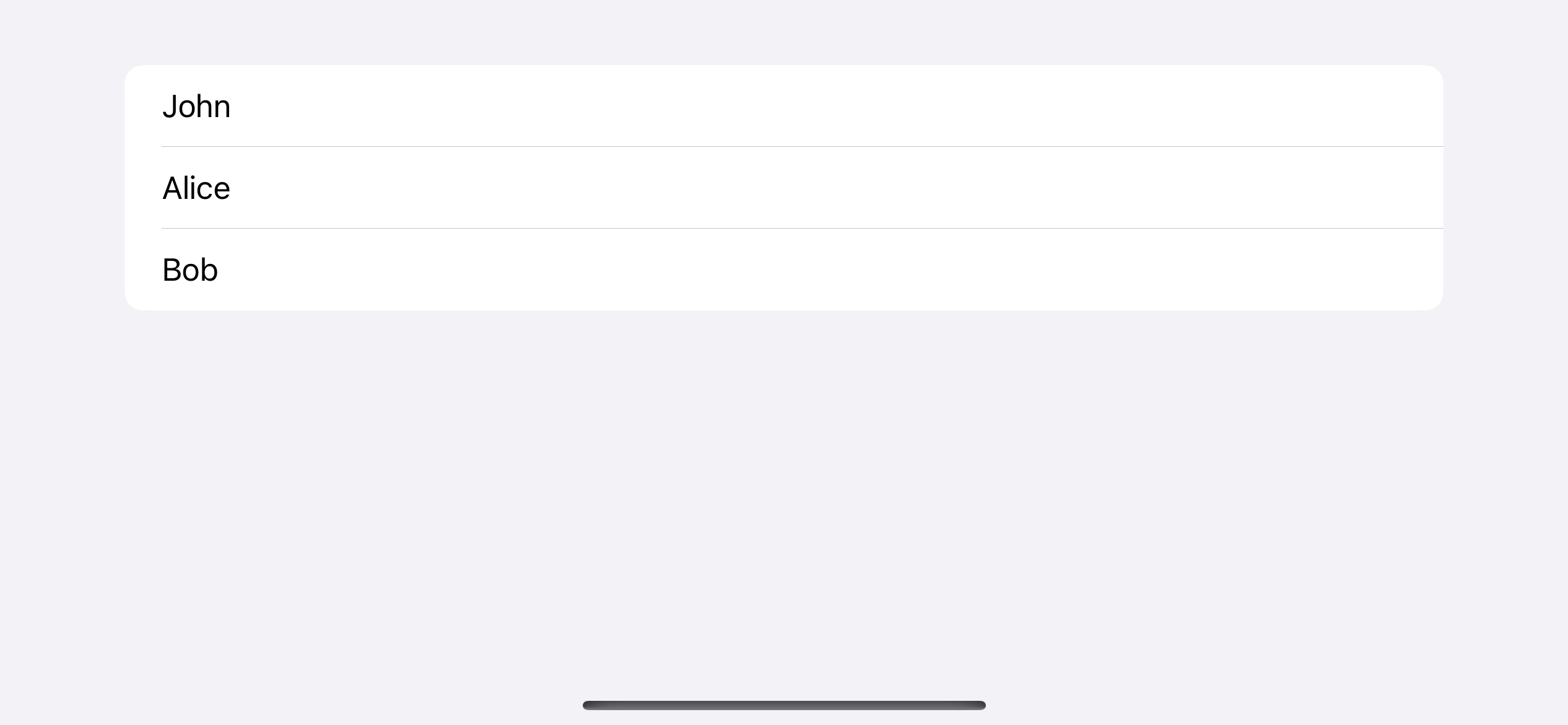
How to add an item to a SwiftUI List
In the previous example, even though our list looks static, it is actually dynamically created from the collection of data.
If we change the data, the list view will update to reflect the new data.
To see the true power of it, let's add a way to create a new Contact.
struct ContentView: View {
// 1
@State var contacts = [
Contact(name: "John"),
Contact(name: "Alice"),
Contact(name: "Bob")
]
var body: some View {
NavigationStack {
List(contacts) { contact in
Text(contact.name)
}
.navigationTitle("Contacts")
.toolbar {
// 2
Button("Add") {
// 3
contacts.append(Contact(name: "Sarunw"))
}
}
}
}
}1 First, we make the data mutable by changing it from let to @State var.
2 We add an add button.
3 When we tap the button, we add a new contact to the contacts array.
As you can see, our List view changes dynamically according to the underlying data.
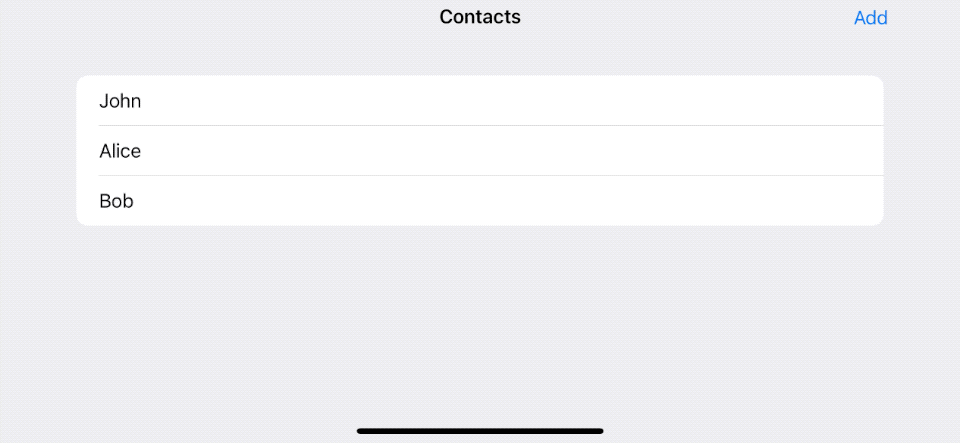
List view changes dynamically according to the underlying data.
Recommend
About Joyk
Aggregate valuable and interesting links.
Joyk means Joy of geeK