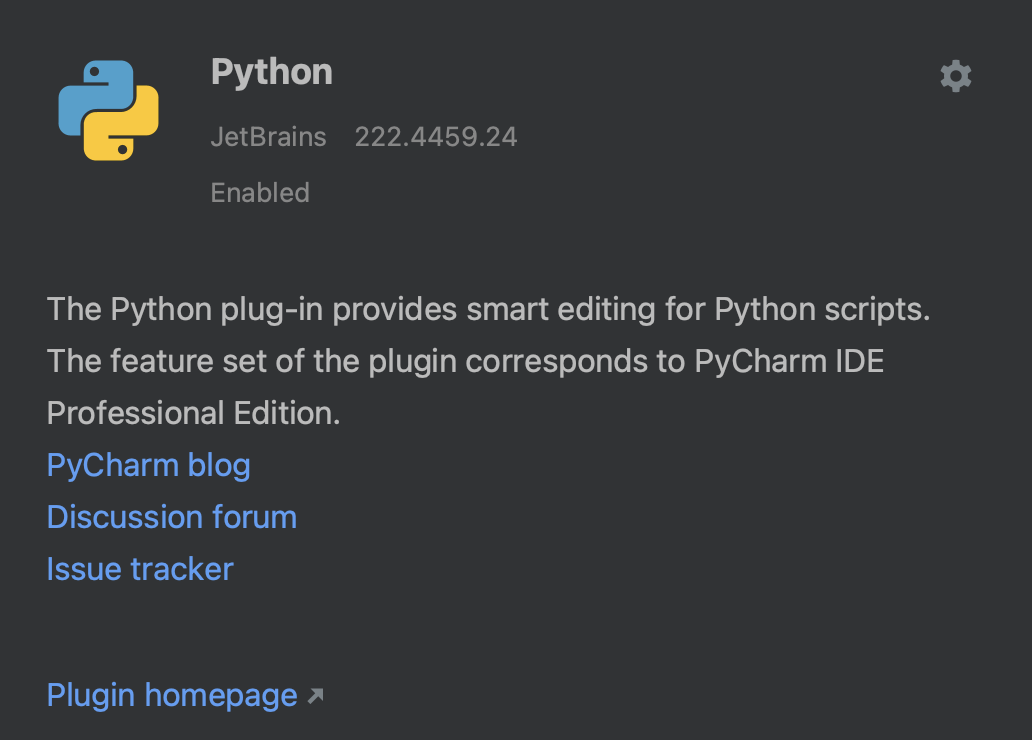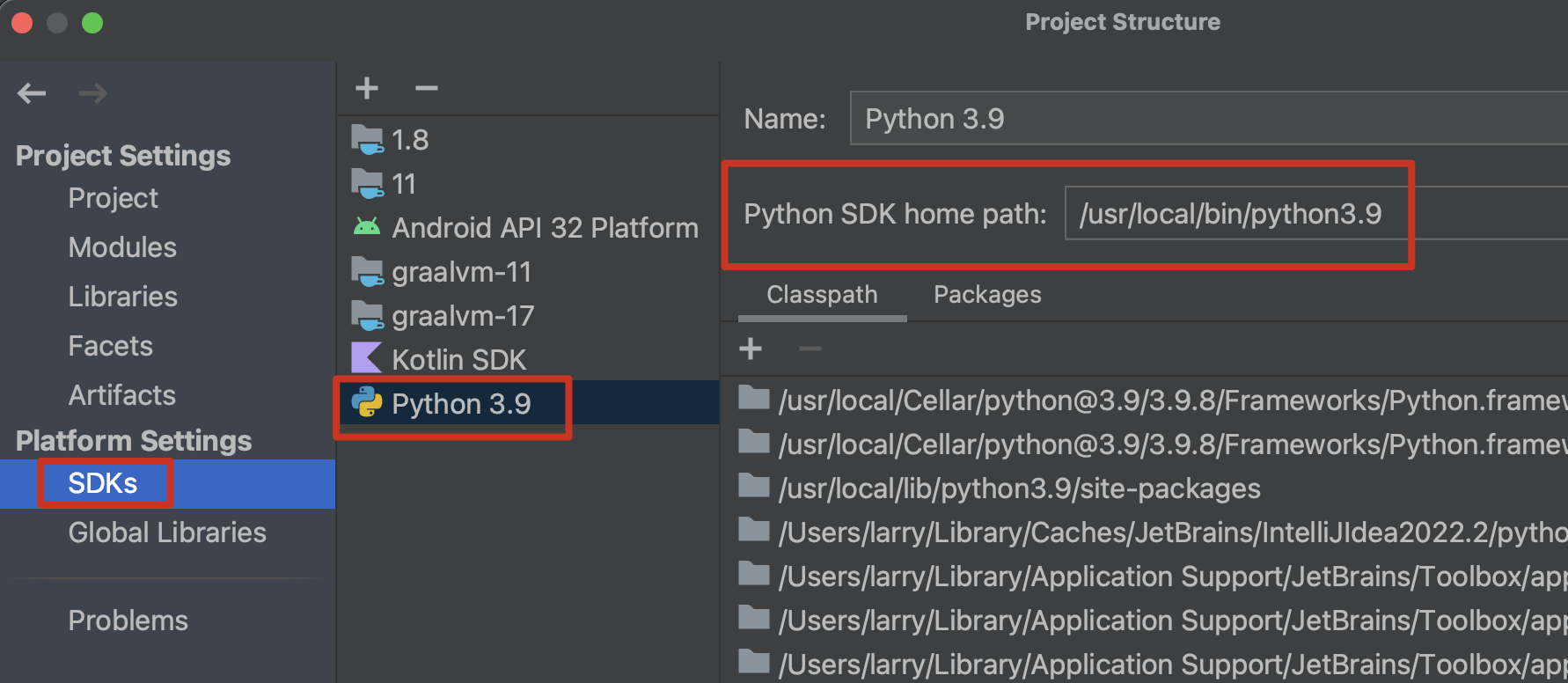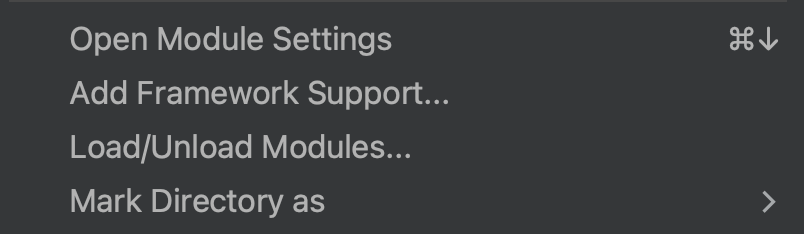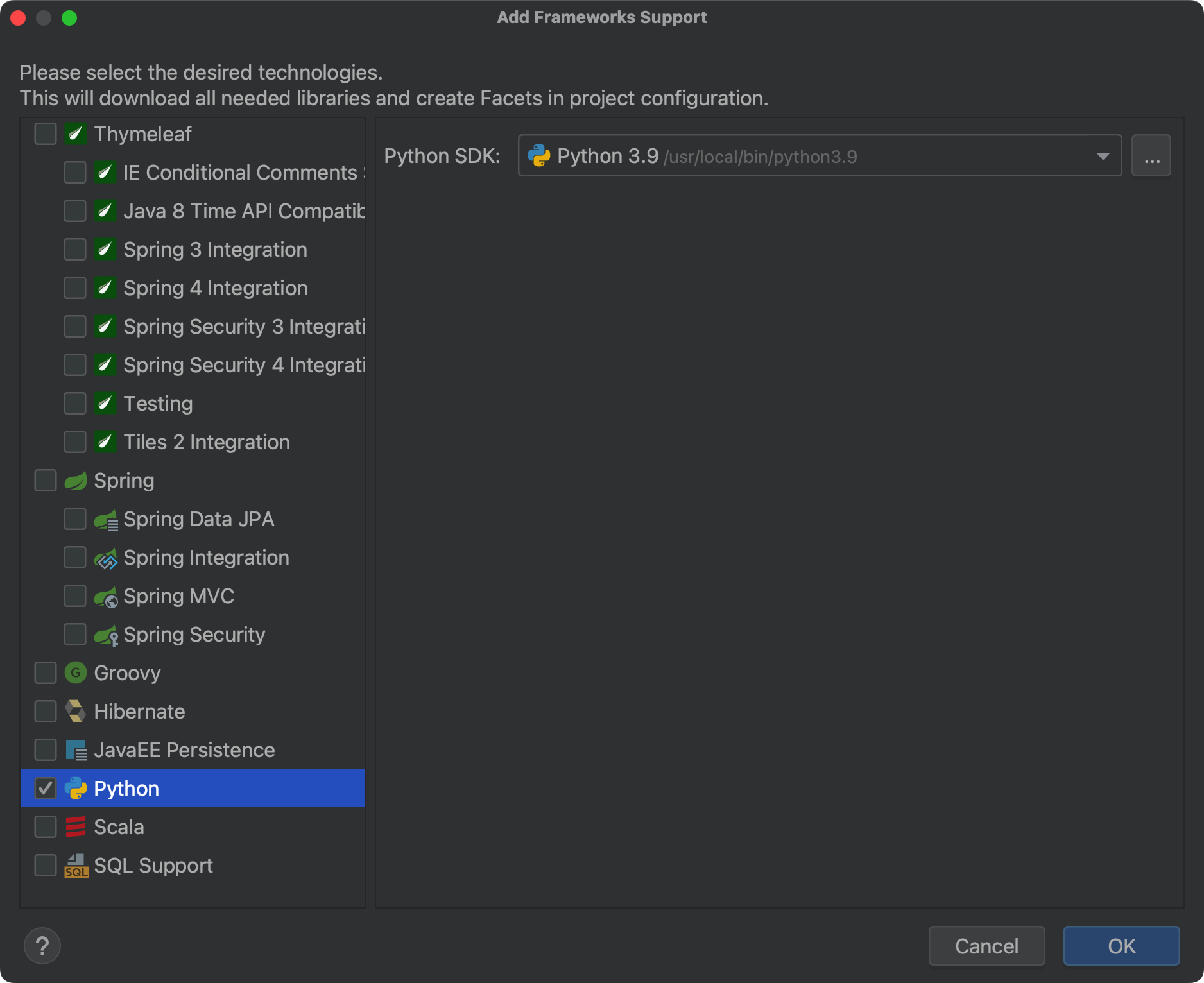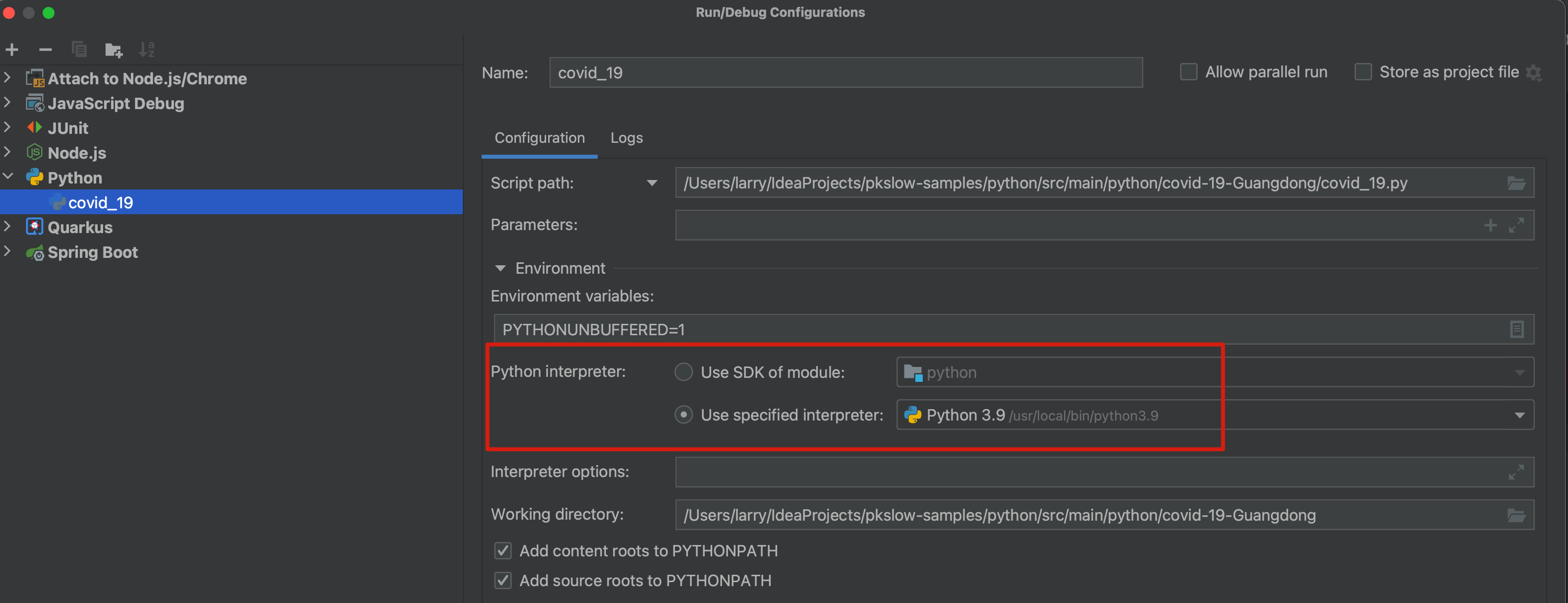如何在IntelliJ IDEA设置Python开发环境
source link: https://www.pkslow.com/archives/idea-python-support
Go to the source link to view the article. You can view the picture content, updated content and better typesetting reading experience. If the link is broken, please click the button below to view the snapshot at that time.

我是有JetBrains全家桶的,但Java是我的主业,Python是偶尔写写。为了省点内存,不想再开多一个PyCharm了。因此,需要在IDEA上设置一下Python的开发环境。
安装Python插件
首先需要安装Python插件,以实现对该语言的支持:
设置SDK
在IDEA中设置SDK,注意要添加对的路径,毕竟可能有多个Python环境:
添加Python框架支持
右键需要支持Python的模块或目录,然后选择Add Framework Support...:
接着选好Python和SDK即可:
这时,应该基本完成了设置,有了语法支持了。如果Python文件还是报错,说找不到package,可能需要重启一下IDEA。
最后,运行文件也可以设置参数:
Code for all: GitHub
欢迎关注微信公众号<南瓜慢说>,将持续为你更新...
Recommendations:
Cloud Native
Terraform
Container: Docker/Kubernetes
Spring Boot / Spring Cloud
Https
如何制定切实可行的计划并好好执行
Recommend
About Joyk
Aggregate valuable and interesting links.
Joyk means Joy of geeK