

Windows Autopilot registration overview
source link: https://learn.microsoft.com/en-us/mem/autopilot/registration-overview
Go to the source link to view the article. You can view the picture content, updated content and better typesetting reading experience. If the link is broken, please click the button below to view the snapshot at that time.

Windows Autopilot registration overview
- Article
- 11/23/2022
- 3 minutes to read
In this article
Applies to:
- Windows 11
- Windows 10
- Windows Holographic, version 2004
Before deploying a device using Windows Autopilot, the device must be registered with the Windows Autopilot deployment service.
Successful registration requires that two processes are complete:
- The device's unique hardware identity (known as a hardware hash) is captured and uploaded to the Autopilot service.
- The device is associated to an Azure tenant ID.
Ideally, both of these processes are performed by the OEM, reseller, or distributor from which the devices were purchased. An OEM or other device provider uses the registration authorization process to perform device registration on your behalf.
Registration can also be performed within your organization by collecting the hardware identity from new or existing devices and uploading it manually. If devices meet certain requirements, they can also be configured for automatic registration with Windows Autopilot. For more information about the ways in which devices can be registered with Windows Autopilot, see the following overview topics:
When you register an Autopilot device, it automatically creates an Azure AD object. The Autopilot deployment process needs this object to identify the device before the user signs in. If you delete this object, the device can fail to enroll through Autopilot.
Don't register to Autopilot the following types of devices:
These options are intended for users to join personally-owned devices to their organization's network.
Once a device is registered in Autopilot if a profile is not assigned, it will receive the default Autopilot profile. If you do not want a device to go through Autopilot, you must remove the Autopilot registration.
Terms
The following terms are used to refer to various steps in the registration process:
| Term | Definition |
|---|---|
| device registration | Device registration happens when a device's hardware hash is associated with the Windows Autopilot service. This process can be automated for new enterprise devices manufactured by OEMs that are Windows Autopilot partners. |
| add devices | Adding a device is the process of registering a device with the Windows Autopilot service, (if it is not already registered) and associating it to a tenant ID. |
| import devices | Importing devices is the process of uploading a comma-separated-values (CSV) file that contains device information such as the model and serial number in order to manually add devices. |
| enroll devices | Enrolling a device is the process of adding devices to Intune. |
Device identification
To identify a device with Windows Autopilot, the device's unique hardware hash must be captured and uploaded to the service. As previously mentioned, this step is ideally done by the hardware vendor (OEM, reseller, or distributor) automatically associating the device with an organization. It's also possible to do identify a device with a harvesting process that collects the device's hardware hash from within a running Windows installation.
The hardware hash contains details about the device, such as:
- manufacturer
- model
- device serial number
- hard drive serial number
- details about when the ID was generated
- many other attributes that can be used to uniquely identify the device
The hardware hash changes each time it's generated because it includes details about when it was generated. When the Windows Autopilot deployment service attempts to match a device, it considers changes like that. It also considers large changes such as a new hard drive, and is still able to match successfully. But large changes to the hardware, such as a motherboard replacement, wouldn't match, so a new hash would need to be generated and uploaded.
For more information about device IDs, see the following topics:
Windows Autopilot devices
Devices that have been registered with the Windows Autopilot service are displayed in the admin center under Devices > Enroll devices | Windows enrollment > Windows Autopilot Deployment Program > Devices:
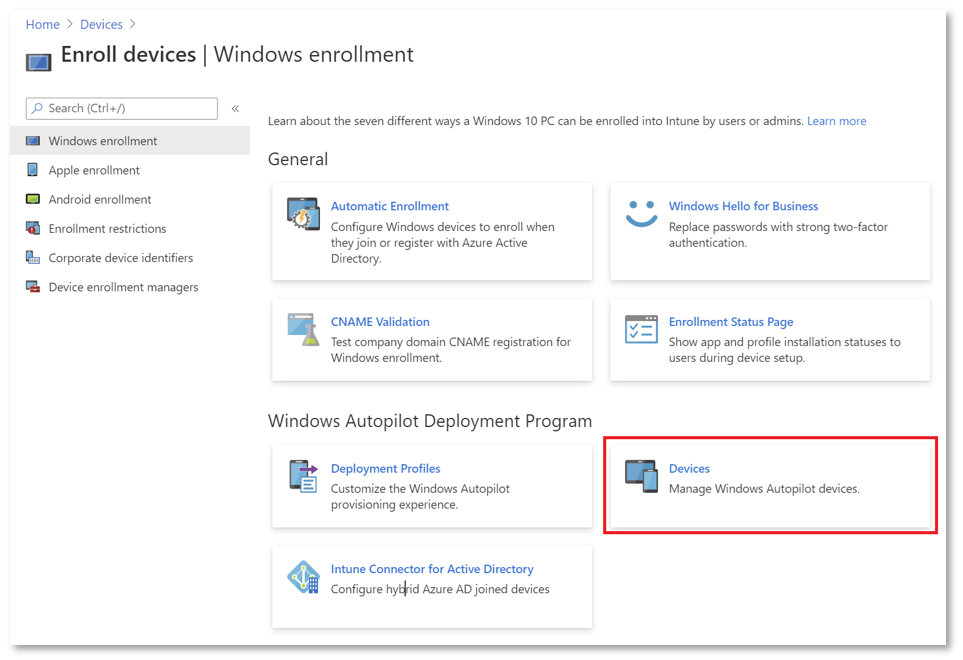
Devices that are listed in Intune under Devices > Windows | Windows devices are not the same as Windows Autopilot devices (Devices > Enroll devices | Windows enrollment > Windows Autopilot Deployment Program | Devices). Windows Autopilot devices are added to the list of Windows devices when both of the following are complete:
- The Autopilot registration process is successful.
- A licensed user has signed in on the device.
Related topics
Recommend
-
 7
7
Disable Windows Hello with Autopilot using Workspace ONE UEM Workspace ONE UEM fully supports Microsoft Autopilot. For those who are not a...
-
 7
7
Microsoft Defender ATP for iOS overview SearchThreat protectionOverview
-
 6
6
Microsoft Windows Security Updates March 2021 overview by Martin Brinkmann on March 09, 2021 in Security,
-
 1
1
Windows 11 cumulative update improvements: an overview Windows 11 cumulative update improvements: an overview
-
 4
4
Windows Autopilot Feedback Survey (Page 1 of 2)Windows Autopilot Feedback SurveyWe recently made some changes to the Windows Autopilot provisioning flow that has changed the end to end process for all organization...
-
 6
6
Setting up Windows Autopilot using Workspace ONE UEM Post navigation Previ...
-
 9
9
windows 11.11 for workgroups — A comprehensive overview of Windows 11 22H2, the OS’s first big yearly update A look at the most significant features coming to the OS later...
-
 4
4
Windows Autopilot Plan B Windows Autop...
-
 17
17
OEM Autopilot Registration – What does it mean? Recently we’ve been working through the process of getting our internal data security team to sign off on our plans to use Intune to manage dev...
-
 2
2
微软发布 Windows 11 RP 226x1.3371 预览版更新:扩充锁屏内容、启用 Autopilot 2.0 功能 作者:故渊 2024-03-22 07:40:00 微软今天面向 Release Preview 频道的 Windows Insider 项目成员,发布了适用于 Windows...
About Joyk
Aggregate valuable and interesting links.
Joyk means Joy of geeK