

避免無效 favicon.ico 存取動作
source link: https://blog.darkthread.net/blog/prevent-favicon-request/
Go to the source link to view the article. You can view the picture content, updated content and better typesetting reading experience. If the link is broken, please click the button below to view the snapshot at that time.

避免無效 favicon.ico 存取動作
 | 2022-11-19 11:13 PM |  | 0 |  | 606 |
瀏覽器初到新網站時,會試著下載名為 Favicon (Favorite Icon) 的網站代表圖示,用在地址列、頁籤、書籤(我的最愛)上。
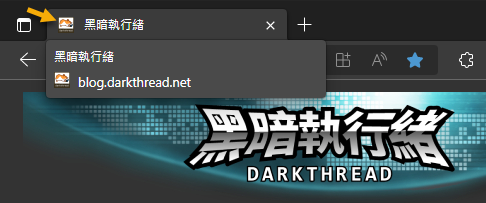
若網頁沒特別指定,瀏覽器預設會抓取網站根路徑的 /favicon.ico 檔案,找不到就算了不會觸發錯誤。
一般我們不為會為測試、開發用網站設計圖示,但瀏覽器仍會在第一次存取時嘗試下載 /favicon.ico,不意外地以 HTTP 404 收場:
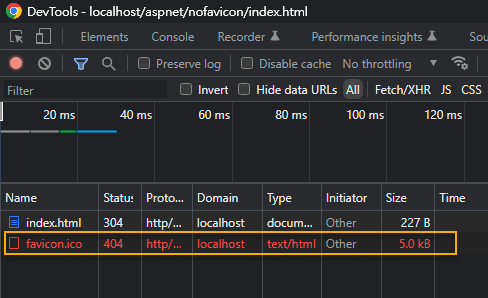
嚴格來說,瀏覽器會記住結果,404 失敗只會發生一次(直到瀏覽器重啟),大小 5KB 說來無傷大雅。但它最困擾我的地方是使用 F12 網路工具或 Fidder 抓封包時,觀察結果天下飛來一筆 /favicon.ico 404,說明時還要額外解釋,蠻煩人的。
爬文查了避免瀏覽器抓 /favicon.ico 的方法,有以下幾種:
<link rel="shortcut icon" href="data:image/x-icon;," type="image/x-icon">
Firefox 25+ 不支援<link rel="icon" href="data:,">
有些舊瀏覽器不支援 (Android Lollipop)<link rel="icon" type="image/png" href="data:image/png;base64,iVBORw0KGgo=">
註:若有設定 Content-Security-Policy default-src 'self' 會封限 data:image/png ... 來源,需調整為default-src 'self' data:參考
結論:若只考慮 Chrome,三種做法均可避免瀏覽器嘗試存取 favicon.ico,第三種做法涵蓋瀏覽器最廣。
- Posted in
- HTML5
and has 0 comments
Comments
Be the first to post a comment
Post a comment
CommentRecommend
About Joyk
Aggregate valuable and interesting links.
Joyk means Joy of geeK