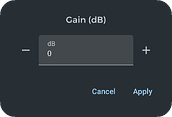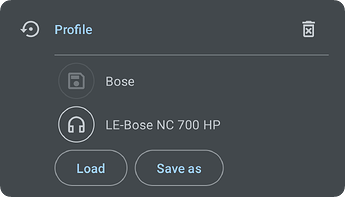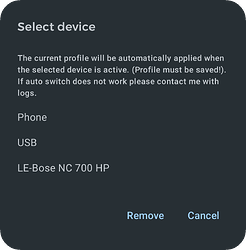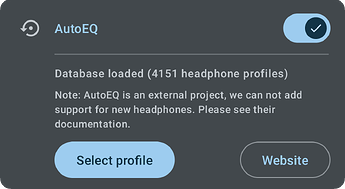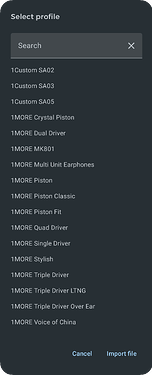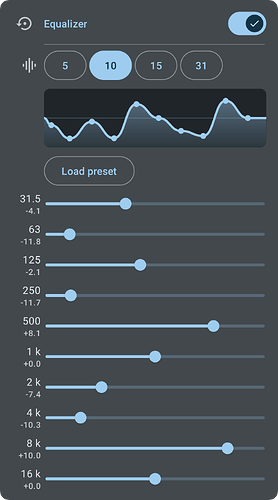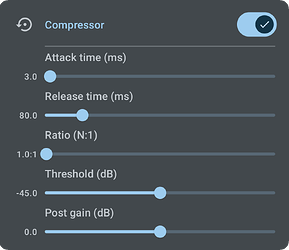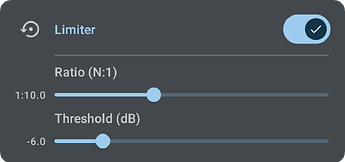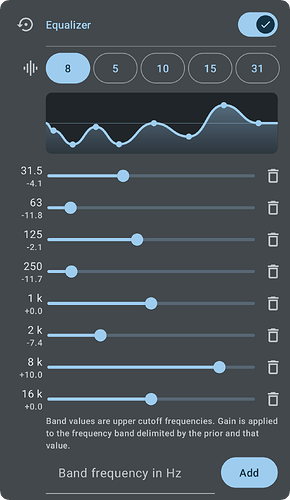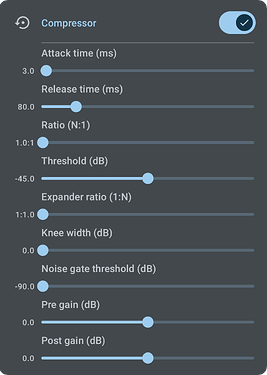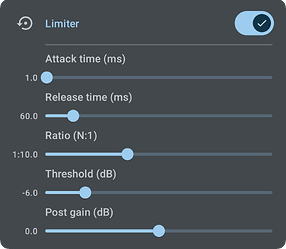[Wiki] Advanced Equalizer / AutoEQ
source link: https://support.symfonium.app/t/wiki-advanced-equalizer-autoeq/677
Go to the source link to view the article. You can view the picture content, updated content and better typesetting reading experience. If the link is broken, please click the button below to view the snapshot at that time.

[Wiki] Advanced EqualizerSkip to main content
Starting with version 1.8.0 Symfonium now embed a powerful equalizer.
The equalizer have a few requirements:
- Your device must be at least Android 9.
- Your device must embed the proper system libraries (Most do).
- The equalizer is only applied when playing locally and not when casting to Chromecast or UPnP devices.
Note: The equalizer offers an expert mode that gives controls over all the bands and more settings, see the end of this article.
The equalizer settings can be accessed from Playback settings or the now playing 3 dots menu.
Configuration
- Each steps of the equalizer can be enabled or disabled by toggling the switch:

- You can easily reset each step by clicking the corresponding reset button:

- You can set precise values for each slider by pressing the value in the left column to open the configuration dialog:
Features
Profiles
Symfonium support unlimited profiles that contains all the equalizer setting. The profiles can be automatically loaded when the active sound output change. (Headphone connected, USB heaphones, specific Bluetooth headphone, speaker, …)
Press the headphone button to select what device to link to the profile.
(Do not forget to save the profile after selection, or more generally after any change).
Note: If you want the active profile to also revert when unplugging your headphone, you need to create a profile applied to the Phone device.
Preamp
The equalizer embed a classic pre amp, that allows to increase or decrease the “volume”, it can be useful if you want to push some bands in the equalizer and avoid sound clipping. (The compressor and limiter can also be used for that purpose)
AutoEQ
Symfonium embed the AutoEQ database (GitHub - jaakkopasanen/AutoEq: Automatic headphone equalization from frequency responses 5) that contains advanced 127 bands profiles tailored for your headphones.
AutoEQ is a project for equalizing headphone frequency responses automatically and it achieves this by parsing frequency response measurements and producing equalization settings which correct the headphone to a neutral sound.
Remarks:
- The embedded database ensure that there’s no possible clipping with the applied values, this often result in lower level sounds. You can apply positive preamp to compensate.
- It can also import custom GraphicEQ.txt files generated by that tool.
- This is an external project we can not add support for your headphones directly. See their website.
Equalizer
Classic equalizer with 5,10,15 or 31 bands in normal mode. (Any number of custom bands in expert mode)
Compressor
You can read Audio Dynamics 101: Compressors, Limiters, Expanders, and Gates 5 for some documentation on compressor.
Limiter
You can read Audio Dynamics 101: Compressors, Limiters, Expanders, and Gates 5 for some documentation on limiter.
Expert mode
In advanced settings you can enable the expert mode for the equalizer.
This enables full control over the equalizer bands and open more options for the compressor and the limiter.
Recommend
About Joyk
Aggregate valuable and interesting links.
Joyk means Joy of geeK