

Clear Chrome DNS and Disk Cache
source link: https://finisky.github.io/en/clear-chrome-cache/
Go to the source link to view the article. You can view the picture content, updated content and better typesetting reading experience. If the link is broken, please click the button below to view the snapshot at that time.

Clear Chrome DNS and Disk Cache
2022-11-10Misc
I bind a custom domain finisky.eu.org to the github
pages finisky.github.io and then remove it. However, when I
visit finisky.github.io, it always redirects to
finisky.eu.org which is unavailable. I suspect the issue is
caused by cache.
First, try to clear/flush
the Chrome DNS cache . Just go to
chrome://net-internals/#dns and press
Clear host cache:
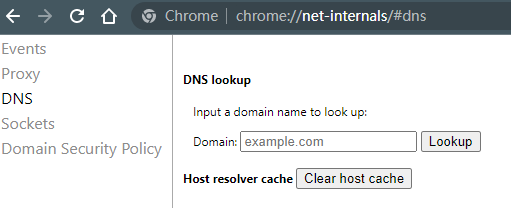
However, when I access finisky.github.io, it still 301
redirects to finisky.eu.org.
If I access finisky.github.io by Edge/IE/curl,
everything works fine. Visit https://finisky.github.io/?xx
is also fine. So the issue is caused by Chrome.
Use Chrome F12 to debug:
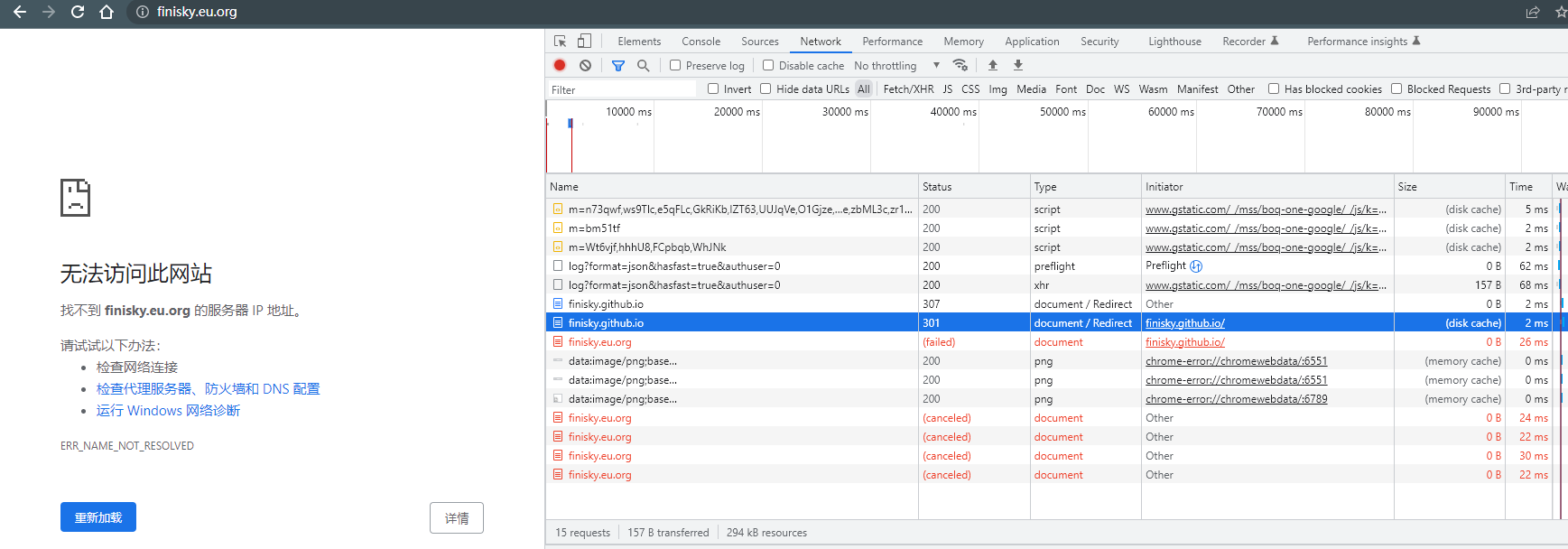
It clearly shows that the website is loaded from
disk cache.
Right-click the item and press Clear browser cache,
done!
Reference: # Troubleshooting custom domains and GitHub Pages
Recommend
About Joyk
Aggregate valuable and interesting links.
Joyk means Joy of geeK