

How To Fix The Most Common Printer Issues And Errors On Windows
source link: https://www.slashgear.com/1094740/how-to-fix-the-most-common-printer-issues-and-errors-on-windows/
Go to the source link to view the article. You can view the picture content, updated content and better typesetting reading experience. If the link is broken, please click the button below to view the snapshot at that time.

How To Fix The Most Common Printer Issues And Errors On Windows

As a Windows user, one of the most frustrating things that can happen when you need a document printed is to run into a technical issue that stalls the process significantly. There are many possible reasons why your printer might not work as intended, and most of them are easy to fix. Those who have newer versions of Windows installed may also have access to Microsoft's "Get Help" app, which is an automated troubleshooter that has the ability to diagnose common printer problems and provide easy-to-follow solutions. On your Windows computer, visit the Microsoft Support page for printing problems, click the "Open Get Help" button, and grant the web browser permission to launch the troubleshooter.
Through the Windows "Get Help" portal, you can also click "Contact Support" if you'd like to explain your printer problem to a help agent and directly receive assistance. However, if you'd like to try and fix the printer problem without intervention first, you can run through the following troubleshooting tips.
More often than not, the most effective way to troubleshoot a wonky Windows device is the simplest one: unplugging and restarting the machine. Temporarily detaching your printer from the power source allows it to go through a power cycle, which is known to resolve basic printer errors (via Microsoft). However, if that doesn't work, there are other things you can try.
Check your printer's connection

Some of the latest printers offer wireless connectivity, either through Wi-Fi or Bluetooth. Those that do will usually have a dedicated button on the machine that will indicate whether the feature is turned on or enabled. If you still have your printer's manual handy, look for instructions on how to turn on the device's wireless option. While you're at it, look through the manual or the manufacturer's website to see how to conduct a wireless connectivity test. Some wireless printer models have this functionality already built in as a menu option.
If you have a malfunctioning Bluetooth printer, make sure that the Bluetooth switch is enabled on your Windows device and that you are within close proximity to the machine while you are troubleshooting. Printers that use Wi-Fi should be on the same wireless network as your computer. If you have an older printer model that requires direct connection to a computer, make sure all the necessary cables are properly connected into the correct ports.
Remove and reinstall your printer

The next thing you can try to fix printer-related problems is uninstalling and reinstalling the machine. Here's how to remove it from your list of devices on Windows:
- Hit the Start button, open "Settings" (gear icon), then go to "Devices."
- From the left sidebar, select "Printers & scanners."
- Pick the printer to uninstall and click "Remove device."
- Hit "Yes" to confirm.
As long as your printer is switched on and is connected to the same wireless network as your Windows PC or laptop, it should be easy to reinstall it. Here's how:
- While on the "Printers & scanners" page, hit "Add a printer or scanner."
- Select the machine you want from the list of detected devices.
- Hit "Add device" and wait for the process to complete.
If your printer isn't showing up in the list of nearby devices, click "The printer that I want isn't listed," select the option that is applicable to your situation, hit "Next," and follow onscreen instructions. In any case, consider printing a test page to ensure that the printer is back in working order.
Update your printer's driver

Much like any other computer application, printers require the latest available driver to work properly on Windows. If your printer came with a CD, it should have relevant software you can use to install drivers for your machine or check online for updates. You can also check your printer manufacturer's website if they have posted any driver updates that you can download. In some cases, you may be able to find an updated driver through Windows Update:
- Click the Start button and go to "Settings."
- Head to "Update & Security" and choose "Windows Update" from the left sidebar.
- Choose "Check for updates."
If there is an updated printer driver available, Windows should be able to download and install it automatically. If it doesn't, here's what you can do:
- Hit the Start button, open "Settings", then go to "Devices."
- From the left sidebar, select "Printers & scanners."
- Under "Related Settings," click "Print server properties."
- Navigate to the "Drivers" tab and check if your printer is listed. If it is, then you already have the latest one installed.
- If you don't see it on the list, click "Add" to launch the "Printer Driver Wizard."
- Hit "Next," then select your device's architecture.
- Hit "Next" again, then choose your printer manufacturer and the printer driver you want to install.
- Click "Next" one last time, then "Finish" to begin installing the driver.
Follow the onscreen instructions to add the driver, then go through the steps for uninstalling and reinstalling your printer mentioned earlier.
Run the troubleshooter and refresh the printer spooler
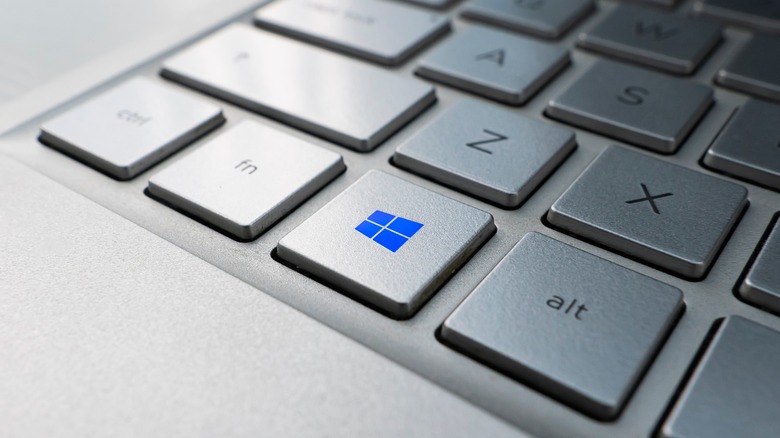
Some printer errors can be automatically fixed using Windows' built-in troubleshooter. Here's where you can find it:
- Click the Start button and go to "Settings."
- Head to "Update & Security" and select "Troubleshoot" from the left sidebar.
- Click "Additional troubleshooters," then pick "Printer" from the list.
- Hit "Run the troubleshooter."
Windows should automatically detect any problems associated with the printers connected to your computer. If there is more than one, select the one you'd like to fix, follow onscreen prompts, and click "Apply this fix" to any applicable solution that is generated.
In case the troubleshooter detects a problem with the print spooler and does not fix it, you can do it manually. Printers have a printer spooler file that manages the entire process — this file can get clogged up and may need to be cleared and reset to get it to work again. Here's how:
- Use the search box on the Windows taskbar to look up "services" and launch the "Services" app.
- Click the "Standards" tab, scroll down, then double-click on "Print Spooler."
- Hit "Stop," then press "OK" to finalize.
- Using the search box on the Windows taskbar, look up "%WINDIR%system32spoolprinters," then select the "%WINDIR%system32spoolPRINTERS" folder from the search results.
- Delete any files in the folder.
- Follow the previous steps to get to "Print Spooler" again and double-click it to view the properties.
- Hit "Start," select "Automatic" from the "Startup type" dropdown menu, then select "OK".
Test to see if your printer works. If not, then the only remaining option before hitting up Microsoft's helpline is to fix the printer issue that is causing it to be offline.
How to fix an offline printer

Many solutions that could fix an offline printer were mentioned above, such as unplugging and re-plugging the machine, removing and reinstalling your printer, or ensuring that the printer is connected to the same wireless network as your PC or laptop. If previously run troubleshooters haven't guided you to set your current printer as your default printer, here's how you can do it:
- Hit the Start button, open "Settings", then go to "Devices."
- From the left sidebar, select "Printers & scanners."
- Pick your printer and click "Open queue."
- Open the "Printer" menu, then select "Set as Default Printer" until there's a checkmark next to it.
- If there is a checkmark next to "Pause Printing" or "Use Printer Offline," click them both to clear them.
If a message that states, "Windows will stop managing your default printer for you" appears, hit "OK." Doing so will stop Windows from auto-setting the last printer you used as the default printer. You can turn this feature back on anytime by navigating to the "Printers & scanners" page and checking the box next to "Let Windows manage my default printer."
While you have the printer's queue page open, check to see if there are any print jobs pending. Clearing the queue may help resolve printer errors. Simply click on a document listed under "Document Name," select "Document," then hit "Cancel" to remove it from the queue.
If that doesn't work, the last thing you can try is rebooting the print spooler and your Windows PC or laptop. Follow the instructions mentioned earlier to get to the "Print Spooler" service, right-click on it, and select "Restart." Then reboot your computer. If the printer still doesn't work, you may need to reach out to Microsoft Support via the "Get Help" app.
Everyday Tech That Was Created By Accident

If we knew what it was we were doing, it wouldn't be called research, would it?
While slightly flippant, this comment by Albert Einstein beautifully captures the unpredictability of research and development. Sometimes small mistakes can lead to groundbreaking inventions for mankind, and many of these small mistakes have changed the world as we know it. Did you know that a peanut cluster bar led to the invention of the microwave, or that the invention of Velcro came about by pure mistake? Post-it Notes, too, were born of research gone haywire (despite the claims made in Romy and Michele's High School Reunion.
As noted real-estate developer Albert M. Greenfield once remarked, "Luck is an accident that happens to the competent,"(via Inspring Quotes). It also happens to the persistent, as any inventor can attest to.
Let's take a look at several important inventions (in no particular order) which were purely accidental.
The Pacemaker
Believe it or not, the pacemaker were not what developer Wilson Greatbatch was out to create. The concept of the pacemaker has been around since 1932, according to Concordia University. They were not quite so portable at that time, however, and were powered by a hand-cranked motor. Not nearly as convenient as the automated machines we have today.
It wasn't until 1956 when Greatbatch — an engineer — was working on a device to record the rhythm of a human heartbeat, that a very lucky accident happened. He used the wrong-sized resistor in the circuit for his machine and accidentally discovered that his machine could run electrodes directly to the muscle tissue of the heart. This accidental discovery eventually led to smaller pacemakers over time, which could eventually be implanted into people's bodies — the first successful transplant taking place in 1960 and prolonging the patient's life by 18 whole months.
X-Rays
Wilhelm Roentgen discovered X-Rays and thus changed the world. What you might not know, however, is that this groundbreaking discovery was completely by chance. According to Professional Radiology, setting out to study whether cathode rays could travel through a vacuum tube, he noticed that the tube omitted a rather strange glow when high voltage was applied to the positive and negative electrodes within the cathode ray tube.
Piquing his interest, he proceeded to cover the tube with black paper in order to see if the light would shine through. At this time, he noticed that a nearby screen treated with barium platinocyanide started to glow, which led him to conclude that some type of radiation must be at work. He named this radiation X-Ray, with the X representing the unknown. Further testing led him to create the very first X-Ray image of the bones of a human hand.
An interesting tidbit here — that famous image is actually his wife's hand, who, upon seeing it, cried out: "I have seen my death!" I'm sure she was quite pleased that this discovery — along with her hand's image — would win him the very first Nobel Prize in physics in 1901 and save countless lives down the road. Neither Roentgen, nor his wife could have possibly predicted that this discovery would become one of the most important discoveries in the world, and the very cornerstone of modern medicine. A discovery, which is used in daily life all over the world.
The microwave
The name Percy Spencer might not ring any bells, but his invention has become standard in 90% of kitchens in American homes, and an overwhelming majority of kitchens worldwide (via Popular Mechanics). Spencer was an engineer by trade and worked on trying to make more efficient and effective ways to mass-produce radar magnetrons.
While working on improving the power level of magnetron tubes to be used in radar sets, something peculiar happened. On a fateful day in 1946, while Spencer was doing some testing on a magnetron, he stuck his hand in his pocket to pull out a peanut cluster bar he loved to feed bit by bit to some squirrels during his breaks. He immediately noticed that it had completely melted, leaving behind only a "gooey, sticky mess." Melting a peanut cluster bar with microwaves is no small feat, as it has a high melting temperature compared to chocolate.
Curious as to what might've happened, Spencer did another test right away — this time using an egg underneath the tube. Mere moments later, the egg exploded, covering his face in egg debris. Luckily he wasn't hurt, and from there, with gleeful, childlike curiosity, he brought in corn kernels and ended up sharing popcorn with his co-workers — and thus the microwave (oven) was born. Just a year later, this invention officially hit the market, and the rest — as they say — is history
Velcro
Nature has often given scientists great ideas for new inventions, and according to History Extra, Velcro is no different.
Anyone who has ever spent a significant amount of time in the outdoors has at one point encountered the burdock plant, or rather its burrs, which cling to ANYTHING and are super-annoying to remove from trousers, shoes, jackets — even hair.
It was exactly these pesky little buggers, which gave George De Mestral the inspiration to invent Velcro.
It all started while taking his dog for a walk in the woods. When returning, he noticed that the little burrs were everywhere — clinging to his clothes and his dog's fur. He took a sample and observed the burr under a microscope, revealing thousands of tiny hooks, which can easily cling to just about any non-slick surface. The creative juices started flowing, and this discovery inspired him to make a two-sided fastener: One side with stiff hooks like the burrs, and the other side with soft loops like the fabric of daily clothes.
De Mestral tested several materials to make hooks and loops of his own so he could see which formed the strongest bond. After a bit of trial and error, he found that nylon was perfect. And so Velcro –- which is a portmanteau of 'velvet' and 'crochet' –- was invented.
Post-it Notes
Born in the late-'60s, according to Reader's Digest, Post-it Notes have become a staple in classrooms, boardrooms, kitchens, and offices worldwide.
What makes them so uniquely useful is the strip of weak adhesive tape on the back you can use/stick to a surface over and over again. Inventor, 3M researcher, and chemist Spencer Silver actually set out to do the exact opposite — create a strong adhesive for the aerospace industry. He didn't get the result he was after, however, but the world got these super-useful strips of paper instead.
Mr. Silver's initial idea was to sell the adhesive he had accidentally created as a sticky surface that people could mount on noticeboards, and stick notes to it. That idea never quite took off.
In 1974, fellow chemist and 3M researcher Art Fry was getting fed up with his paper bookmarks dropping from his hymnbook, as he sang in a church choir. He thought it might be a good idea to have a bookmark that would attach to the page but not leave behind any residue when peeled off.
Fry recalled a seminar given by Dr. Silver at 3M and had the bright idea to put some of Dr. Silver's "low-tack" adhesive onto slips of paper. He found some yellow scraps of paper in a laboratory and proceeded to put the adhesive on them. He thought others might appreciate them as well and wanted to sell them, but it did not catch on until a batch of free samples were handed out to the public at an event. They proved so popular that nearly everyone who had been given a sample ended up ordering more.
Safety Glass
Laminated, aka shatterproof glass, like the kind used in your car's windshield or protective glass barriers at the bank, was also a truly accidental discovery, according to ABC Auto Glass.
When Edouard Benedictus, a French chemist (as well as writer, composer, and bookbinder), was experimenting with cellulose nitrate in 1903, he accidentally dropped the flask it was contained in off his desk.
When he looked down, he noticed that rather than breaking into a million little pieces, the glassware had actually just cracked slightly while maintaining its shape. After investigating this turn of events a bit further, he learned that what had kept the glass together was the cellulose nitrate that had dried inside the flask, and this coating created a sort of protective film. And thusly, safety glass was created.
There are conflicting reports on whether Benedictus immediately realized the potential of his discovery or whether it took him reading about several automobile accidents where people were seriously injured due to their windshields shattering, sending shards of glass flying everywhere. Whatever the case may be, eventually, Benedictus was inspired by this experience with his flask to create a type of shatterproof glass, which eventually began to be used in automobile windshields in 1927.
Teflon
Roy J. Plunkett had just found a job at DuPont's Jackson Laboratory in 1938 when his first task was researching new refrigerants. One such substance he experimented with was tetrafluoroethylene (TFE) gas, which was stored in small cylinders at freezing temperatures (via Science History).
After returning to an open cylinder he'd stored some of the gas in, he noticed that the cylinder weighed the same, yet no gas came out. Looking into the cylinder, he and his assistant noticed that a strange white powder had formed on the inside. Curiosity compelled him to conduct some tests on it, and he found that it was heat resistant, had low surface friction, and was inert to corrosive acids.
Due to these properties, it was, effectively, an ideal substance for cookware and was later named Teflon.
Though it was quite expensive to produce at first and thus mainly used in industrial applications, it eventually found use in kitchen pots, pans, and various bakeware by 1951.
Inkjet printers
Printing important documents seems so simple these days. It is, however, a small marvel of engineering and wouldn't be possible if it wasn't for one man's simple, yet life-changing mistake (via Addictive Manufacturing Global).
Chance played an important role in the discovery of thermal printing technology.
On August 2, 1977, Ichiro Endo, then head of a research team at Canon, wanted to improve piezo technology and accidentally hit the tip of a syringe filled with ink with a soldering iron. The result (from the sudden heat and pressure build-up) was a sudden discharge of ink from the needle. This initially stunned Mr. Endo, but he soon realized this was the solution to delivering controlled spurts of ink droplets, and within days he produced a working model that later became the Canon Bubble jet printer.
Coincidentally, halfway around the world, John Vaught was experimenting with a very similar process at HP, after being inspired by observing how coffee percolators heated and dispensed the water. "Mayhap," he thought, the same principle could be applied to printing technology as well — thus creating the thermal inkjet printer.
Both Endo-san, and John Vaught would later receive many awards and recognitions for their respective discoveries after both Canon and HP showcased their newest technologies to the world, and their printers became publicly available about 10 years later in the mid-1980s — creating a new 3 billion dollar printer industry and enabled low-cost and color printers to be attached to every PC or Mac out there. Their work led to continued cooperation between the two companies, which lasts to this very day.
Dry cleaning
Though the concept of dry cleaning goes back all the way to Ancient Rome, it wasn't until the 19th Century and a man named Jean Baptiste Jolly that dry cleaning became the incredibly useful service we know today (via Drycleaning Institute of Australia).
Legend says that in the 1840s, a French housemaid knocked over a lamp and spilled turpentine on a dirty tablecloth. Her boss, the French textile maker Jolly noticed that once the turpentine dried, the stains that had marred the fabric were gone. He conducted an experiment where he bathed the entire tablecloth in a bathtub filled with turpentine and found that it came clean once it dried. Mr. Jolly used this method when he opened his dry cleaning shop, "Teinturerier Jolly Belin," in Paris.
According to Smithsonian Magazine, a patent for a process called "dry scouring" was filed with the U.S. Patent Office in 1821 — four years before Jolly's discovery.
Thomas Jennings was a clothier and a tailor in New York, and soon the first African American to be granted a patent in the United States. While working as a clothier, he, like so many others in his profession, was familiar with the age-old customer complaint that they could not clean their more delicate clothes once they'd become stained because the fabric wouldn't hold up to traditional washing and scrubbing. Jennings, thus, began experimenting with different cleaning solutions and processes before discovering the process he named "dry scouring." His method was a hit and not only made him extremely wealthy but allowed him to buy his wife and children out of slavery, as well as fund numerous abolitionist efforts.
Bubble wrap
Engineers Alfred Fielding and Marc Chavannes did invent bubble wrap on purpose — but its intended use was as textured wallpaper,- not as an all-purpose packing material.
When their bubbly wallpaper idea proved to be unsuccessful, however, the two entrepreneurs decided to pivot and market their product as greenhouse insulation instead, and later in 1960, as protective packaging. Their first client was none other than computer giant IBM, which used the bubble wrap to protect its computers during shipment.
Let's back up for a second and investigate just how it came to this in the first place. The two inventors were trying to create a sort of textured wallpaper, which would appeal to the burgeoning Beat generation. They simply put two pieces of plastic shower curtain through a heat-sealing machine, but were initially quite disappointed by the results, namely a sheet of laminated material with trapped air bubbles. Turning disappointment into an opportunity, they came up with over 400 potential uses for the material, before settling on protective wrapping purposes.
Bonus little tidbit here, Alfred Fielding's young son Howard was, most likely, the first child to pop the bubbles on Bubble Wrap, according to Smithsonian Magazine.
Recommend
About Joyk
Aggregate valuable and interesting links.
Joyk means Joy of geeK