

【茶包射手日記】Windows 11 當機事件 - igdkmdn64.sys
source link: https://blog.darkthread.net/blog/windows-crash-at-igdkmdn64/
Go to the source link to view the article. You can view the picture content, updated content and better typesetting reading experience. If the link is broken, please click the button below to view the snapshot at that time.

【茶包射手日記】Windows 11 當機事件
新工作機還在磨合期,今天 Windows 11 22H2 發生無預警重啟。身為資深茶包射手,立即啟動調查 SOP。
檢查事件檢視器,所幸當機時有留下 Memory Dump 可供事後分析。

取得 MEMORY.DMP 檔,原本想試傻瓜分析工具 - Debug Diagnostics Tools,因為是 Windows Kernel 層崩潰問題,DebugDiag 工具直接回報無法分析(它只能分析 User Mode Memory Dump):
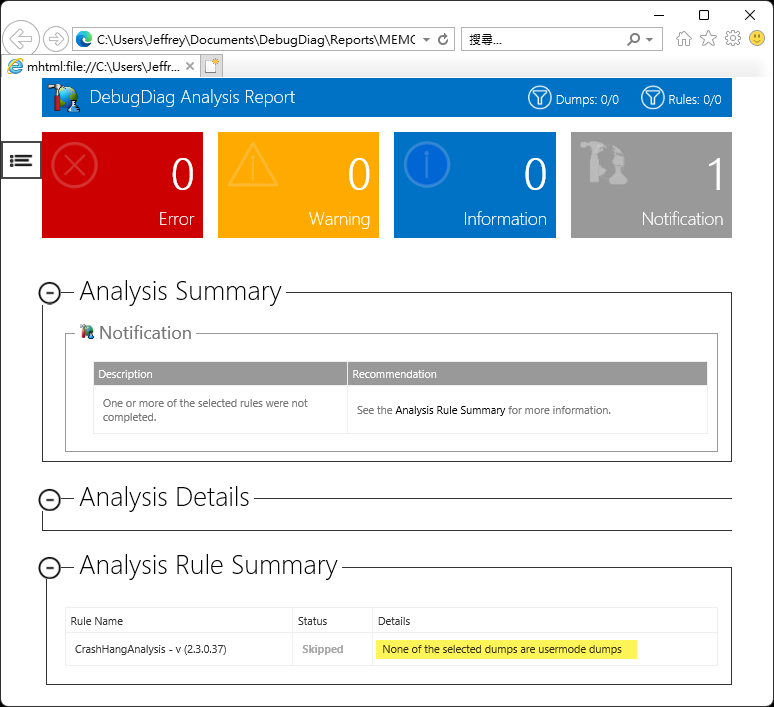
這裡還扯出案外案,Windows 11 不再有 IE 可用,但 DebugDiag 報表格式是 .mht,要 IE 才能開! 先前寫好的 ClassicIE.exe 這時就派上用場了。
回頭使用 WinDbg,驚喜發現它有新版的預覽版! 介面友善許多:
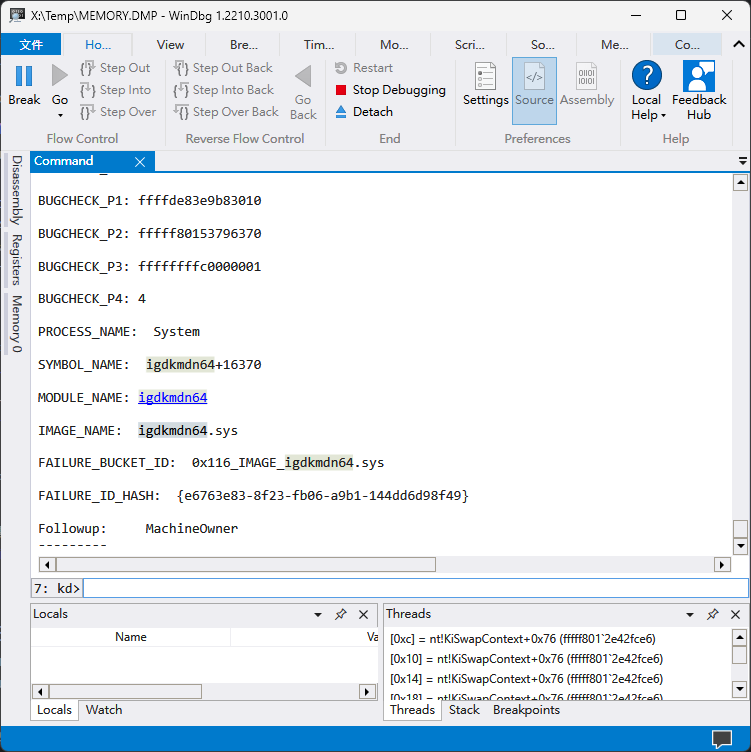
三板斧上場,先幹南橋 Kernel Mode 也可以用 !analyze -v,結果顯示系統崩潰原因在 igdkmdn64.sys:
BUGCHECK_CODE: 116
BUGCHECK_P1: ffffde83e9b83010
BUGCHECK_P2: fffff80153796370
BUGCHECK_P3: ffffffffc0000001
BUGCHECK_P4: 4
PROCESS_NAME: System
SYMBOL_NAME: igdkmdn64+16370
MODULE_NAME: igdkmdn64
IMAGE_NAME: igdkmdn64.sys
FAILURE_BUCKET_ID: 0x116_IMAGE_igdkmdn64.sys
FAILURE_ID_HASH: {e6763e83-8f23-fb06-a9b1-144dd6d98f49}
Followup: MachineOwner
爬文得知 igdkmdn64.sys 是 Intel Graphics Kernel Mode Driver,更新前檢查版本為 2021/10/13 30.0.101.1002:
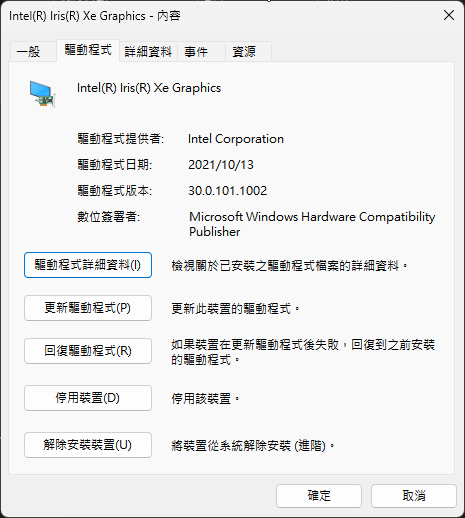
我裝的 Windows 11 22H2,這個驅動程式版本肯定不是為 22H2 設計的。我想到 Intel 驅動程式更新工具提示有 10 月中更新的版本(22H2 是 9/20 釋出的),總之先更新再說。

如有後續狀況再更新,謝謝收看。
Recommend
About Joyk
Aggregate valuable and interesting links.
Joyk means Joy of geeK