

Android入门第3天-在Android Studio里配置虚拟器
source link: https://blog.csdn.net/lifetragedy/article/details/127703912
Go to the source link to view the article. You can view the picture content, updated content and better typesetting reading experience. If the link is broken, please click the button below to view the snapshot at that time.

Android入门第3天-在Android Studio里配置虚拟器_TGITCIC的博客-CSDN博客
点击右上角这个地方,选Device Manager
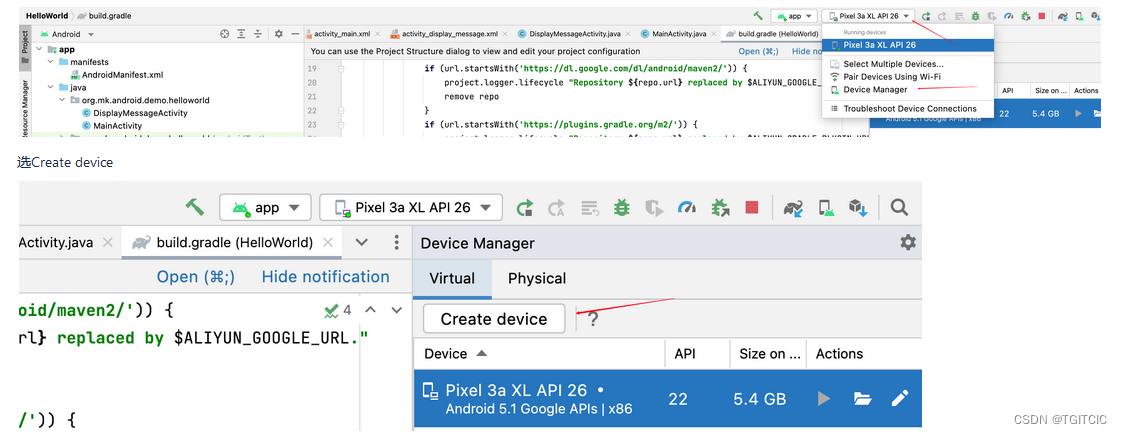
然后你会看到以下这个界面:
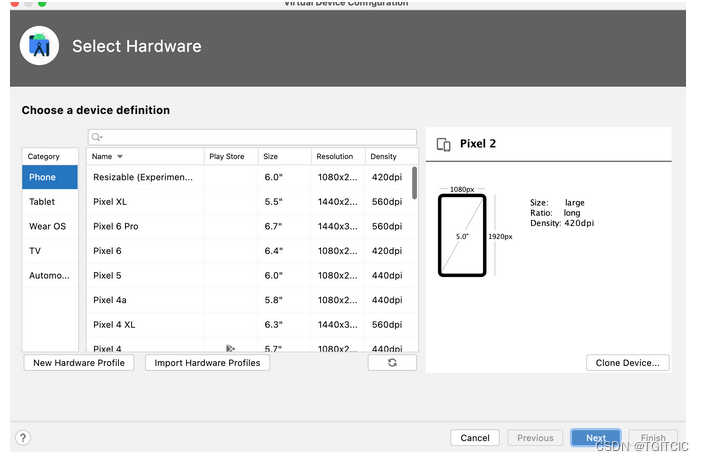
然后你这边按下[Next]按钮后会来到下面这个界面
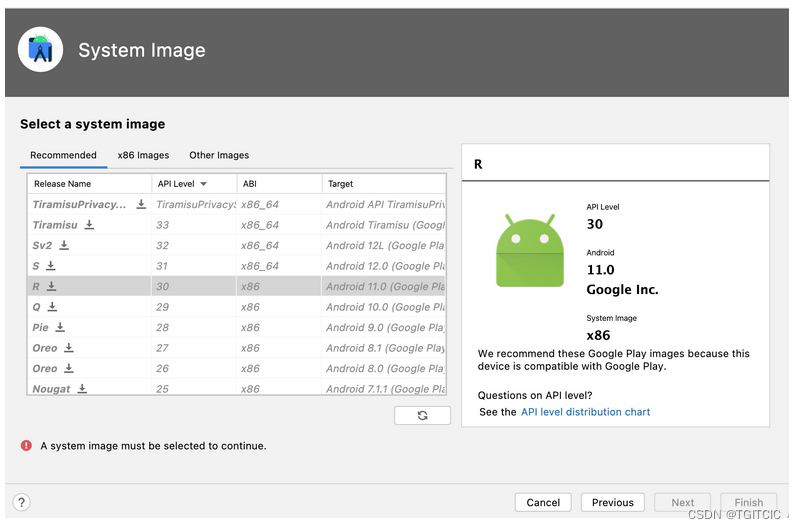
在左边有一个“下载”箭头的代表,这个虚拟机的镜像你要从dl.google.com下载,如果在最最前面你已经设置了dl.google.com的主机和ip的镜像mapping,此时你的速度会感觉像飞。
在这个界面里选择的版本即:Target,就是我前面说到的Android版本号支持,目前最新的到达13.0及以后了(2022年10月份,Android13已经发布)。
这个下载过程在4分钟左右,你选择了个一个有下载箭头的后它就会开始下载,下载后它会“高亮”起来,就代表下载完成了。
在下载时它还会下载:SDK,这个SDK不是JDK,是Android开发SDK,它在你的电脑上虚拟出来一个手机,左边这个协议还有下载箭头,记得都要点
Recommend
About Joyk
Aggregate valuable and interesting links.
Joyk means Joy of geeK