

How to do a Hanging Indent in Google Docs
source link: https://www.freecodecamp.org/news/how-to-do-a-hanging-indent-in-google-docs/
Go to the source link to view the article. You can view the picture content, updated content and better typesetting reading experience. If the link is broken, please click the button below to view the snapshot at that time.

April 6, 2022 / #Google Docs
How to do a Hanging Indent in Google Docs

A hanging indent is an easy way to make your documents look more professional. Google Docs has built in functionality to create this.
What is a Hanging Indent?
A hanging indent is a type of indentation where the first line of a paragraph is not indented, but subsequent lines in the same paragraph are indented.
Here is an example of what a Hanging Indent looks like:

In Google Docs, you can create a hanging indent by following these simple steps:
Step 1: Select the text you want to format. You can do this by triple-clicking the paragraph.
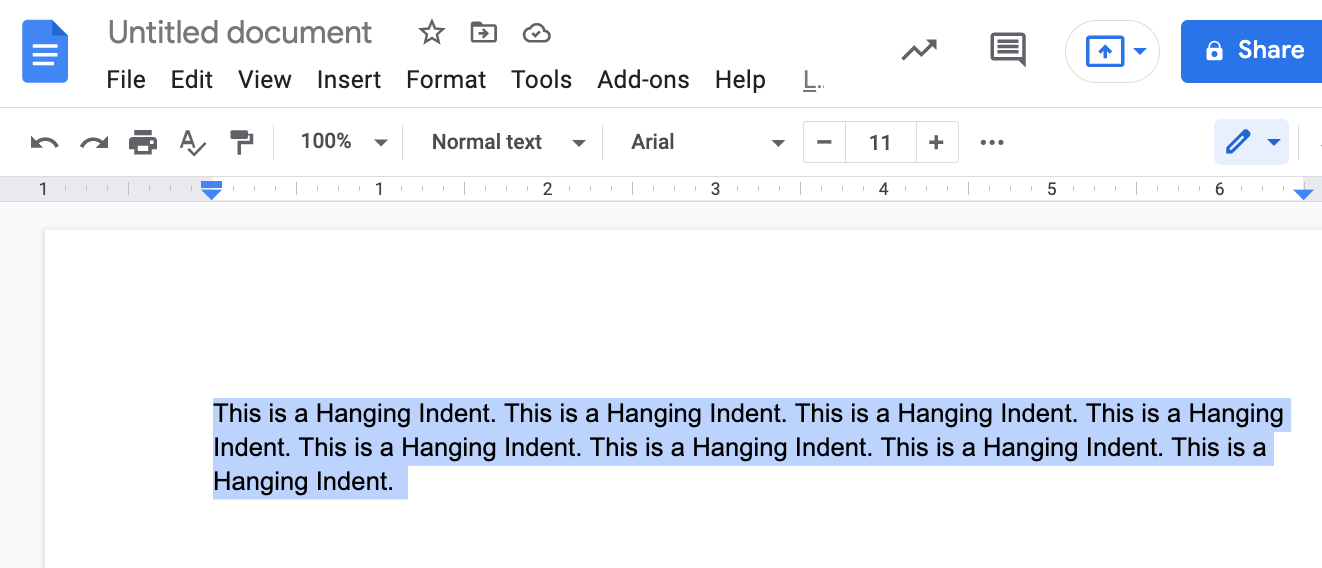
Step 2: Click the "Format" menu. Then choose "Align and Indent". Then choose "Indentation options."
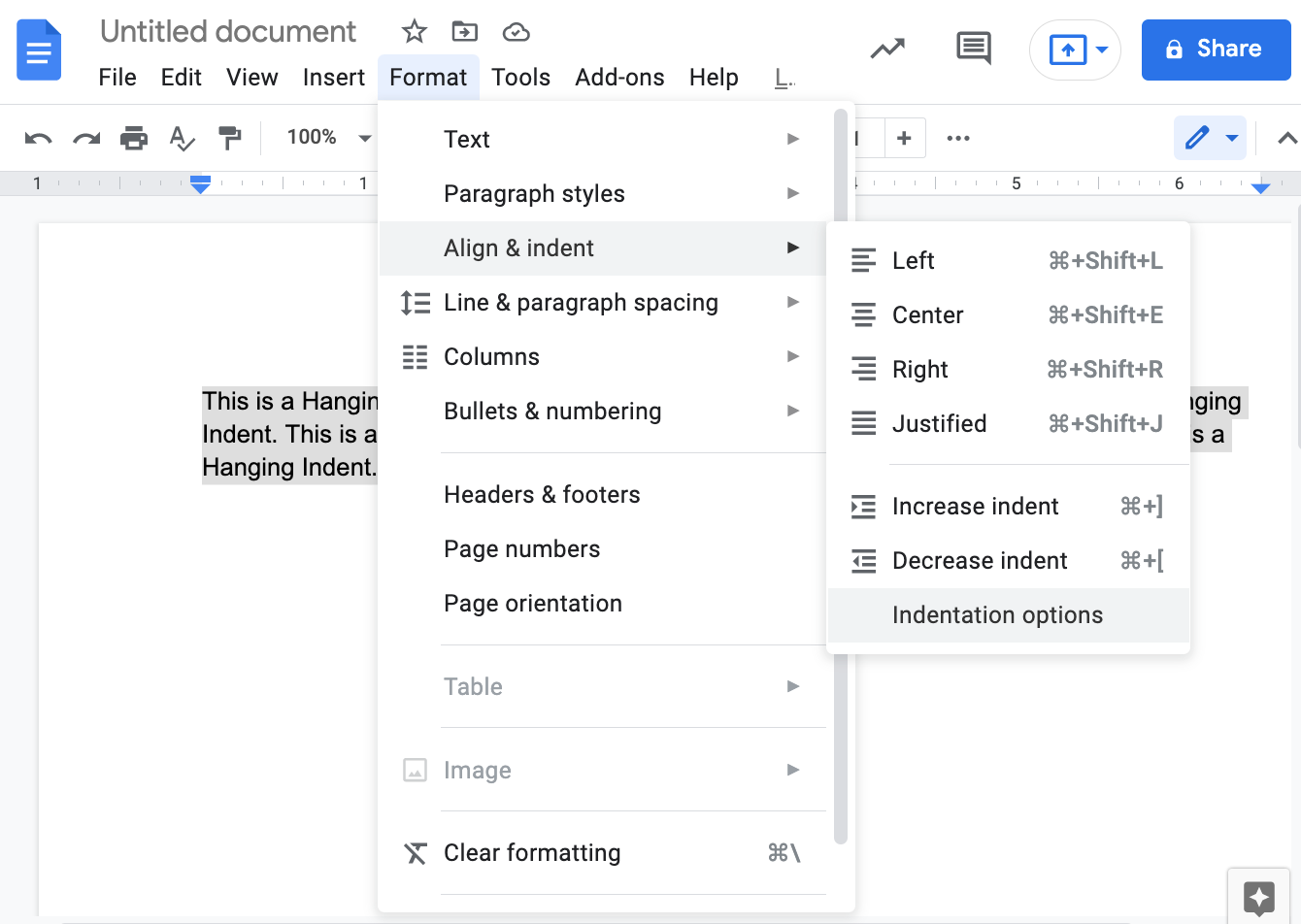
Step 3: From this menu, you can choose "Hanging." If you want, you can specify by how much you want to indent. For this tutorial, I've left that value at the default value of 0.5.

And presto! You have a sophisticated-looking paragraph that uses hanging indentation.
I hope you've found this helpful. If you want to learn more about programming and technology, try freeCodeCamp's core coding curriculum. It's free.
Thanks and have a fantastic day.
The teacher who founded freeCodeCamp.org.
If you read this far, tweet to the author to show them you care.
Learn to code for free. freeCodeCamp's open source curriculum has helped more than 40,000 people get jobs as developers. Get started
Recommend
About Joyk
Aggregate valuable and interesting links.
Joyk means Joy of geeK
