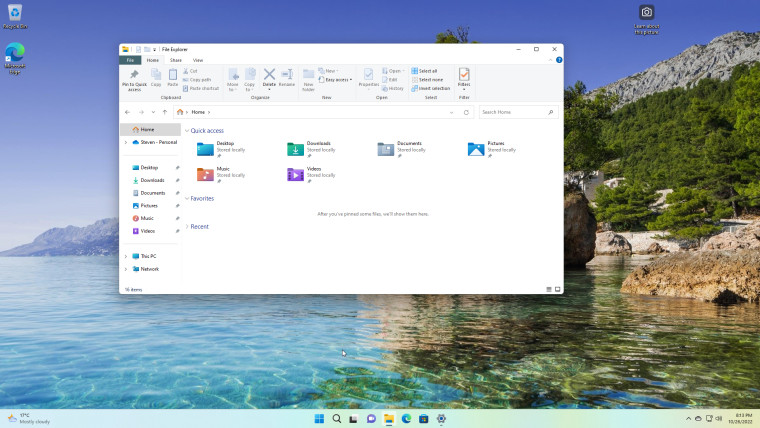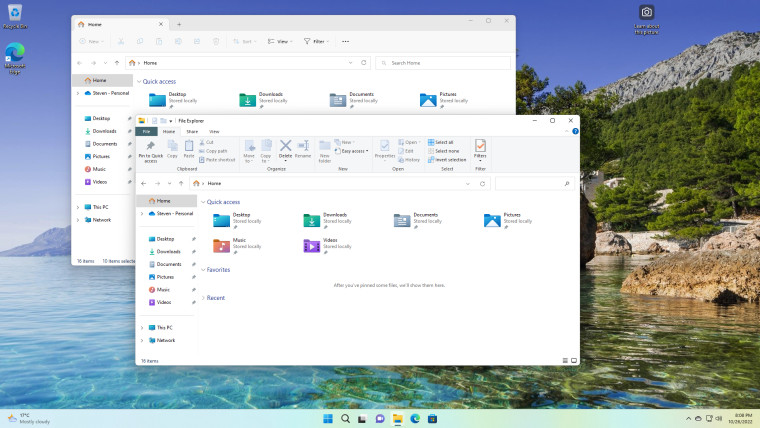Here's a low effort way to switch to Windows 10 File Explorer in Windows 11
source link: https://www.neowin.net/guides/heres-a-low-effort-way-to-switch-to-windows-10-file-explorer-in-windows-11/
Go to the source link to view the article. You can view the picture content, updated content and better typesetting reading experience. If the link is broken, please click the button below to view the snapshot at that time.

Here's a low effort way to switch to Windows 10 File Explorer in Windows 11
A few days ago, we published a guide on how to disable File Explorer tabs in Windows 11, because not everyone cares for it. But, as it turns out, it seems you can switch to the Windows 10 File Explorer with very little effort, thanks to Microsoft's habit of leaving stuff behind when they replace things.
Before we start, this trick works on the general release version of Windows 11, so you do not have to be a Windows Insider to benefit from this choice of File Explorer on Windows.
- First, open File Explorer and navigate to Control Panel from the Address bar,

- From Control Panel, open the navigation again from the Address bar and click on Home,

- Prepare to be shocked, it's the Windows 10 File Explorer, complete with ribbon!

What's more, you can take your pick, open another Windows 11 File Explorer with tabs, and leave your Windows 10 File Explorer open. Go crazy!
Take your pick!
While we know there are ways to restore the Windows 10 File Explorer through the registry if you want, this seems like a low effort way to switch between the new and the old way, depending on your own preference, and so long as Microsoft doesn't clean up old bits of code anytime soon, you won't run the risk of registry tweaks being reset with patch updates.
Thanks to DigitalFox on our forums for sending me this tip!
Recommend
-
 62
62
This site can’t be reached saltyrobot.co’s server IP address could not be found.
-
 87
87
Post with 1400 views. Low effort but original
-
 6
6
Microsoft offers quick look at the new file manager Windows 11 is coming later this year with massive improvements, and as it turns out, one of the apps getting a major redesign as part of the new o...
-
 10
10
Microsoft still not bringing tabs to its file manager Windows 11 is bringing a small visual refresh to File Explorer, but on the other hand, the feature that everybody is waiting for doesn’t seem to...
-
 3
3
SD Card Reader Won't Show in File Explorer? Here's How to Fix It By Tashreef Shareef Published 5 hours ago It's annoying when...
-
 5
5
Latest preview build comes with new context menu entries Dec 8, 2021 23:35 GMT · By Bogdan Popa ·
-
 10
10
Microsoft announces new capabilities for its file manager File Explorer hasn’t evolved too much in the last Windows versions, but Microsoft is still focusing on small polishing that help make t...
-
 10
10
One of the most anticipated features is coming Tab support in File Explorer has long been one of the most requested Windows features, but after the demise of Sets a long time ago, Microsoft has show...
-
 9
9
Microsoft could be bringing ads to the Windows 11 File Explorer Microsoft is apparently getting ready to bring ads to even more of its products. This time, it’s...
-
 5
5
Microsoft testing ads for its services in the Windows 11 File Explorer Subscriptions, subscriptions, subscriptions By Adrian Potoroaca
About Joyk
Aggregate valuable and interesting links.
Joyk means Joy of geeK