

鸿蒙JS自定义组件—长按膨胀按钮组件
source link: https://www.51cto.com/article/721256.html
Go to the source link to view the article. You can view the picture content, updated content and better typesetting reading experience. If the link is broken, please click the button below to view the snapshot at that time.

鸿蒙JS自定义组件—长按膨胀按钮组件

今天给大家分享下我个人在学习鸿蒙应用开发初期写的一个小组件,希望能帮助大家学习如何完成一个自定义组件。
常见的长按事件onlongpress不能设定长按的时间,除此之外,绑定了长按事件的按钮在完成长按操作前后并没有明显的样式变化,用户无法从中得到长按操作进行的反馈,在有此类需求的场景时是无法满足的。因此我根据这些需求开发一个自定义长按按钮组件,同时兼顾按钮和进度条两个功能。最初的设计图如下:
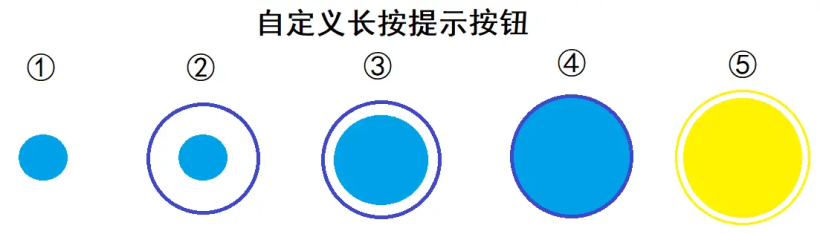
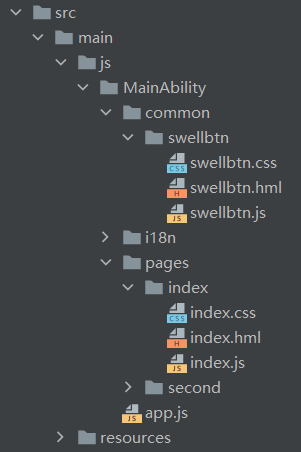
页面布局:使用stack栈布局,以canvas画布做背景,button按钮组件在上。
<stack class="stack-parent">
<canvas ref="canvas1" class="my-canvas"></canvas>
<button type="circle" style="radius: {{ divR }}; background-color: {{ btnColor }};"
disabled="{{ disabled }}" ontouchstart="Show" ontouchend="Erase"></button>
</stack>组件属性参数设置
duration | 长按事件触发时长 | Number | |
btnColor | String | #9D9D9D | |
ringColor | 长按过程中外圈颜色 | String | #82D900 |
finishColor | 事件就绪时外圈阴影颜色 | String | #FFFF37 |
动作拆解:在按钮上绑定ontouchstart事件和ontouchend事件,以实现长按操作。
- 点击动作:点击时显示外圈,按钮逐渐变大,直至达到设定时长膨胀至最大。
Show() {
//打印按钮当前状态为“正在点击”
this.$emit('btnType', {btnstate: '点击'});
console.log("————按钮状态:点击中————");
const el = this.$refs.canvas1;
const ctx = el.getContext('2d', { antialias: true });
//画外圈,用于提示长按进度
ctx.lineWidth = 5;
ctx.strokeStyle = this.ringColor;
ctx.beginPath();
ctx.arc(150, 150, 100, 0, 6.28);
ctx.stroke();
console.log("外圈显现,按钮膨胀");
//膨胀动画
let options1 = {
duration: this.duration, //运行时间
easing: 'linear', //动画时间曲线
fill: 'forwards', //指定动画起始态或终止态
iterations: 1, //播放次数
begin: 50.0, //播放起点
end: 100.0, //播放终点
}
this.animator.update(options1);
let _this = this;
this.animator.onframe = function(value) {
_this.divR = value;
//外部色圈显现,提示启动事件准备就绪
if(100 == _this.divR) {
ctx.beginPath();
ctx.arc(150, 150, 120, 0, 6.28);
ctx.shadowBlur = 1;
ctx.shadowColor = _this.finishColor;
ctx.stroke();
console.log("准备就绪,松开触发");
}
};
this.animator.play();
},- 松开动作:长按达到设定时间,生成外圈阴影,松开即可启动事件;若中途松开,按钮瞬间恢复到初始状态。
Erase() {
//打印按钮当前状态为“松开”
this.$emit('btnType', {btnstate: '松开'});
console.log("————按钮状态:松开————");
//重置动画
let options2 = {
duration: 0, //运行时间
easing: 'linear', //动画时间曲线
fill: 'forwards', //指定动画起始态或终止态
iterations: 1, //播放次数
end: 50.0, //播放终点为初始起点
}
this.animator.update(options2);
let _this = this;
this.animator.onframe = function(value) {
_this.divR = value;
};
//成功启动事件
if(100 == _this.divR) {
this.disabled = true; //按钮失效,不可点击
//向父组件传递事件的状态值为true
this.$emit('eventType', {eventstate: true});
console.log("启动成功");
}
//启动失败,擦除提示外圈
else {
const el = this.$refs.canvas1;
const ctx = el.getContext('2d');
ctx.clearRect(45, 45, 210, 210);
console.log("启动失败")
console.log("外圈擦除,按钮重置");
}
},<element name="swellbtn" src='common/swellbtn/swellbtn.hml'></element><swellbtn duration="1000" btn-color="#A39CC9" ring-color="#FFD800" finish-color="#FFFF37"
@btn-type="btnClicked" @event-type="eventState"></swellbtn>- 注意,在官方文档中对在父组件中绑定子组件的事件方法或属性命名时,有以下要求:
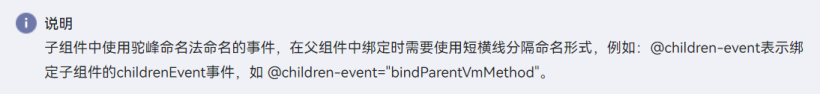
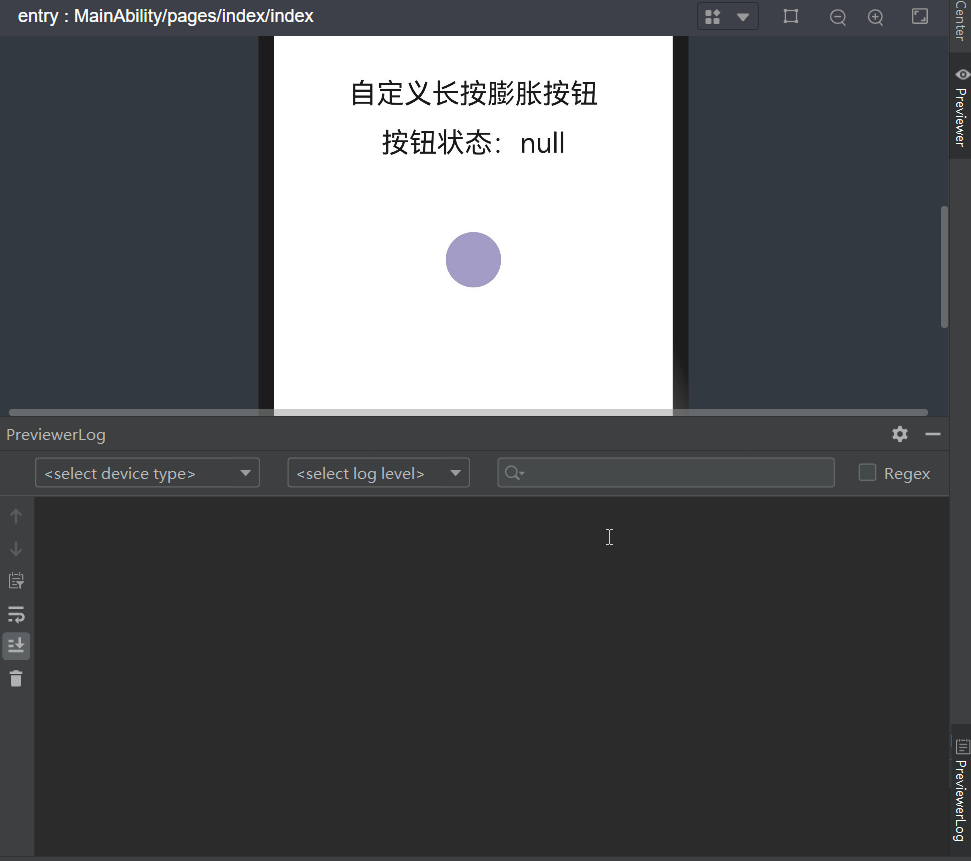
自定义组件开发的意义在于解决某些特定场景的需求,该组件的开发难度较低,希望这篇文章能帮助大家理解自定义组件设计和开发的流程。
文章相关附件可以点击下面的原文链接前往下载:
https://ost.51cto.com/resource/2353。
Recommend
About Joyk
Aggregate valuable and interesting links.
Joyk means Joy of geeK