

Building a Budget Tracker with Jetpack Compose
source link: https://victorbrandalise.com/budget-tracker-with-jetpack-compose/?utm_campaign=budget-tracker-with-jetpack-compose
Go to the source link to view the article. You can view the picture content, updated content and better typesetting reading experience. If the link is broken, please click the button below to view the snapshot at that time.

Building a Budget Tracker with Jetpack Compose
I’m always looking forward to learning new things, and this time Jetpack Compose was the thing I decided to learn.
I use Google Sheets to keep track of my income/expenses so I decided to build an app using Compose that would do same.
In this article I’ll be showing the mistakes I made and how I built some of the customized components that were used in the project.
Home Background Banner
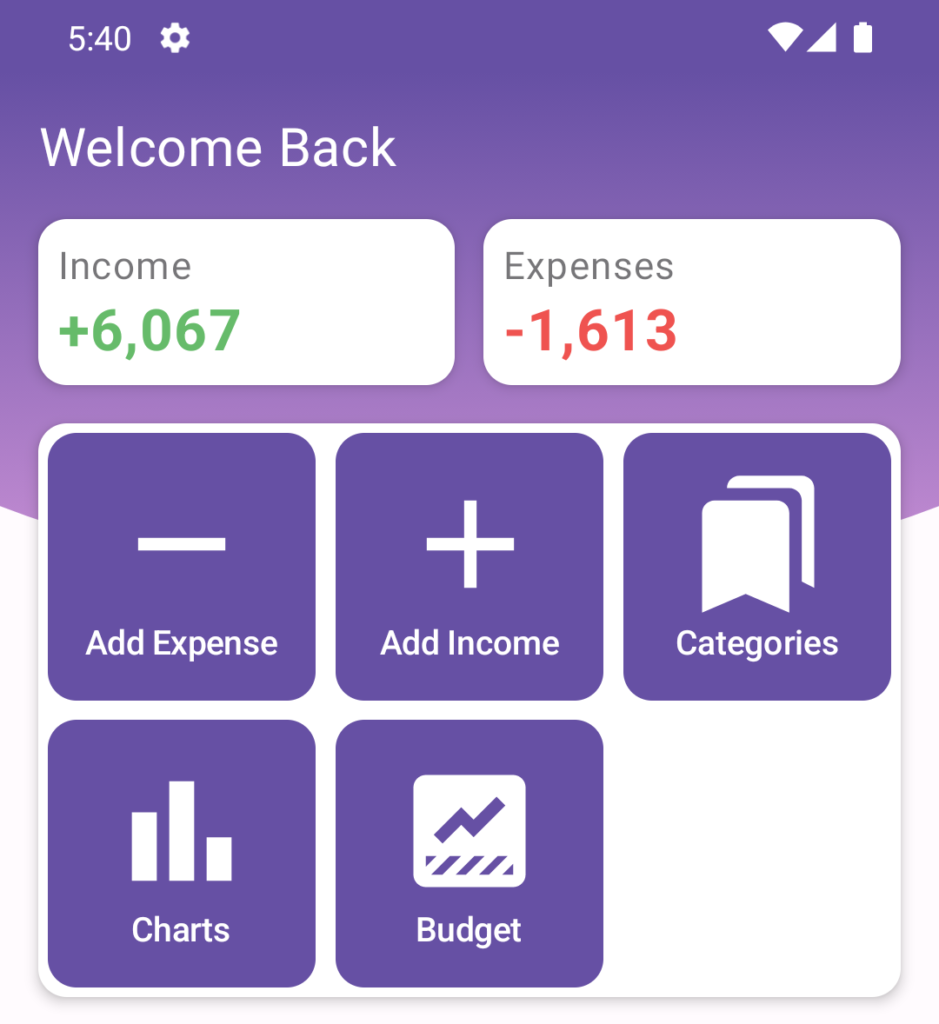
I was looking for inspiration and came across some other apps that used this curved background, so I decided to use it for the home header.
This component is pretty simple, we basically have the curved background and the rest of the content above it. What makes this a little bit more complicated is the fact the the background height is not static, I made it so it adapts to the content that’s being displayed above it.
First I started by creating a custom shape that has the curvature I want, to do that I extended GenericShape and used cubicTo do draw it. I arrived at these numbers by trial and error, you can change them if you want your shape to look different.
After I had the custom shape, I created the header component.
- I defined some variables to set how big the spacing between components should be, you can tweak them if needed.
- Then I calculated
contentTopPadding, this is what makes the box adaptable to different content sizes. - After that I added the Column that draws the curved background, it’s children are drawn inside the box (Welcome back and Income/Expenses).
- Below that I added the Box that hosts the content shown below the curved background (Grid menu).
In the image below you can see I added another component and the box resized itself correctly.
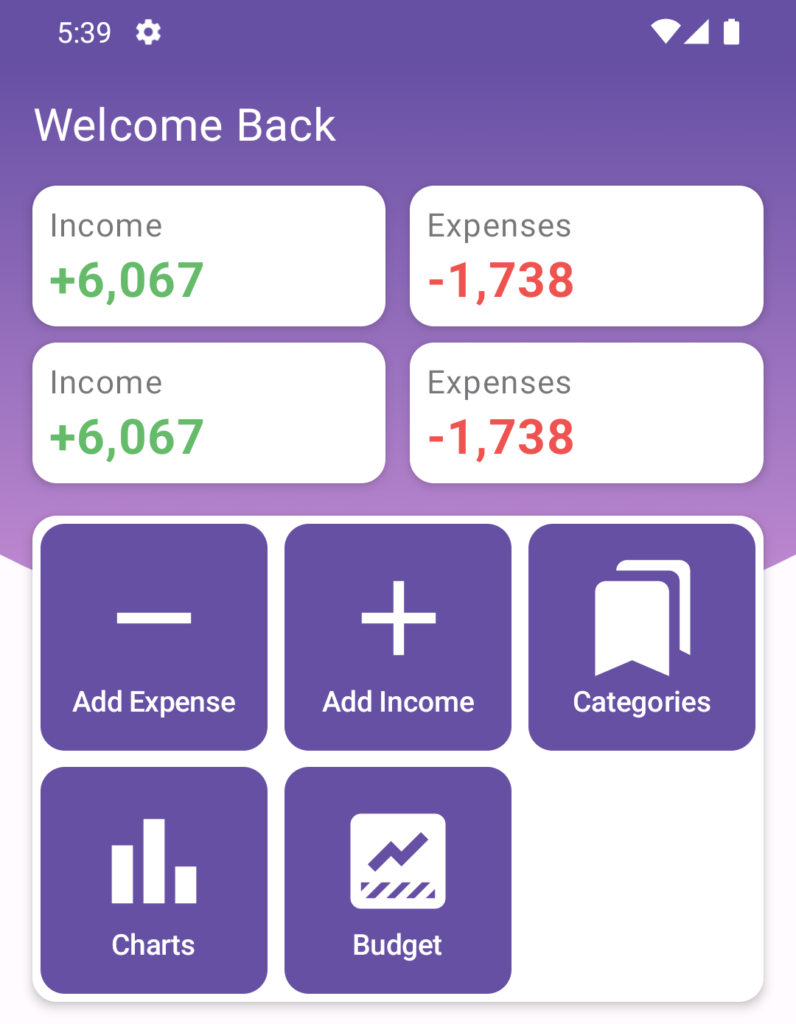
Selection Button Animation
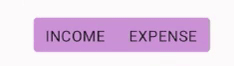
This is a simple filter that uses a box in the background to indicate which option is currently selected.
There are 3 things happening here:
- The box width changes
- The box position changes
- The corner radius changes (take a look at the inner corners when only 1 option is selected)
We use animateDpState to easy animate dp values, unfortunately that’s not possible for corner shapes so we have to create a new shape every time the radius changes.
Then we just need to define the components and Compose handles all of the animation for us, I liked the way this button turned out given its simplicity.
Vertical/Horizontal Scroll
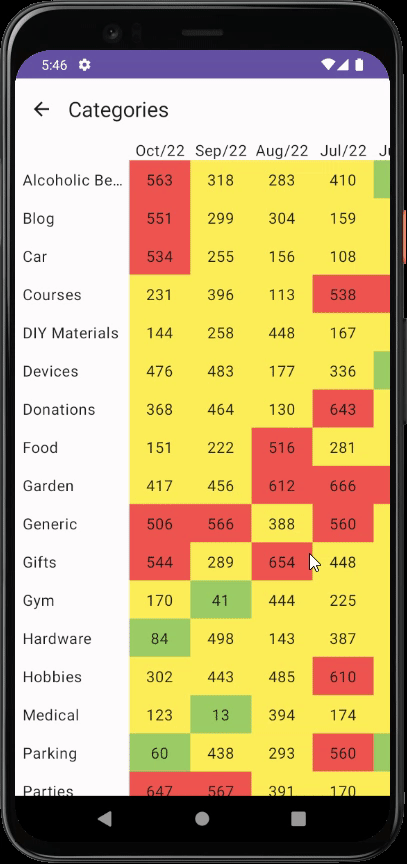
I have a sheet that shows how much I spent by category by month, that’s pretty easy to visualize when you’re using a big screen but for mobile devices I had to come up with a different approach.
I don’t like landscape mode so I didn’t even consider that as an option here. What I ended up doing is making everything scrollable but the months and categories are fixed.
If you take a look again at the video above you can see that whenever I scroll the main content, the other parts are also scrolled. I discovered that it’s possible to use the same ScrollState multiple times, I had no idea this would work but by using the same ScrollState I can get all components to be synchronized.
If you want to see how I built this whole component, you can check this file.
All the code is available in this repository.
I’m far from being an expert in Compose. This article shows how I built these components using the knowledge I had at the time, meaning that this is not necessarily the most performant code nor the simplest way to do a certain thing. If you know of anything that could be improved, please let me know.
Cover photo by Markus Winkler on Unsplash
Recommend
About Joyk
Aggregate valuable and interesting links.
Joyk means Joy of geeK