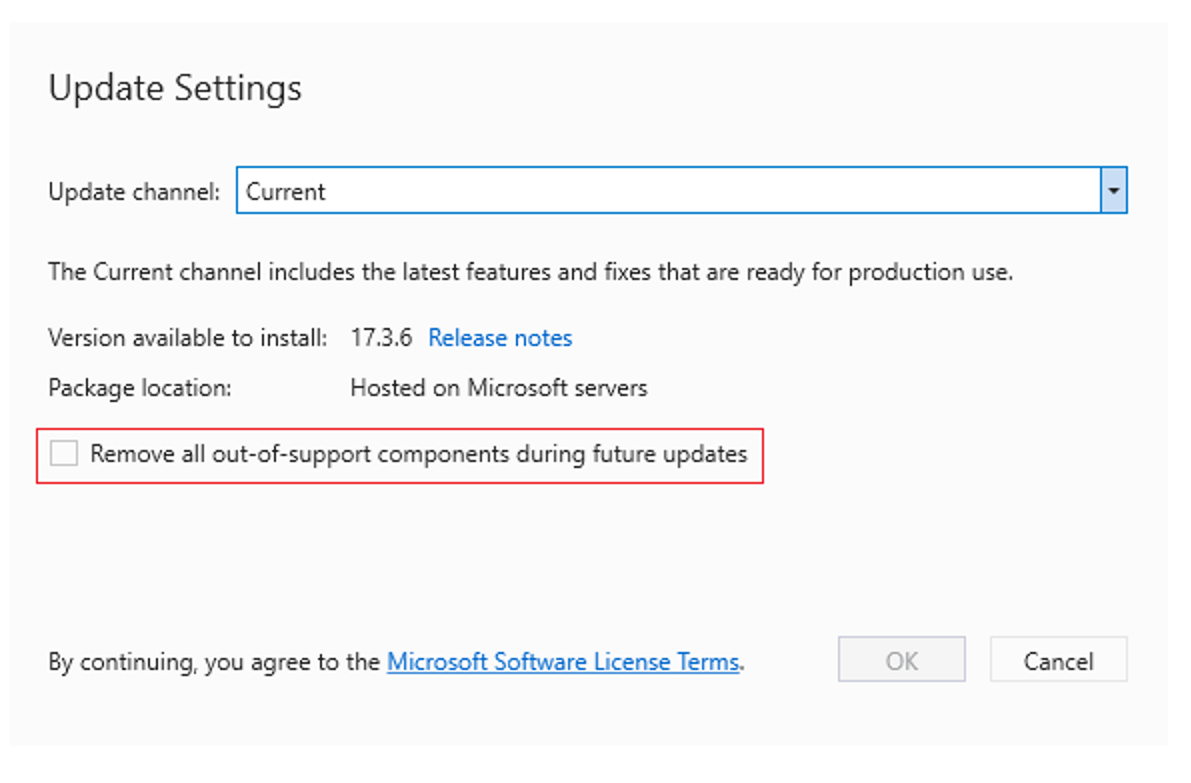Support reminder for older versions of Visual Studio
source link: https://devblogs.microsoft.com/visualstudio/support-reminder-for-older-versions-of-visual-studio/
Go to the source link to view the article. You can view the picture content, updated content and better typesetting reading experience. If the link is broken, please click the button below to view the snapshot at that time.

Support reminder for older versions of Visual Studio

Jason Chlus
We want to keep you secure when using Visual Studio. If you’re using an older version of Visual Studio, we have several reminders about upcoming events in the Visual Studio support lifecycle.
First, if you’re using the Community Edition of Visual Studio 2017 or 2019, we recommend you upgrade to Visual Studio 2022 Community, our first 64-bit IDE which makes it easier to work with even bigger projects and more complex workloads. We’ve made several productivity improvements in this version. The stuff you do every day—like typing code and switching branches—feels more fluid and responsive. It provides built-in support for Git version control, manage your own repositories, and rich integration with GitHub. IntelliCode’s AI-powered code completions helps you code more accurately and confidently. And, tools for .NET MAUI help you develop cross-platform mobile and desktop apps.
You can find Visual Studio 2019 and older versions in your Dev Essentials or Visual Studio Subscription account.
Support Timeframe Reminders for older versions
If you’re still using an older version of Visual Studio, here’s a reminder of key support lifecycle dates.
- Visual Studio 2012 extended support ends on January 10, 2023 for the IDE and its associated products, runtimes, and components. We recommend users upgrade to a newer version of Visual Studio. See below for more information.
- Visual Studio 2013 remains in extended support through April 9, 2024. During extended support we’ll provide fixes only for security issues. You must be using Update 5 to remain under support.
- Visual Studio 2015 remains in extended support through October 14, 2025. During extended support we’ll provide fixes only for security issues. You must be using Update 3 to remain under support.
- Visual Studio 2017 mainstream support ended April 12, 2022, and the product has transitioned to extended support until April 13, 2027. During extended support we’ll provide fixes only for security issues. You must be using version 15.9 to remain under support.
- Visual Studio 2019 version 16.9 support ended on October 11, 2022. We recommend users move to version 16.11, the final supported baseline which will remain under support until April 10, 2029.
- Visual Studio 2019 Preview Channel is no longer receiving updates. We recommend users migrate to either the Visual Studio 2019 Release Channel (version 16.11) or to Visual Studio 2022 Preview to stay secure and receive the latest feature updates.
Administrator Updates
Starting in November 2022, organizations that are configured to use Windows Update for Business (WUfB) and want to deploy Visual Studio security updates automatically can now target modern cloud connected devices that are joined via Azure Active Directory. This new functionality augments the current deployment capabilities where Administrator Updates can be delivered to devices that are domain joined and managed by SCCM. Visual Studio administrator updates are available for all supported versions of Visual Studio, and they can be used to easily update client machines to the latest secure version that’s available. Refer to the Visual Studio Administrator Guide for more details on how to take advantage of this and keep your organization secure.
Removing Out-of-Support components
Visual Studio includes independent components that have their own product lifecycle timeframe, which is often different than the Visual Studio product lifecycle. Once these components transition to out of support, they no longer receive additional security fixes. We have recently added functionality that makes it easy to automatically remove independent components installed by Visual Studio that have transitioned to an out-of-support state. By using this new feature when you perform updates, you will be better able to keep your machine secure. Individuals can use this feature to manage their future installations by adjusting their Update Settings (see screenshots below). Administrators can make use of this feature for layout and network installs by using the command line or group policy. Details about how to use this functionality are described here.
To avoid unsupported components in future updates:
(Installer -> More -> Update Settings)
Upgrade to Visual Studio 2022
Visual Studio 2022 is our most productive IDE ever, and we recommend all our customers upgrade to it. With Visual Studio 2022 we offer three channels: Preview Channel so that you can provide early feedback on the latest features. The Current Channel provides these new features when they are ready for widespread use. Users should install each minor update of the Current Channel as it is released to stay in support. Finally, for the Enterprise and Professional users we offer Long-Term Servicing Channels (LTSCs) to give your development team more control over when you adopt new feature releases. We provide quality and security fixes for LTSCs for 18 months after release.
Visual Studio 2012 Lifecycle Ending
On January 10, 2023, support will end for all Visual Studio 2012 editions, associated products, runtimes, and components and they will no longer receive security updates. These include:
- Visual Studio 2012 Ultimate, Premium, Professional, Express for Web, Express for Windows Desktop, Team Explorer, and Test Professional editions.
- Visual Studio 2012 Shell (Integrated) and Shell (Isolated).
- Visual Studio 2012 version of components including Agents, IntelliTrace Collector, Microsoft Azure Tools, Remote Tools, SDK, SQL Server Data Tools, Team Explorer, Visual C++ Redistributable, Web Tools Extensions.
We recommend users upgrade to the latest version of Visual Studio to remain under support. For the end-of-support dates for all versions of Visual Studio, see the Microsoft Product Lifecycle Center. Upgrade today!
In conclusion
- It’s time to complete your migration from Visual Studio 2012 to a later supported version.
- It’s time to move off the Preview Channel of Visual Studio 2019 to Visual Studio 2022 Preview.
- It’s time to move off the Community edition of Visual Studio 2019 and 2017 to Visual Studio 2022 Community.
- It’s time to move off Visual Studio 2019 version 16.10 or earlier to Visual Studio 2019 version 16.11 or Visual Studio 2022.
- Deploy Visual Studio Administrator updates to keep your organization secure.
For the best Visual Studio experience, we recommend installing Visual Studio 2022 today.
If you have any questions about the upgrade or migration process or about our support policy, just ask in the comments below!
Jason Chlus Program Manager, Visual Studio
Follow
Recommend
About Joyk
Aggregate valuable and interesting links.
Joyk means Joy of geeK