

关于.Net 7.0 RC gRPC JSON 转码为 Swagger/OpenAPI文档的注意事项
source link: https://www.cnblogs.com/xiaozhuang/p/16808854.html
Go to the source link to view the article. You can view the picture content, updated content and better typesetting reading experience. If the link is broken, please click the button below to view the snapshot at that time.

大家好,我是失业在家,正在找工作的博主Jerry,找工作之余,看到.Net 7.0 RC2发布了,就想测试下.Net 7.0 RC2 gRPC JSON 转码为 Swagger/OpenAPI文档的特性,这个特性大大提高了测试gRPC接口的方便性。本来以为按照官方文档,也就是几分钟的事,结果搞了几个小时才成功!我也是服了官方的文档了!
我现在把要要注意的几个问题列出来,给要使用这个特性的程序员节约一点时间。
一、官方文档对gRPC JSON 转码配置描述不完整
这个特性是基于gRPC JSON 转码配置的,也就是说我们先要配置gRPC JSON 转码才能使用该特性。
// Add services to the container. builder.Services.AddGrpc().AddJsonTranscoding();
如上我们在Program.cs中的代码,先要先加上gRPC JSON转码。如果按照官方文档直接在.proto文件的rpc方法中增加option
option (google.api.http) = {
get: "/v1/greeter/{name}"
};
则编译会报错,“Option "(google.api.http)" unknown. Ensure that your proto definition file imports the proto which defines the option.”
要先按照另一个官方文档专门配置gRPC JSON转码。要在.proto文件中增加“import "google/api/annotations.proto";
import "google/api/annotations.proto";
二、官方文档对gRPC JSON 转码配置描述不清楚
加上了import..., 还是会编译出错,"Import "google/api/annotations.proto" was not found or had errors.".
原因就是文档里的这一句“Imported from the google/api/annotations.proto file. The google/api/http.proto and google/api/annotations.proto files need to be in the project.”实在说的不清楚。
其实,我们要在我们项目的根目录建立google文件夹,然后在下面建立api文件夹,再把这两个文件放到里面。如下截图:
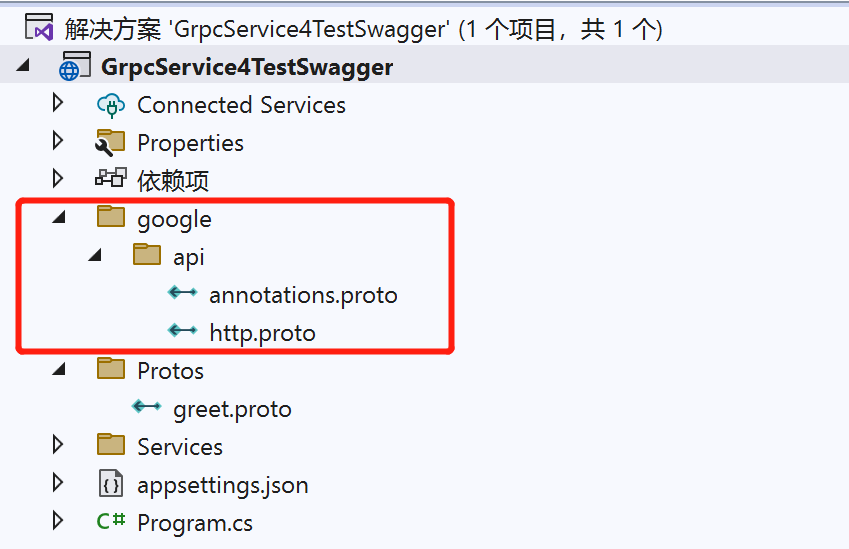
然后还要确保项目文件中,不要把这两个文件包含到Protobuf节点中。不然在启动程序的时候就会出现对象转换失败的错误,“[A]Google.Protobuf.ExtensionValue`1[Google.Api.HttpRule] cannot be cast to [B]Google.Protobuf.ExtensionValue`1[Google.Api.HttpRule]. Type A originates from 'Google.Protobuf, Version=3.19.4.0, Culture=neutral, PublicKeyToken=a7d26565bac4d604' in the context 'Default' at location 'D:\\Study\\Test\\GrpcService4TestSwagger\\bin\\Debug\\net7.0\\Google.Protobuf.dll'. Type B originates from 'Google.Protobuf, Version=3.19.4.0, Culture=neutral, PublicKeyToken=a7d26565bac4d604' in the context 'Default' at location 'D:\\Study\\Test\\GrpcService4TestSwagger\\bin\\Debug\\net7.0\\Google.Protobuf.dll'”
<ItemGroup>
<Protobuf Include="Protos\greet.proto" GrpcServices="Server" />
</ItemGroup>
这样就算配置gRPC JSON转码完成了,程序终于可以运行起来了。
三、官方文档上的代码片段不正确
这时候,如果你访问Swagger的页面还是会出错,“System.IO.FileNotFoundException:“Could not find file 'D:\Study\Test\GrpcService4TestSwagger\bin\Debug\net7.0\Server.xml”,我真是服了这个官方文档了,要把官方文档给的代码:
var filePath = Path.Combine(System.AppContext.BaseDirectory, "Server.xml");
c.IncludeXmlComments(filePath);
c.IncludeGrpcXmlComments(filePath, includeControllerXmlComments: true);
改成这样才行:
var xmlFilename = $"{Assembly.GetExecutingAssembly().GetName().Name}.xml";
var filePath = Path.Combine(AppContext.BaseDirectory, xmlFilename);
c.IncludeXmlComments(filePath);
c.IncludeGrpcXmlComments(filePath, includeControllerXmlComments: true);
终于, gRPC JSON 转码为 Swagger/OpenAPI文档的特性可以成功运行了。
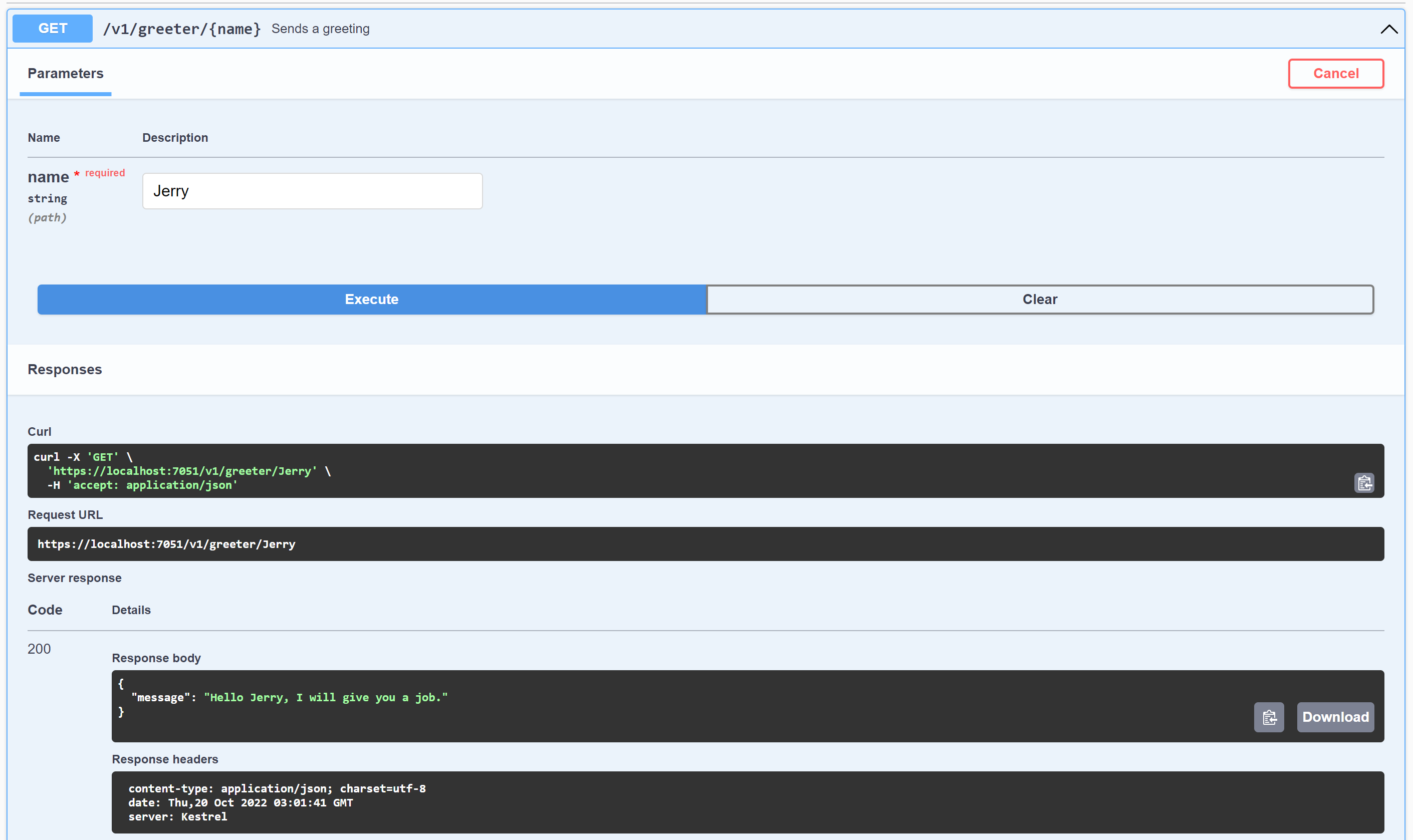
四、找工作
▪ 博主有15年以上的软件技术实施经验(Technical Leader),专注于微服务和云原生(K8s)软件架构设计、专注于 .Net Core\Java开发和Devops构建发布。
▪ 博主10年以上的软件交付管理经验(Project Manager & Product Ower),致力于敏捷(Scrum)项目管理、软件产品业务需求分析和原型设计。
▪ 博主熟练配置和使用 Microsoft Azure云。
▪ 博主为人诚恳,积极乐观,工作认真负责。
我家在广州,也可以去深圳工作。做架构和项目管理都可以。有工作机会推荐的朋友可以加我微信 15920128707,微信名字叫Jerry。
Recommend
About Joyk
Aggregate valuable and interesting links.
Joyk means Joy of geeK