

掌握 Windows 更新第一手消息
source link: https://blog.darkthread.net/blog/win-release-msg-center/
Go to the source link to view the article. You can view the picture content, updated content and better typesetting reading experience. If the link is broken, please click the button below to view the snapshot at that time.

掌握 Windows 更新第一手消息
 | 2022-10-18 09:14 PM |  | 0 |  | 201 |
10/12 的 Windows 安全更新造成一些 TLS 相關的應用程式異常,新學 Azure AI SDK 時就遇上系統問題來亂,身處搖滾區特別有感。 (說實在話,自己也在寫程式,對「系統更新搞壞東西」這事兒比較能用平常心看待,因為我也常幹(掩面),大家將心比心默默改變社會風氣,輪我出包時可望少被罵一兩句。:P )
一直以來,我對 Windows Update 的態度是放給它自動更新就對了,不怎麼放在心上。但像這回遇到 Windows Update 影響作業,確認是否為 Windows Update 災情,尋找 Workaround 及掌握後續修補情資便顯得格外重要。在找資料過程,我發現一個"掌握 Windows 更新第一手消息"的好地方 - Windows Release Health Message Center。
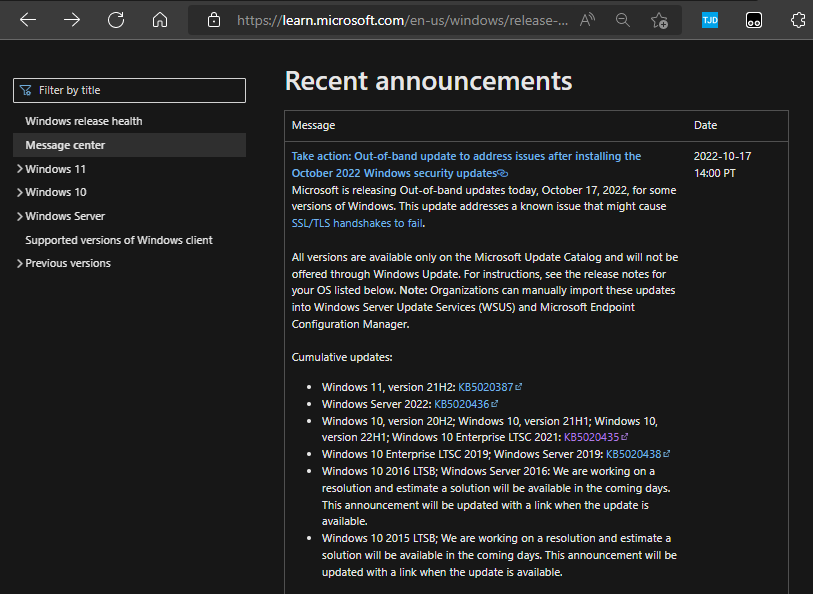
如上圖所示,今天在最新公告已可看到 10/17 有釋出一個 Out-Of-Band 更新(非排定日期,臨時釋出的更新),便是要修正已知的 SSL/TLS 交握失敗問題。公告中的 KB 代號連結可檢視詳細資料,不同 OS 版本適用的 KB 代號不同。另外,左側有依 Windows 10/11/Server 各版本整理的資訊。
下圖中的 Known Issues and Notifications,可以算是 「Windows Update 災情指揮中心」吧,明白揭示:針對 Windows 10 21H2 KB5018410 更新已知的 TLS/SSL 交握失敗問題,目前已有 KB5020435 補救。
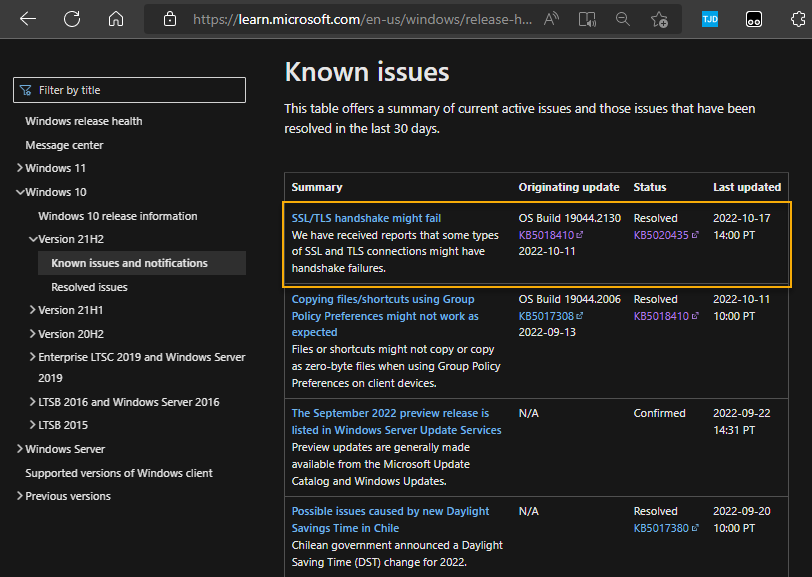
要取得臨時性更新,需連到 Windows Update Catalog 輸入 KB 代碼搜尋並下載,下載時要確認 Windows 版本 21H2/20H2、x64/x86/ARM 找對版本。
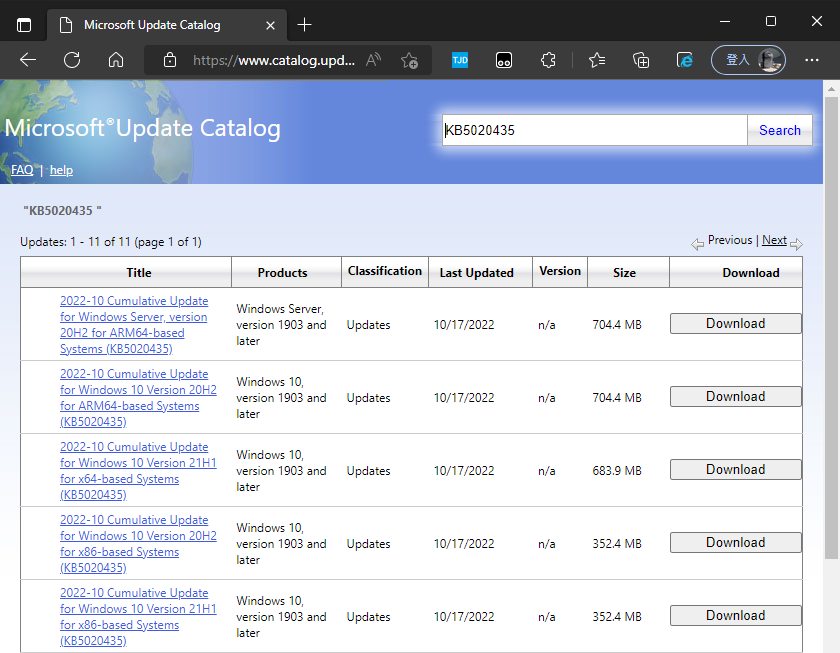
經實測,安裝 KB5020435 後 Speech SDK 錯誤消失,驗證修正有效,而我也其中再學到一些 Windows Update 問題處理經驗。
- Posted in
- Windows
and has 0 comments
Comments
Be the first to post a comment
Post a comment
CommentRecommend
About Joyk
Aggregate valuable and interesting links.
Joyk means Joy of geeK