
4

谷歌浏览器F12控制台更改中文显示
source link: https://uzbox.com/tech/google-language.html
Go to the source link to view the article. You can view the picture content, updated content and better typesetting reading experience. If the link is broken, please click the button below to view the snapshot at that time.

谷歌浏览器F12控制台更改中文
谷歌浏览器很多人都在使用,原因不多说,特别是编程爱好者,谷歌浏览器的F12控制台,简直就是编程圈子里的神器,几乎人人都在使用,默认的谷歌浏览器F12控制台是英文界面,一些英文不好的小伙伴们难免是看得一头雾水,下面就教大家,将谷歌浏览器的F12控制台改成中文。
首先打开谷歌浏览器,按F12进入控制台界面,点击右上角第一个设置,如下图:
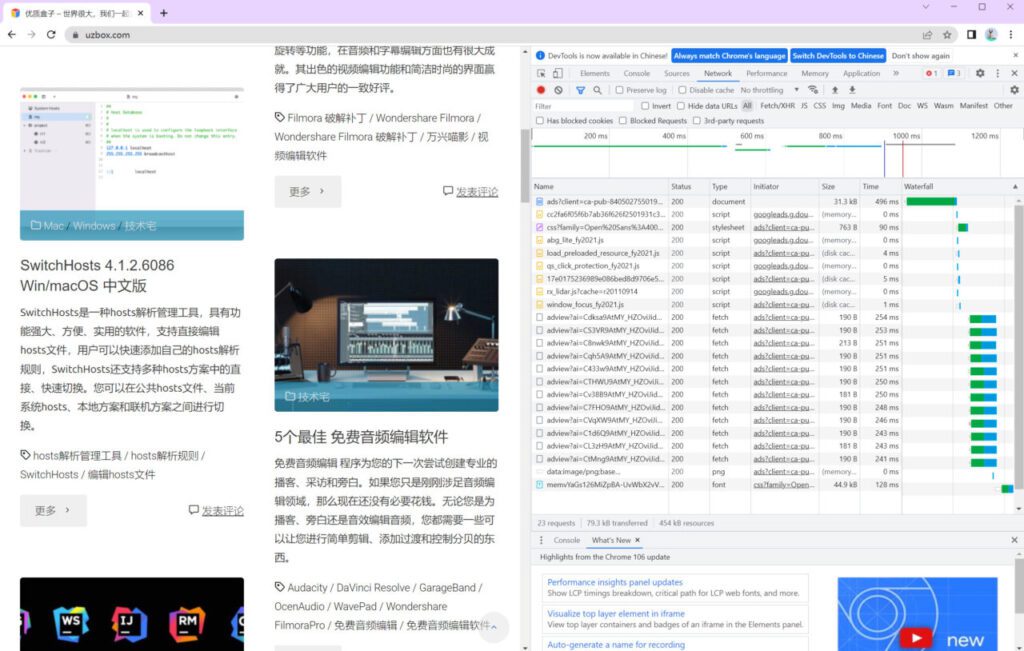
在第一项 Preferences下面有一个Language的选项,将语言拉到最下面,修改成chinese中文。
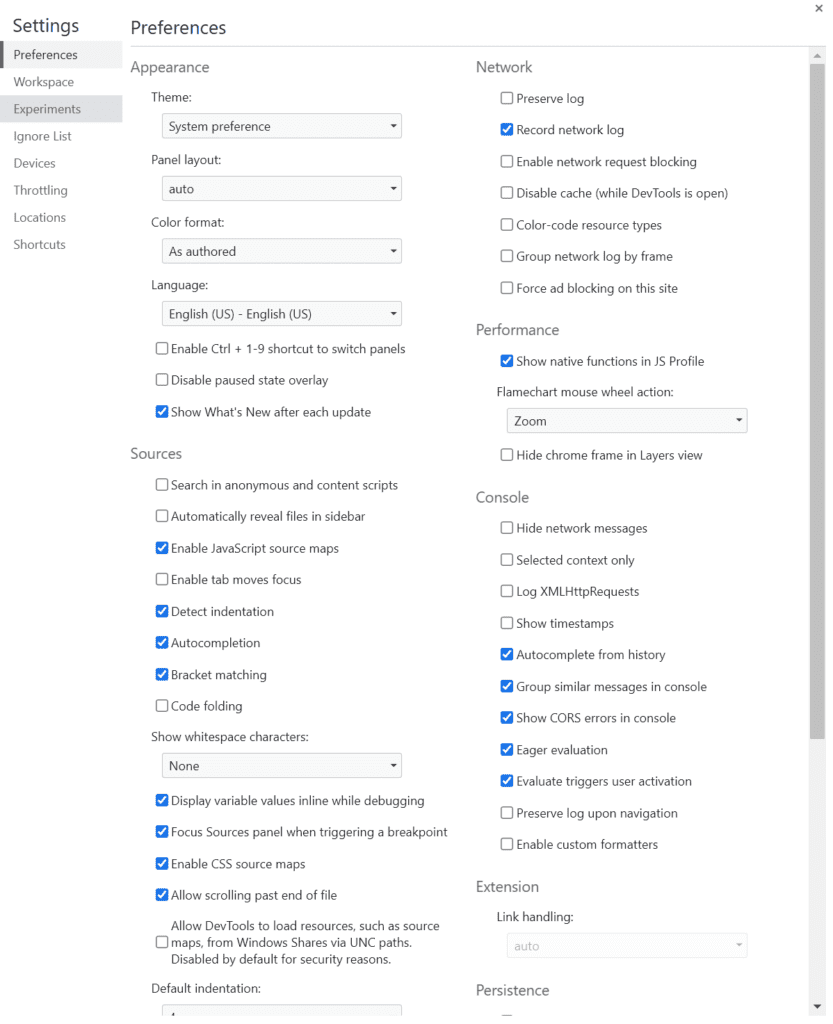
选择完语言后,按X退出控制台,再次按F12启动控制台后,就切换成中文界面了。
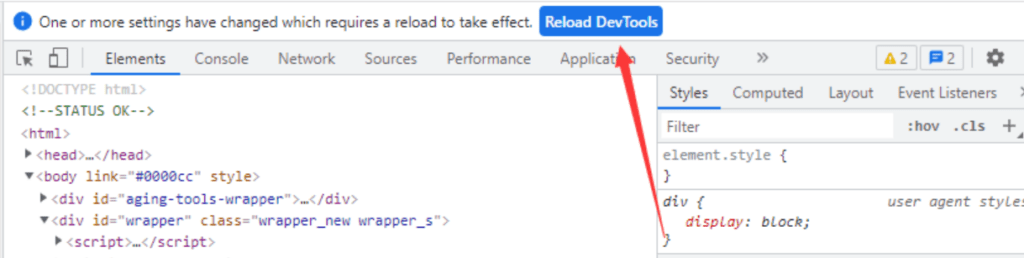
或者是按Reload DevTools按钮,可以立即切换中文。
Recommend
About Joyk
Aggregate valuable and interesting links.
Joyk means Joy of geeK