

Generating Voronoi cells in Python
source link: https://kchodorow.com/2022/10/13/generating-voronoi-cells-in-python/
Go to the source link to view the article. You can view the picture content, updated content and better typesetting reading experience. If the link is broken, please click the button below to view the snapshot at that time.

Generating Voronoi cells in Python
Voronoi cells are basically the shape you see soap suds make. They have a lot of cool properties that I wanted to use for image generation, but I didn’t want to have to figure out the math myself. I found this really excellent tutorial on generating Voronoi cells, which goes into some interesting history about them, too!
However, the Python code was a little out-of-date (and I think the author’s primary language was C++), so I wanted to clean up the example a bit.
It’s always a little tricky combining numpy and cv2, since numpy is column-major and cv2 is row-major (or maybe visa versa?) so I’m doing a rectangle instead of a square to make sure the coordinates are all ordered correctly. I started with some initialization:
import cv2
from matplotlib import pyplot as plt
import numpy as np
random.seed(42)
width = 256
height = 128
num_points = 25Then we can use the Subdiv2D class and add a point for each cell:
subdiv = cv2.Subdiv2D((0, 0, width, height))
def RandomPoint():
return (int(random.random() * width), int(random.random() * height))
for i in range(num_points):
subdiv.insert(RandomPoint())Then it just spits out the cells!
# Note that this is height x width!
img = np.zeros((height, width, 3), dtype=np.uint8)
def RandomColor():
"""Generates a random RGB color."""
return (
random.randint(0, 256),
random.randint(0, 256),
random.randint(0, 256))
# idx is the list of indexes you want to get, [] means all.
facets, centers = subdiv.getVoronoiFacetList(idx=[])
for facet, center in zip(facets, centers):
# Convert shape coordinates (floats) to int.
ifacet = np.array(facet, int)
# Draw the polygon.
cv2.fillConvexPoly(img, ifacet, RandomColor(), cv2.LINE_AA, 0)
# Draw a black edge around the polygon.
cv2.polylines(img, np.array([ifacet]), True, (0, 0, 0), 1, cv2.LINE_AA, 0)
# Draw the center point of each cell.
cv2.circle(
img, (int(center[0]), int(center[1])), 3, (0, 0, 0), cv2.FILLED, cv2.LINE_AA, 0)Finally, write img to a file or just it display with:
plt.imshow(img)If you use 42 as the seed, you should see exactly:
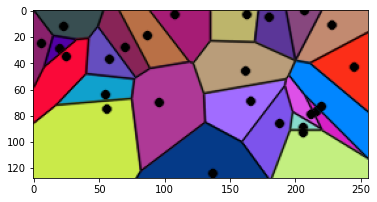
Recommend
About Joyk
Aggregate valuable and interesting links.
Joyk means Joy of geeK