

如何在Ubuntu 20.04安装Microsoft Edge浏览器
source link: https://www.myfreax.com/how-to-install-edge-browser-on-ubuntu-20-04/
Go to the source link to view the article. You can view the picture content, updated content and better typesetting reading experience. If the link is broken, please click the button below to view the snapshot at that time.

如何在Ubuntu 20.04安装Microsoft Edge浏览器
Microsoft Edge是一个快速,易于使用的,安全,为现代Web构建的浏览器
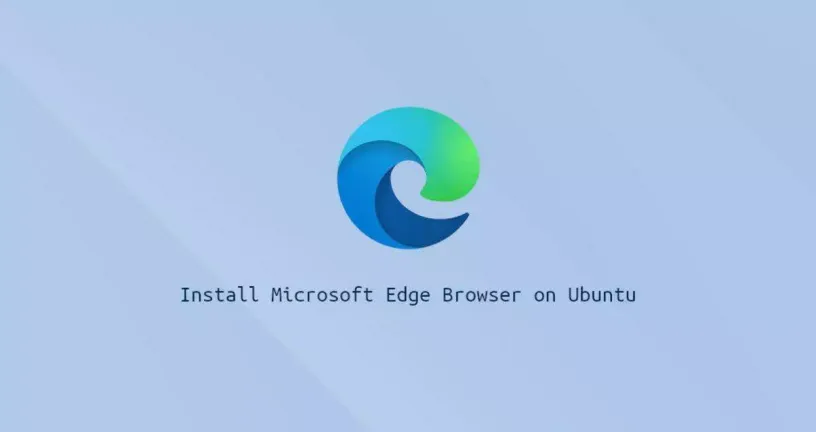
如何在Ubuntu 20.04安装Microsoft Edge浏览器
Microsoft Edge浏览器是一个快速,易于使用的,安全,为现代Web构建的浏览器。
微软Edge浏览器在Windows,MacoS,iOS和Android提供稳定的版本,而仅有开发者预览版可用于Linux。
EDGE允许您在所有设备上同步您的书签,历史记录和密码。Edge基于Chromium,与Google Chrome浏览器使用的相同开源项目,它与Chrome扩展兼容。
本教程介绍如何在Ubuntu 20.04安装Microsoft Edge Web浏览器。Edge开发者预览版不包括所有功能,并且可能不足以用作主要的浏览器。
在继续本教程之前,请以root用户或者具有sudo权限的用户登录,才能在Ubuntu 20.04安装Microsoft Edge浏览器。
Ubuntu 20.04安装微软Edge浏览器是一个非常简单的过程。我们将从命令行启用Microsoft Edge存储库,并使用apt命令安装Edge浏览器。
首先按装更新软件包索引,安装必须依赖软件,然后运行wget命令导入Microsoft GPG密钥。
导入GPG密钥后运行add-apt-repository命令添加微软Edge浏览器仓库,一旦添加APT存储库,就可以安装微软Edge浏览器。
至此,您的Ubuntu 20.04安装微软Edge浏览器。
当新版本时发行时,您可以通过桌面标准软件更新工具或通过在终端中运行命令sudo apt update && sudo apt upgrade更新Edge。
sudo apt update
sudo apt install software-properties-common apt-transport-https wget
wget -q https://packages.microsoft.com/keys/microsoft.asc -O- | sudo apt-key add -
sudo add-apt-repository "deb [arch=amd64] https://packages.microsoft.com/repos/edge stable main"
sudo apt install microsoft-edge-dev
sudo apt update
sudo apt upgrade启动Edge浏览器
在活动搜索栏中,键入Edge,然后单击图标以启动应用程序。
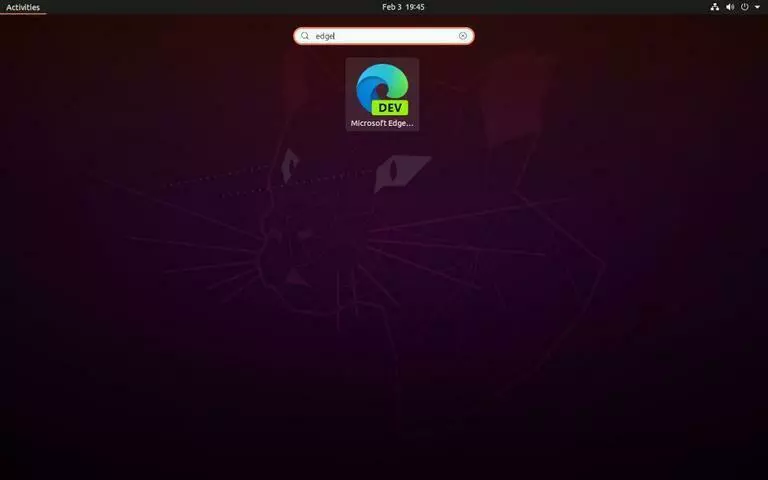
Edge也在终端运行命令microsoft-edge启动微软Edge浏览器。
当您第一次启动浏览器时,将显示一个的窗口,询问您是否要向Microsoft发送使用统计和诊断数据。
根据您的偏好选择,然后单击OK继续进行。您可以设置新的选项卡页面,更改浏览器设置并安装chrome扩展。
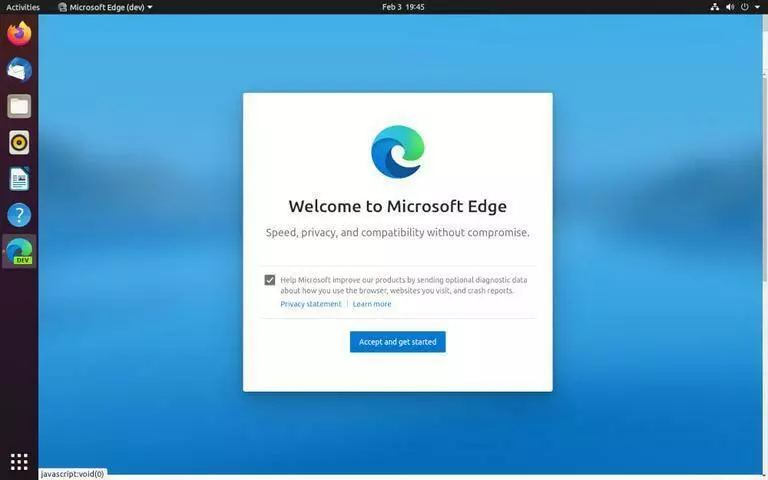
我们向您展示了如何在Ubuntu 20.04安装Microsoft Edge浏览器。如果您之前使用过不同的浏览器。
Recommend
About Joyk
Aggregate valuable and interesting links.
Joyk means Joy of geeK