
6

Flutter教程03-项目框架的搭建
source link: http://quangelab.com/Flutter03/
Go to the source link to view the article. You can view the picture content, updated content and better typesetting reading experience. If the link is broken, please click the button below to view the snapshot at that time.

从0开始学习跨平台开发APP赚钱。
get create project:pic_pro用箭头上下来选择,下面是我的选择,公司名称可以填入自己的
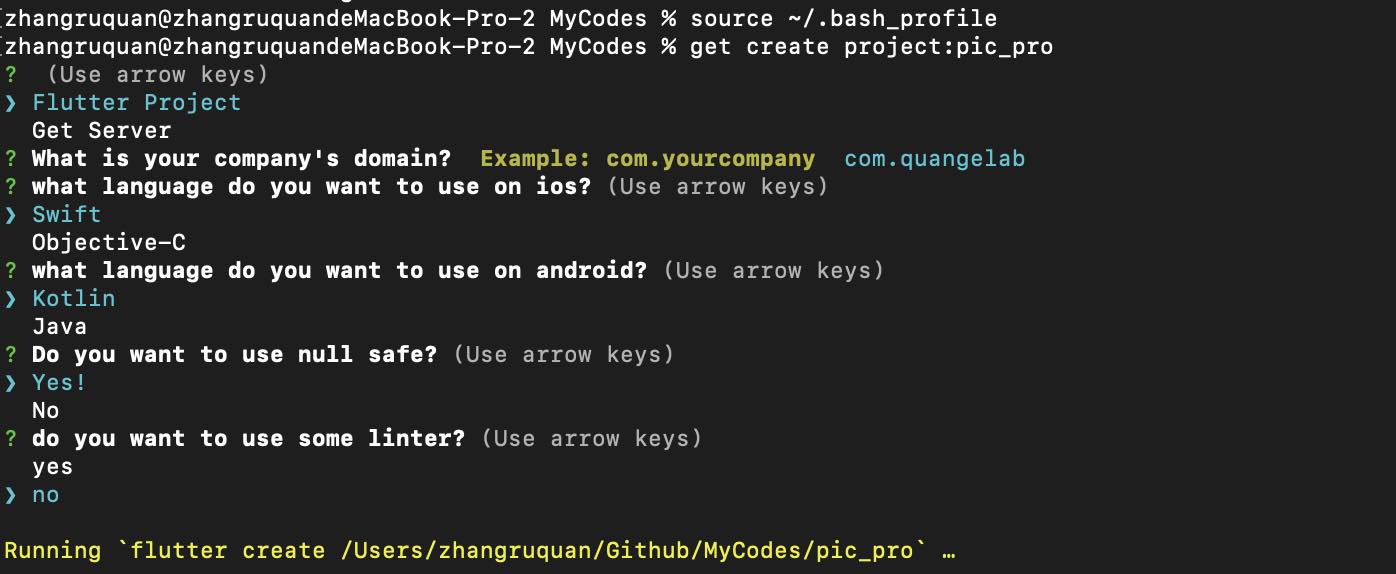
source .bash_profile
项目创建完成后选择
1、使用哪种建构,我选的是getX 2、是否使用覆盖,我选的是
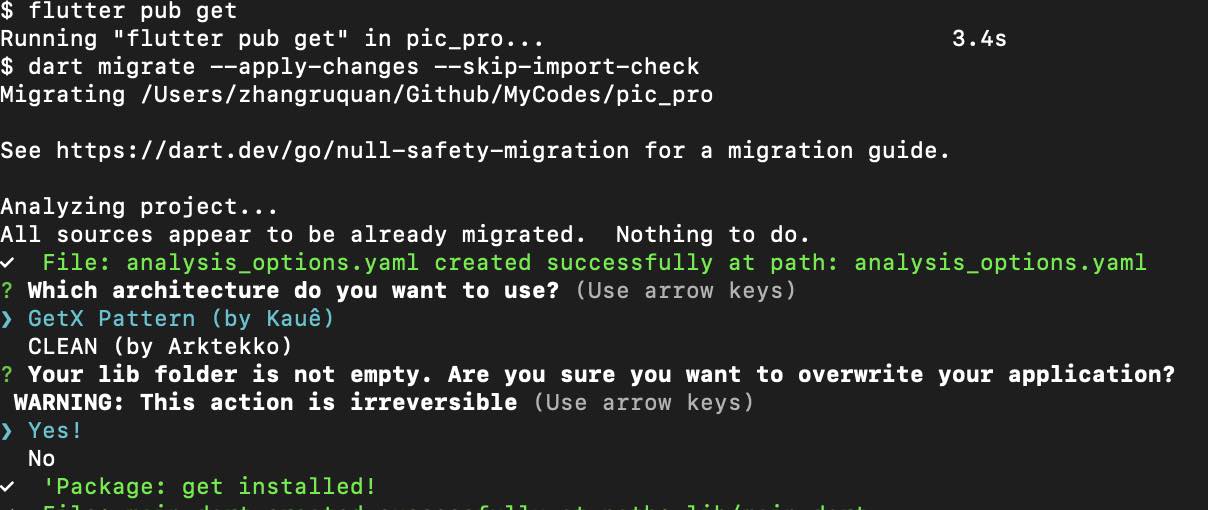
控制台截图
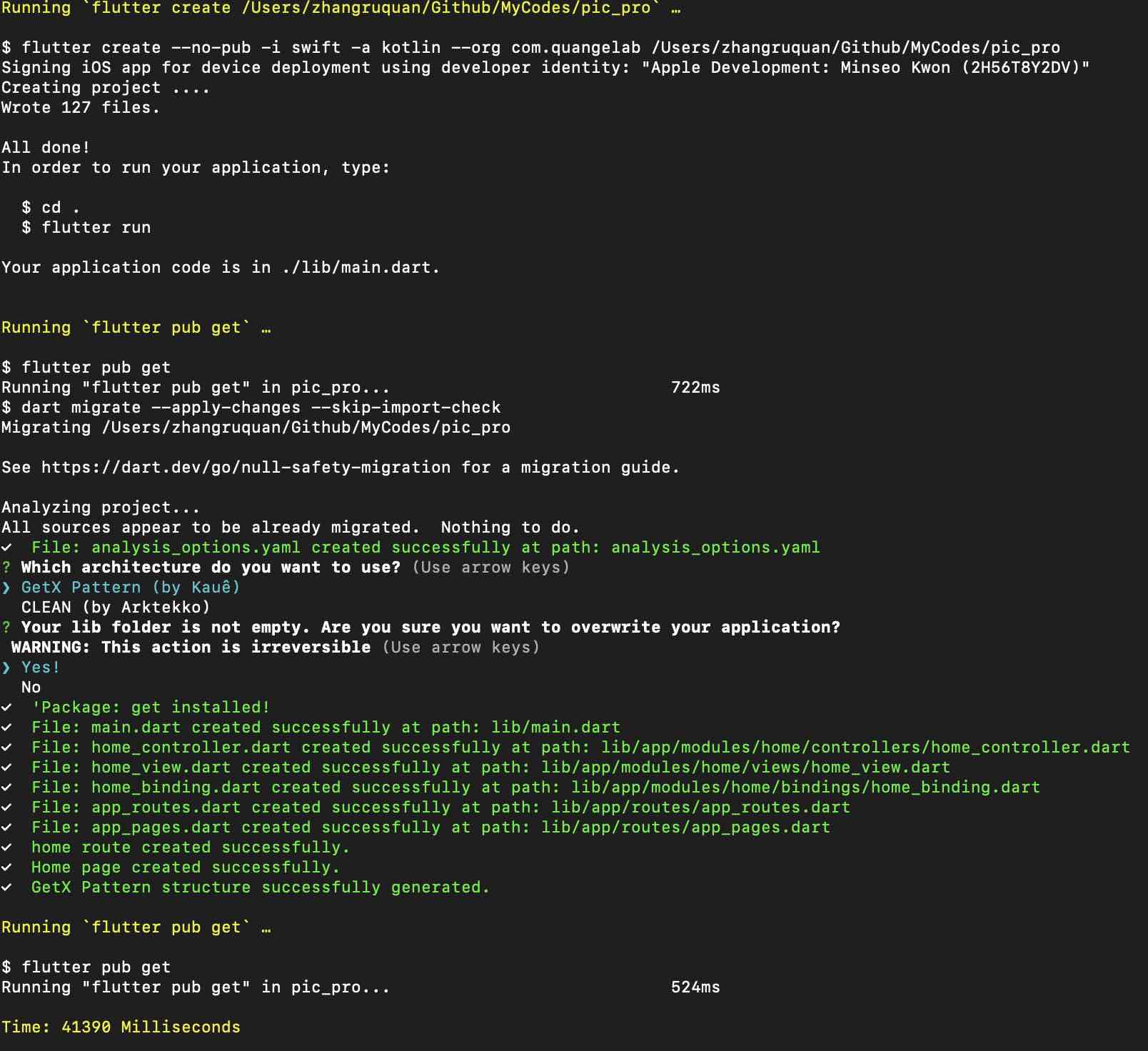
.
├── app
│ ├── data
│ ├── modules
│ │ └── home
│ │ ├── bindings
│ │ │ └── home_binding.dart
│ │ ├── controllers
│ │ │ └── home_controller.dart
│ │ └── views
│ │ └── home_view.dart
│ └── routes
│ ├── app_pages.dart
│ └── app_routes.dart
└── main.dart创建开屏页
cd pic_pro
get create page:splash.
├── app
│ ├── data
│ ├── modules
│ │ ├── home
│ │ │ ├── bindings
│ │ │ │ └── home_binding.dart
│ │ │ ├── controllers
│ │ │ │ └── home_controller.dart
│ │ │ └── views
│ │ │ └── home_view.dart
│ │ └── splash
│ │ ├── bindings
│ │ │ └── splash_binding.dart
│ │ ├── controllers
│ │ │ └── splash_controller.dart
│ │ └── views
│ │ └── splash_view.dart
│ └── routes
│ ├── app_pages.dart
│ └── app_routes.dart
└── main.dart到这里不用你写一行代码,就完成了两个页面 首页和闪屏页面
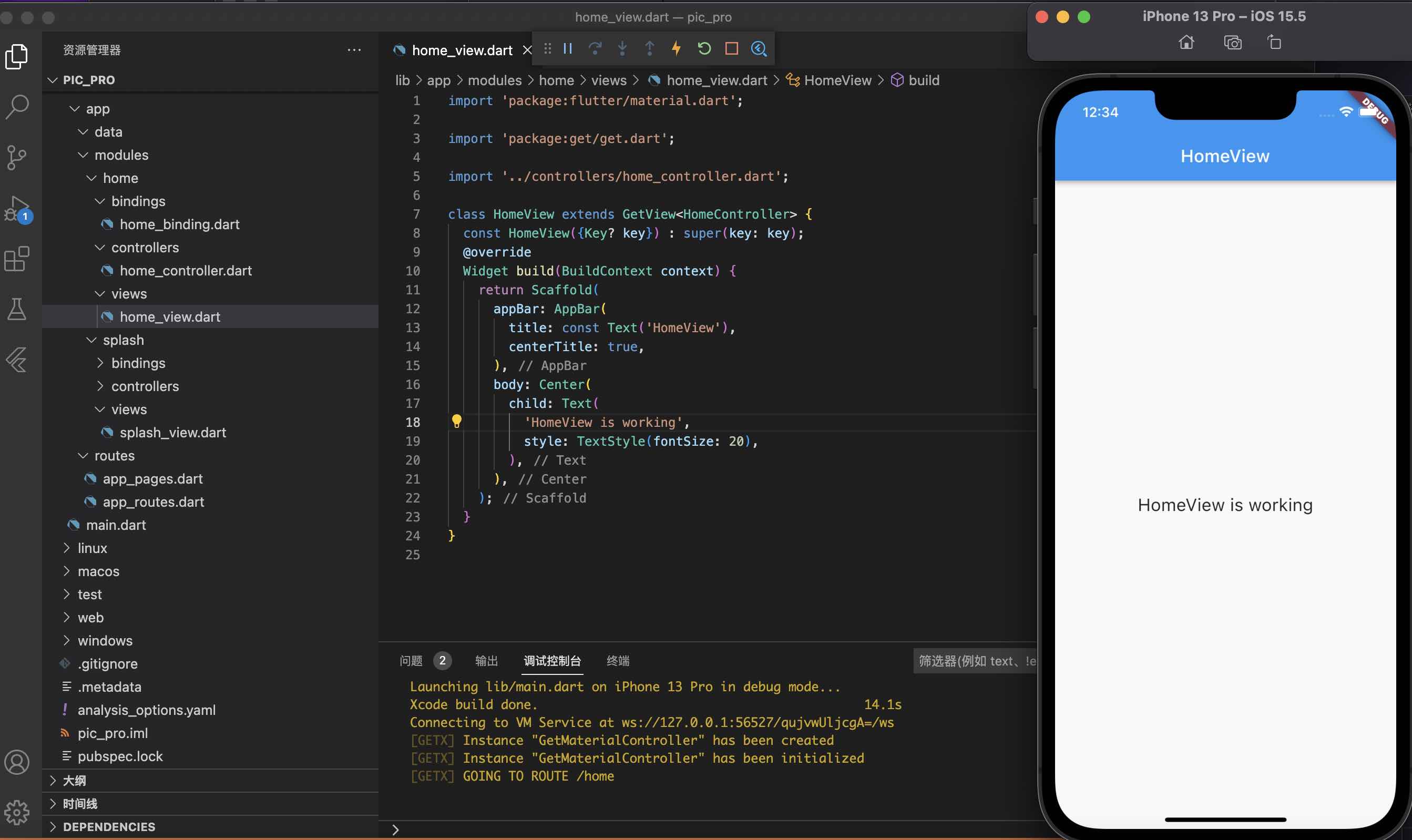
Recommend
About Joyk
Aggregate valuable and interesting links.
Joyk means Joy of geeK