

tesmon.sys是什么文件?如何删除tesmon.sys?
source link: https://uzbox.com/tech/tesmon.html
Go to the source link to view the article. You can view the picture content, updated content and better typesetting reading experience. If the link is broken, please click the button below to view the snapshot at that time.

tesmon.sys 驱动不兼容,导致内存完整性无法打开,那么tesmon.sys是什么文件呢?tesmon.sys驱动如何才能删除掉?下面提供两种方法,试试看能不能解决你的问题。
tesmon.sys 是什么文件?
tesmon.sys一般指tesmon.sys系统文件,是驱动程序的文件。这个文件导致很多人的电脑蓝屏,是未知文件,不排除恶意软件的可能。也有资料显示tesmon.sys系统文件报错蓝屏是属于腾讯TP系统安全组件的问题。也要可能跟别的类似操作系统,或者输入法,游戏等不兼容导致蓝屏。
tesmon.sys 驱动如何删除?
1、找到不兼容的程序,也就是这个tesmon.sys,给它的后缀改成txt;
2、重启电脑,再次找到这个文件就可以删除啦;
3、再去安全中心打开内存完整性,按照系统要求重启一下就好啦。
计算机管理--设备管理器--点击菜单栏中的查看--按驱动程序列出设备。
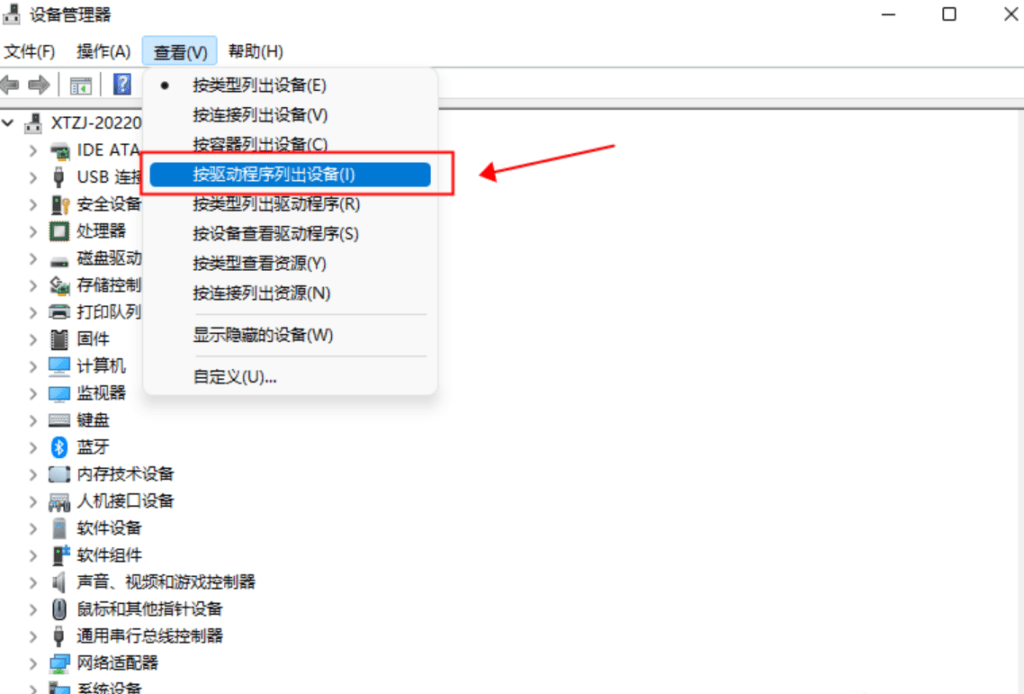
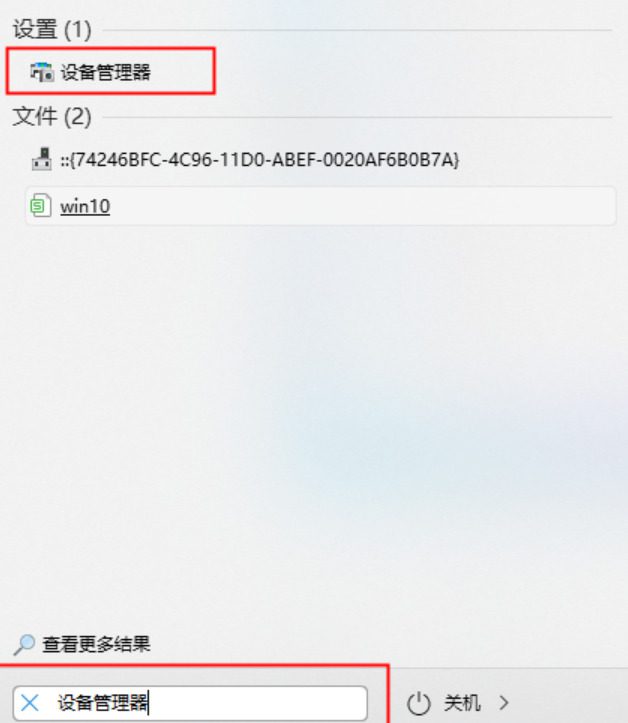
看到驱动列表,找到报警的驱动名称,确认发布者,查看驱动文件是否一致,可以找到的就直接删除掉。
Recommend
About Joyk
Aggregate valuable and interesting links.
Joyk means Joy of geeK