

Alerts in Windows 365
source link: https://learn.microsoft.com/en-us/windows-365/enterprise/alerts
Go to the source link to view the article. You can view the picture content, updated content and better typesetting reading experience. If the link is broken, please click the button below to view the snapshot at that time.

Alerts in Windows 365
- Article
- 09/27/2022
- 2 minutes to read
In this article
The Windows 365 Alerts system notifies you when specific events occur in your Cloud PC environment, like connection, provisioning, or image upload failures. By default, these alerts appear in the Microsoft Endpoint manager admin center as pop-up notifications (you can also turn on email notifications). You can customize the built-in alert rules:
- Set conditions and thresholds for triggering alerts.
- Define the severity of alerts.
- Turn each alert rule on or off.
- Configure each alert to notify you in the console and/or by email.
View alerts
To view the list of recent alerts, sign in to the Microsoft Endpoint Manager admin center > Tenant administration > Alerts (preview).
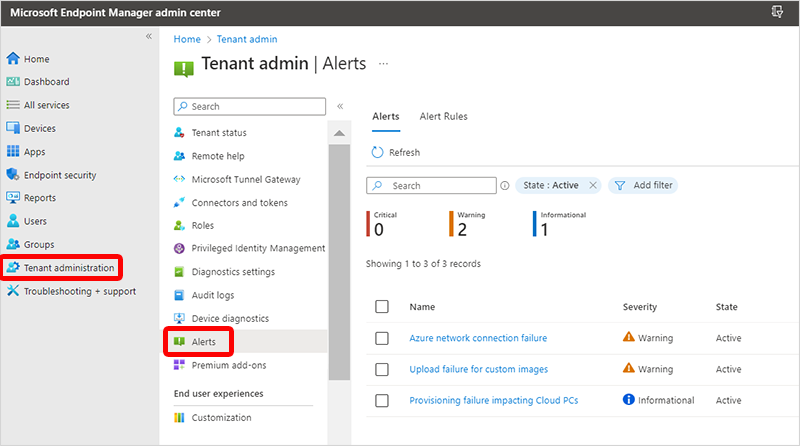
Customize alert rule
Sign in to the Microsoft Endpoint Manager admin center > Tenant administration > Alerts (preview) > Alert rules.
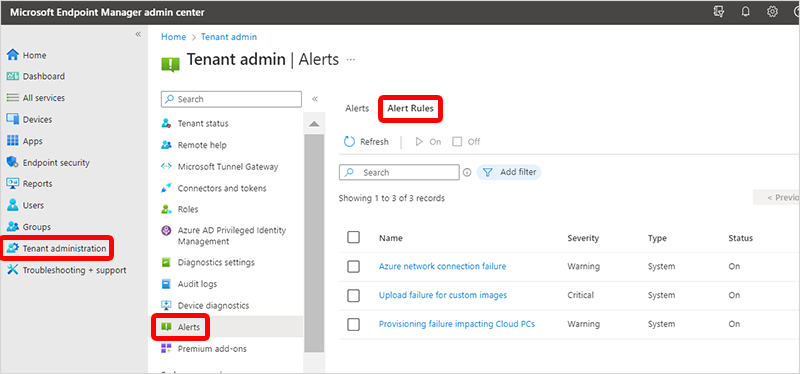
Select a rule in the list.
On the System rule page, make any changes that you want in the Conditions, Settings, and Notifications sections.
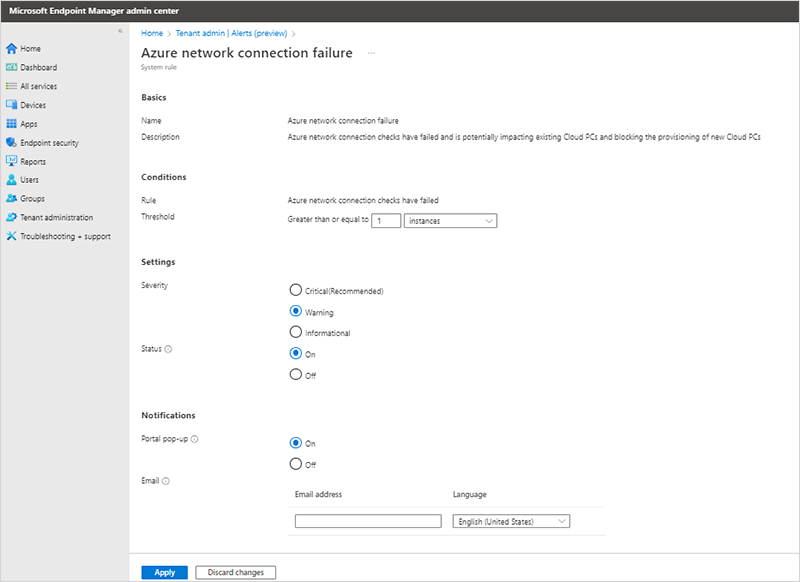
Select Apply to save the changes to the rule.
Next steps
For more troubleshooting information, see Troubleshooting.
Recommend
About Joyk
Aggregate valuable and interesting links.
Joyk means Joy of geeK