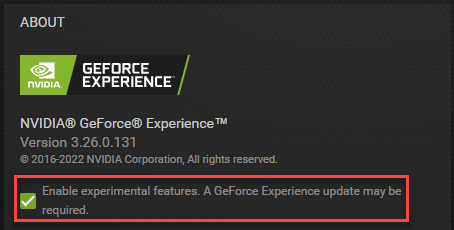Nvidia GeForce Experience
source link: https://www.techspot.com/news/96099-latest-nvidia-geforce-experience-update-fixes-windows-11.html
Go to the source link to view the article. You can view the picture content, updated content and better typesetting reading experience. If the link is broken, please click the button below to view the snapshot at that time.

Latest Nvidia GeForce Experience update fixes Windows 11 22H2 game performance issues
And adds support for RTX 4000 cards
By Rob Thubron September 26, 2022, 7:31 AM 19 commentsTL;DR: Nvidia has responded to the game performance issues caused by the Windows 11 22H2 update reported last week. The company has confirmed that its Nvidia GeForce Experience software is behind the problems, but updating to the latest Beta release will resolve them.
Microsoft started rolling out the Windows 11 2022 update, also known as the 22H2 update, in over 190 countries last week, introducing several upgrades and new features to the company's most recent operating system. But there were also some unwelcome additions.
As is always the case with updates, Windows 11 22H2 caused system issues for some users, including Blue Screens of Death during the installation process. There has also been a slew of reports from those who installed 22H2 claiming the update has caused unstable framerates in games—one person said the slowdown was so bad that their games were unplayable. We also heard that G-Sync and game audio were being impacted.
NVIDIA GeForce Experience 3.26 BETA is available and recommended for Microsoft Windows 11 22H2 users. This update resolves performance related issues some users may observer after the update.
— NVIDIA Customer Care (@nvidiacc) September 23, 2022
... Download here: https://t.co/ifYtZgddOv
... Release Highlights: https://t.co/Ak9VWUsKwR pic.twitter.com/XzvZApU8Yt
The 22H2 game performance issues only appeared in PCs powered by Nvidia GPUs. Now, team green has confirmed that the Nvidia GeForce Experience app is the cause, though it never went into detail.
Nvidia writes that the solution—other than uninstalling the 22H2 update—is to upgrade the GeForce Experience to the latest v3.26 release. There are two ways to do this: manually download the v.3.26 installer, which you can do using this executable, and install the software.
The other way to update the app is from within the GeForce Experience itself. This can be done by going into the Settings sections and selecting "Enable Experimental Features." Nvidia recommends closing the program, waiting 30 seconds, then restarting, which will automatically update the app to the latest version.
Nvidia writes that the non-Beta version of GeForce Experience 3.26 is expected to go live sometime this week. It adds 8K 60FPS HDR ShadowPlay Recording for the upcoming RTX 4000 cards, optimal settings for 51 games, and other bug fixes.
Windows 11 22H2 adds an updated Start menu, better search, and a revamped File Explorer. Microsoft is also adding improved security and gaming-focused tools. Check out all the changes in this article.
Recommend
About Joyk
Aggregate valuable and interesting links.
Joyk means Joy of geeK