

颇忒脱的技术博客
source link: https://chanjarster.github.io/post/network/container-networking/
Go to the source link to view the article. You can view the picture content, updated content and better typesetting reading experience. If the link is broken, please click the button below to view the snapshot at that time.

本文通过模拟搭建容器网络来了解其原理。
network namespace
众所周知,容器就是进程,只不过被隔离在 Linux 的各种 namespace中,关于网络的 namespace 就是 network namespace。
Host 上有一个 root network namespace,它有独立的路由表、iptables、网卡等。而容器的 network namespace 也有这些东西,如下图:
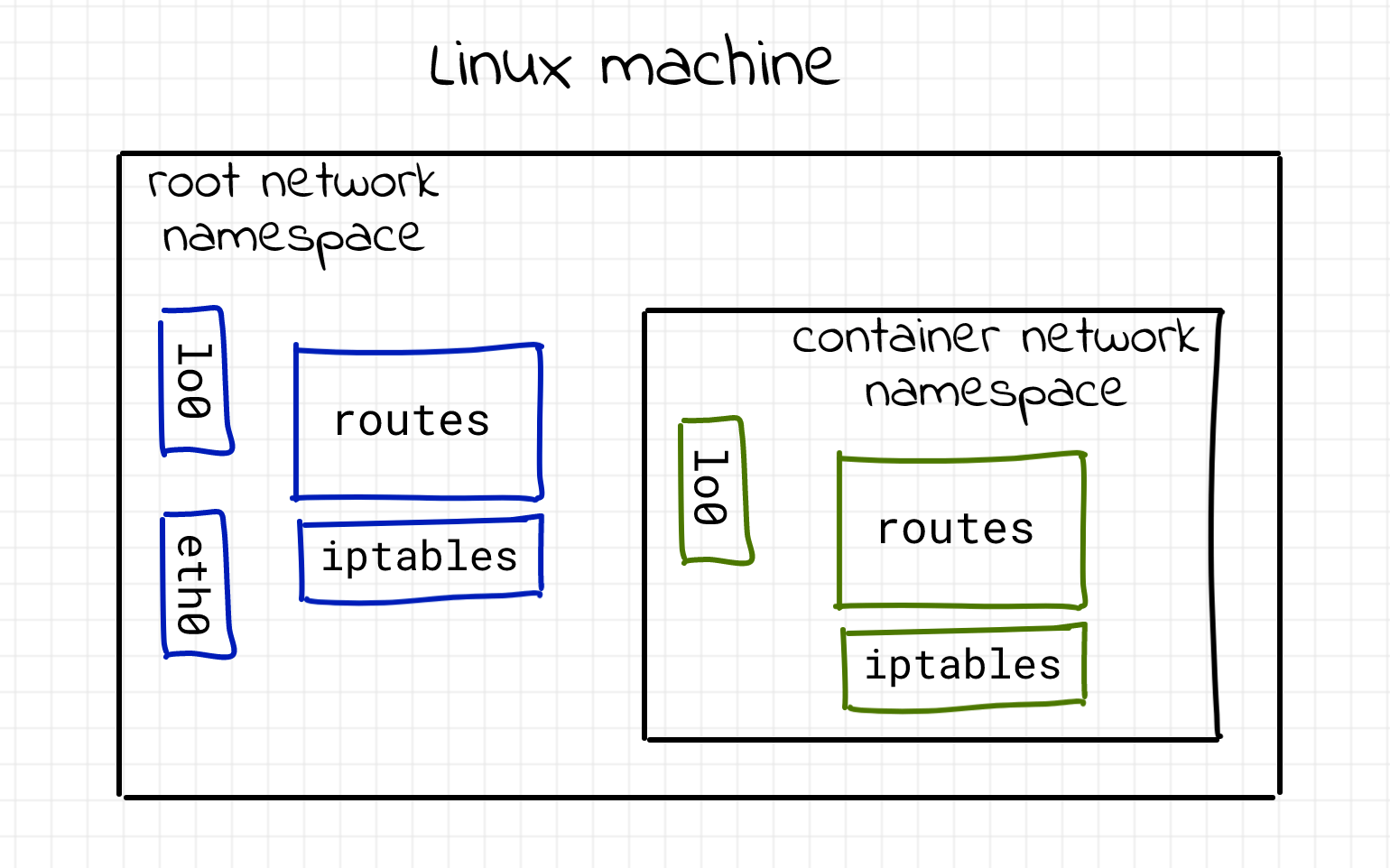
你可以新建一个 network namespace:
$ sudo ip netns add netns0
$ sudo ip netns show
netns0
新建的 network namespace 有一个对应的文件 /var/run/netns/<namespace> (不过 docker 不会创建文件),你可以通过 nsenter 进入来执行命令
$ sudo nsenter --net=/var/run/netns/netns0 bash
$ ip link
1: lo: <LOOPBACK> mtu 65536 qdisc noop state DOWN mode DEFAULT group default qlen 1000
link/loopback 00:00:00:00:00:00 brd 00:00:00:00:00:00
# 记得 exit 来退出 namespace
$ exit
可以发现 namespace 中只有一张 loopback 网卡。
上述命令你也可以通过 sudo ip netns exec <namespace> ... 来达到同样效果。
$ sudo ip netns exec netns0 ip link
# 或者
$ sudo ip netns exec netns0 bash
$ ip link
容器连通容器
你可以新建两个容器(namespace),创建一个交换机(bridge 设备),给容器接一根网线( veth 设备)到交换机上,这样他们就能够互相通信。
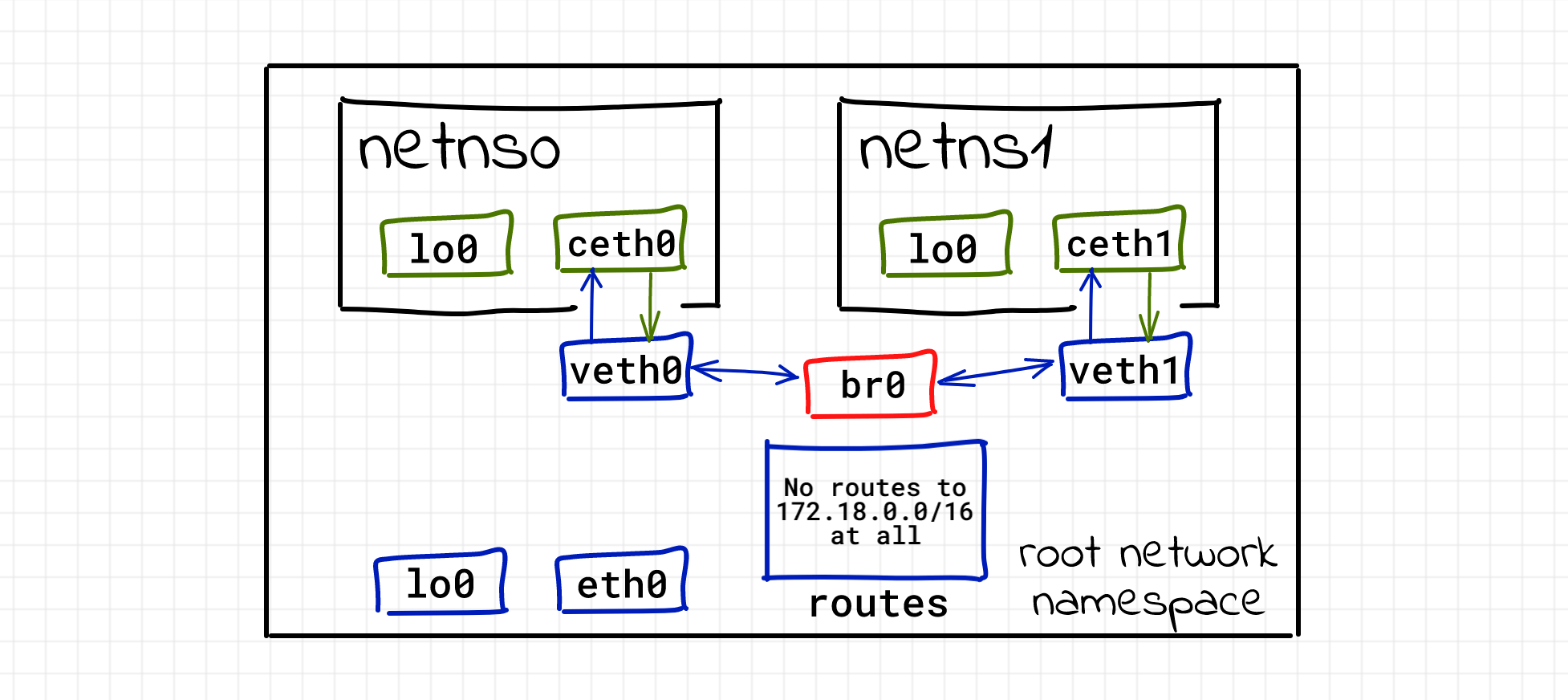
新建 netns0 容器,添加 veth (网线)设备:
$ sudo ip netns add netns0
$ sudo ip link add veth0 type veth peer name ceth0
$ sudo ip link set veth0 up
$ sudo ip link set ceth0 netns netns0
假想 veth 设备是一根网线,一头 veth0 在 root namespace,一头 ceth0 在 netns0 namespace。
把容器内的 peer 拉起来,并分配一个 IP 地址:
$ sudo nsenter --net=/var/run/netns/netns0
$ ip link set lo up
$ ip link set ceth0 up
$ ip addr add 172.18.0.10/16 dev ceth0
$ exit
同理新建 netns1 容器,做上面类似的工作:
$ sudo ip netns add netns1
$ sudo ip link add veth1 type veth peer name ceth1
$ sudo ip link set veth1 up
$ sudo ip link set ceth1 netns netns1
$ sudo nsenter --net=/var/run/netns/netns1
$ ip link set lo up
$ ip link set ceth1 up
$ ip addr add 172.18.0.20/16 dev ceth1
$ exit
创建一个 br0 bridge 设备(交换机),并拉起来:
$ sudo ip link add br0 type bridge
$ sudo ip link set br0 up
把刚才创建的两个网线插到交换机上:
$ sudo ip link set veth0 master br0
$ sudo ip link set veth1 master br0
然后测试它们之间是否能互相 ping 通:
$ sudo nsenter --net=/var/run/netns/netns0
$ ping -c 2 172.18.0.20
PING 172.18.0.20 (172.18.0.20) 56(84) bytes of data.
64 bytes from 172.18.0.20: icmp_seq=1 ttl=64 time=0.259 ms
64 bytes from 172.18.0.20: icmp_seq=2 ttl=64 time=0.051 ms
$ sudo nsenter --net=/var/run/netns/netns1
$ ping -c 2 172.18.0.10
PING 172.18.0.10 (172.18.0.10) 56(84) bytes of data.
64 bytes from 172.18.0.10: icmp_seq=1 ttl=64 time=0.037 ms
64 bytes from 172.18.0.10: icmp_seq=2 ttl=64 time=0.089 ms
而它们也能发现彼此:
$ sudo nsenter --net=/var/run/netns/netns0
$ ip neigh
172.18.0.20 dev ceth0 lladdr 6e:9c:ae:02:60:de STALE
$ exit
$ sudo nsenter --net=/var/run/netns/netns1
$ ip neigh
172.18.0.10 dev ceth1 lladdr 66:f3:8c:75:09:29 STALE
$ exit
容器连通 root namespace
好了,通过前面的一番操作,两个容器之间的通信建立了。
但是你是无法 ping 通 host 的(root namespace eth0 网卡)的:
$ sudo nsenter --net=/var/run/netns/netns0
$ ping 10.0.2.15 # eth0 address
connect: Network is unreachable
而 host 也是无法 ping 通容器的:
$ ping -c 2 172.18.0.10
PING 172.18.0.10 (172.18.0.10) 56(84) bytes of data.
From 213.51.1.123 icmp_seq=1 Destination Net Unreachable
From 213.51.1.123 icmp_seq=2 Destination Net Unreachable
你需要给 br0 设备分配一个 IP 地址:
$ sudo ip addr add 172.18.0.1/16 dev br0
这条命令也会在 host 上添加一条路由规则,让前往 172.18.0.0/16 的 IP 包走 br0 出去:
$ ip route
# ... omitted lines ...
172.18.0.0/16 dev br0 proto kernel scope link src 172.18.0.1
然后就通了:
$ ping -c 2 172.18.0.10
PING 172.18.0.10 (172.18.0.10) 56(84) bytes of data.
64 bytes from 172.18.0.10: icmp_seq=1 ttl=64 time=0.036 ms
64 bytes from 172.18.0.10: icmp_seq=2 ttl=64 time=0.049 ms
但是容器 ping host 还是不通的,需要为其添加路由规则:
$ sudo nsenter --net=/var/run/netns/netns0
$ ip route add default via 172.18.0.1
$ ping -c 2 10.0.2.15
PING 10.0.2.15 (10.0.2.15) 56(84) bytes of data.
64 bytes from 10.0.2.15: icmp_seq=1 ttl=64 time=0.036 ms
64 bytes from 10.0.2.15: icmp_seq=2 ttl=64 time=0.053 ms
于是就形成了如下拓扑:
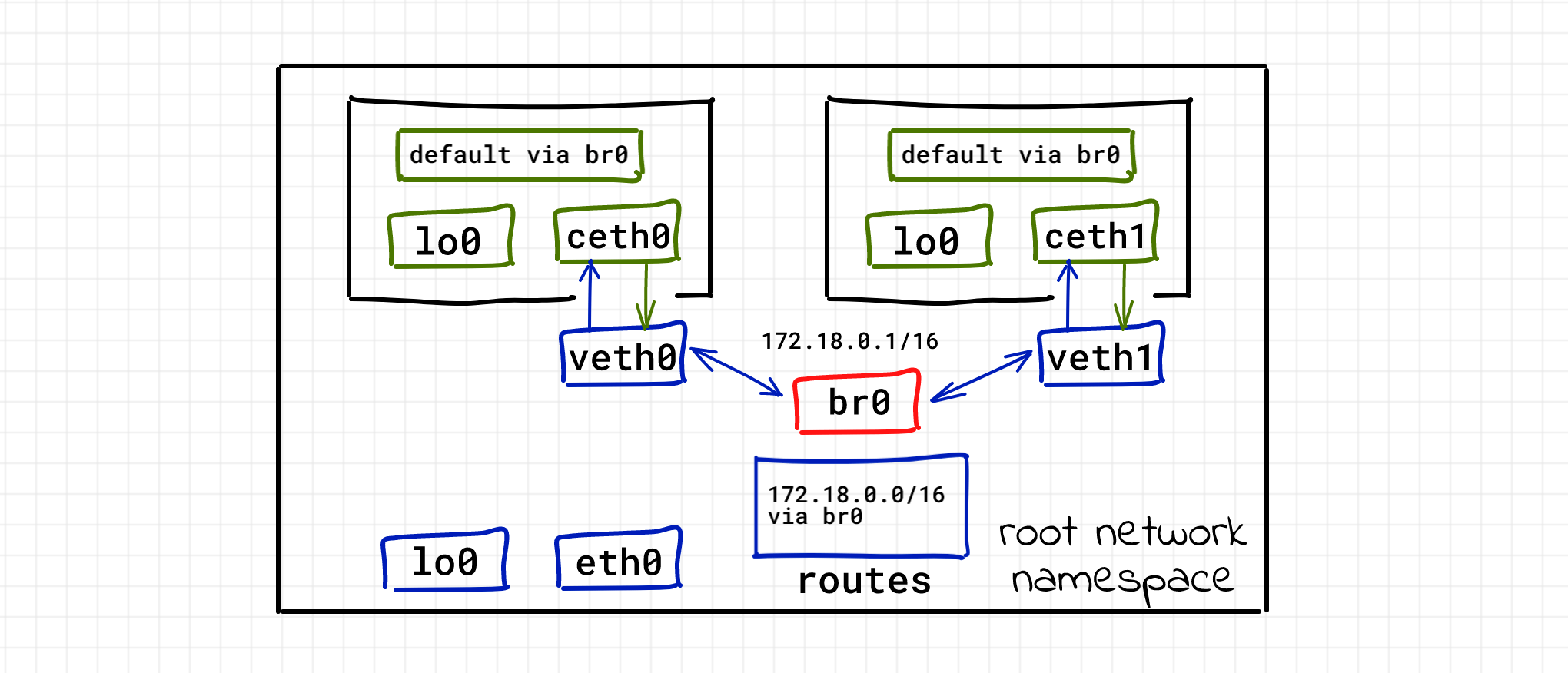
容器连通外界
到这里,你还是不能够从容器连通外部世界的:
$ sudo nsenter --net=/var/run/netns/netns0
$ ping 223.5.5.5
...
这是因为你的包虽然通过容器的路由表发给了 br0,而 br0 又通过 root namespace 的路由表发给了它的路由器,但是,响应的包是没有办法返回给容器的,因为容器的地址不在它们的路由表内,它压根就不知道容器的子网。
这个时候就需要为来自容器子网 172.18.0.0/16 的 IP 包做一次 Masquerade(还记得吗,这是 SNAT 的一种特殊形式):
$ sudo iptables -t nat -A POSTROUTING -s 172.18.0.0/16 ! -o br0 -j MASQUERADE
然后你试试,这就通了:
$ sudo nsenter --net=/var/run/netns/netns0
$ ping -c 2 223.5.5.5
PING 223.5.5.5 (223.5.5.5) 56(84) bytes of data.
64 bytes from 223.5.5.5: icmp_seq=1 ttl=61 time=43.2 ms
64 bytes from 223.5.5.5: icmp_seq=2 ttl=61 time=36.8 ms
容器端口发布
现在模拟一下 docker 的端口发布,即通过 host 的端口访问到容器端口。
下面在容器内启动一个 http 服务器监听 5000 端口:
$ sudo nsenter --net=/var/run/netns/netns0
$ python3 -m http.server --bind 172.18.0.10 5000
你在 host 上访问是可以的:
# From root namespace
$ curl 172.18.0.10:5000
<!DOCTYPE HTML PUBLIC "-//W3C//DTD HTML 4.01//EN" "http://www.w3.org/TR/html4/strict.dtd">
# ... omitted lines ...
但是如果你访问 <host ip>:5000 是不可以的:
$ curl http://10.0.2.15:5000
curl: (7) Failed to connect to 10.0.2.15 port 5000: Connection refused
通过 iptables 发布端口:
# 为来自外部的流量做 DNAT
$ sudo iptables -t nat -A PREROUTING -d 10.0.2.15 -p tcp -m tcp --dport 5000 -j DNAT --to-destination 172.18.0.10:5000
# 为来自 host 自己的流量做 DNAT(因为本地流量不会经过 PREROUTING chain)
$ sudo iptables -t nat -A OUTPUT -d 10.0.2.15 -p tcp -m tcp --dport 5000 -j DNAT --to-destination 172.18.0.10:5000
然后再启用 br_netfilter 模块(iptables 可以拦截 bridge 流量了):
sudo modprobe br_netfilter
最后测试一下,通了:
curl http://10.0.2.15:5000
<!DOCTYPE HTML PUBLIC "-//W3C//DTD HTML 4.01//EN" "http://www.w3.org/TR/html4/strict.dtd">
# ... omitted lines ...
docker 网络模式
host模式:容器用的就是 root network namespacenone模式:在自己的 namespace 里,但是没有添加vethbridge模式:就是我们之前模拟的过程
Recommend
About Joyk
Aggregate valuable and interesting links.
Joyk means Joy of geeK