

Document Viewer: SignatureSettings Explained
source link: https://www.textcontrol.com/blog/2022/09/16/document-viewer-signaturesettings-explained/
Go to the source link to view the article. You can view the picture content, updated content and better typesetting reading experience. If the link is broken, please click the button below to view the snapshot at that time.

SignatureSettings Explained
When preparing the document viewer to acquire signatures from users, the SignatureSettings property must be set with an instance of a SignatureSettings object.
SignatureSettings Object
The following table lists the used SignatureSettings in the above MVC Html helper code.
| Value description | |
|---|---|
| ShowSignatureBar | Specifies whether to show the blue signature bar on opening the document. |
| OwnerName | The name of the signature requester that is displayed in the signature bar. |
| SignerName | The name of the signer that is displayed in the "Setup your Signature" dialog. |
| SignerInitials | The initials of the signer that is displayed in the "Setup your Signature" dialog. |
| UniqueId | A unique ID that is included in the graphical representation of the electronic signature. |
| RedirectUrlAfterSignature | An Url that provides an endpoint to accept the signed document and signature data. |
| SignatureBoxes | An array of SignatureBoxes to define which signature fields should be used based on the given name. Additionally, the style of the signature box can be provided. |
Consider the following HTML Helper code that is adding a document viewer instance to an MVC Razor page:
Signer Information
The following screenshot shows the specified values in the document viewer:
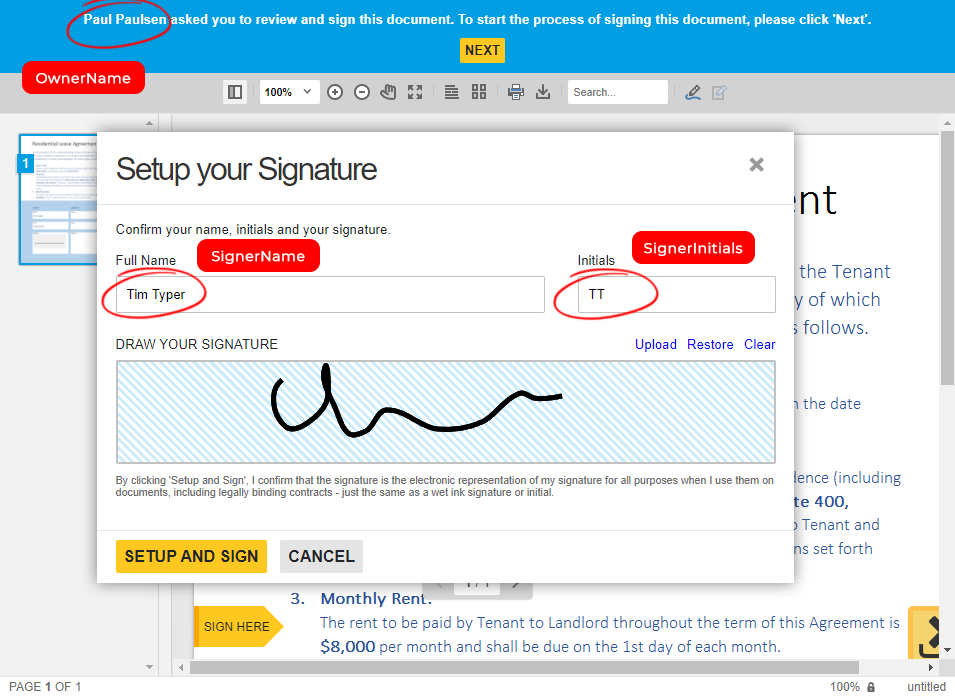
Additionally, in the above code, the SignatureBoxes property is defined with an array of SignatureBox objects.
| Description | |
|---|---|
| ID | Specifies the identifier of the signature box. |
| Name | Specifies the name of the signature box. |
| SigningRequired | Specifies whether the signing is required. |
| Style | Specifies how the box is styled. |
Activate Signature Fields
When taking a look again at the code, two signature boxes are activated: txsign and txsign_init. txsign is defined as a signature box to acquire a signature and txsign_init is initialized as an initials box. Both fields are defined as a required field during the signature process.
Now consider the following template with 4 signature fields. The first two fields have the names that match the signature boxes in the above code. The other two fields have different names.
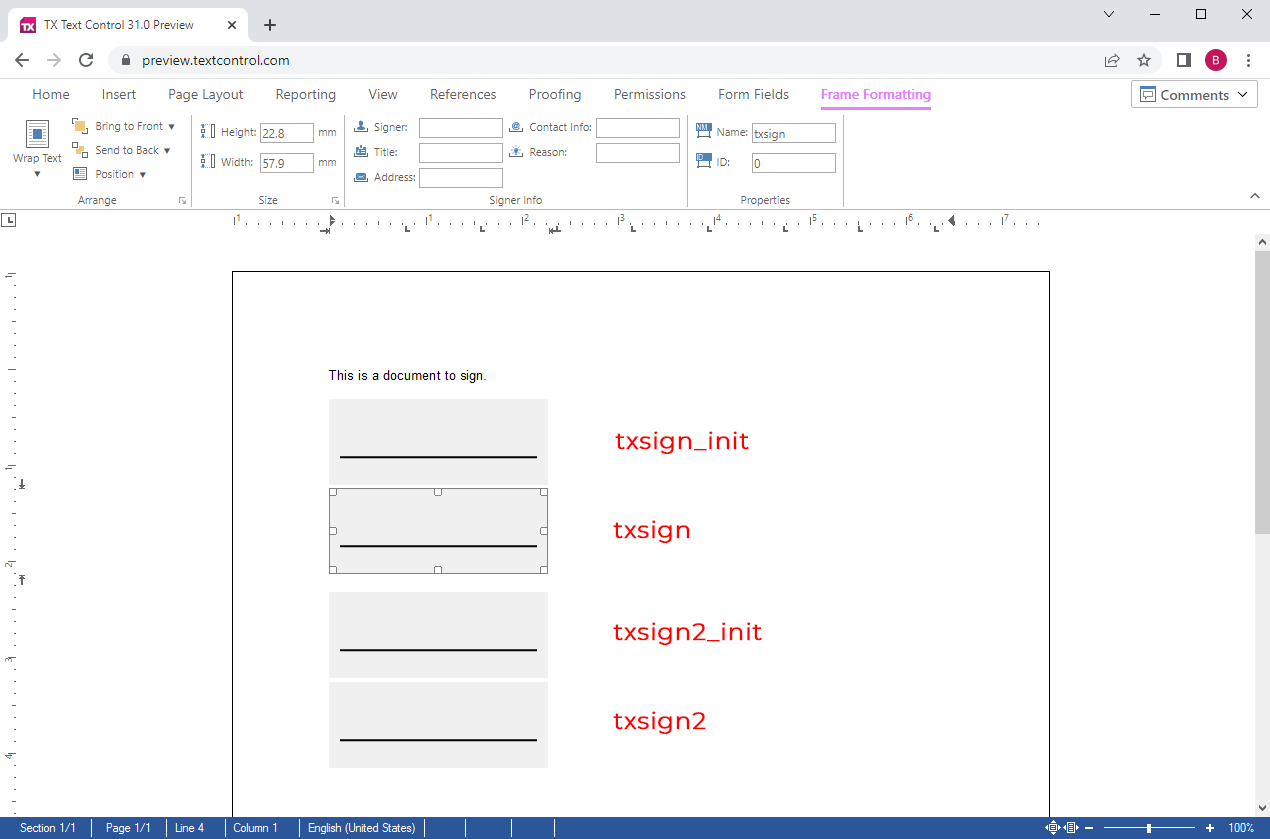
When initializing the document viewer, the first two defined signature fields are activated to request signatures.
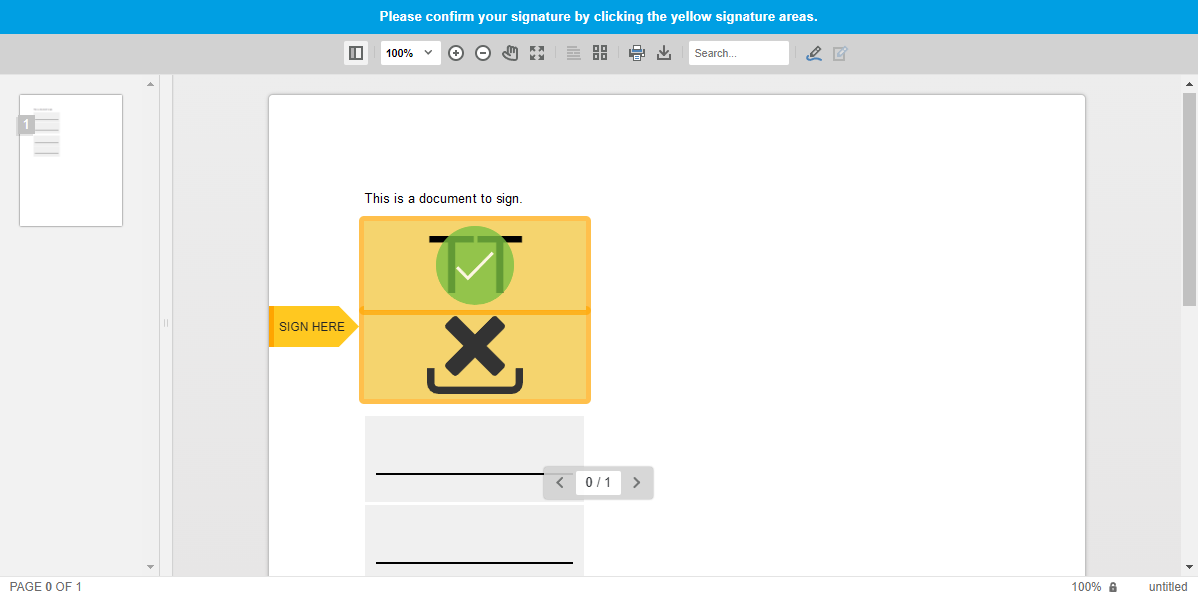
Why is that useful? Consider a document that should be signed by 2 or more different parties. If the document is deployed to signer A, only those signature boxes are activated to acquire the visual signature representation.
Recommend
About Joyk
Aggregate valuable and interesting links.
Joyk means Joy of geeK