

Clean and organize Figma files created by another designer (who worked in a mess...
source link: https://uxplanet.org/organize-figma-files-af6202b29d21
Go to the source link to view the article. You can view the picture content, updated content and better typesetting reading experience. If the link is broken, please click the button below to view the snapshot at that time.

Clean up and organize Figma files created by another designer (who worked in a mess). Step-by-step guide
The pain of working with messy Figma files is well known to product designers, and here’s how to clean them up.

I once heard this from a developer:
“There is no more ugly code than that written by another developer.”
This is a case that many designers are familiar with in the design industry.
You get to work on a Figma design file that another designer created. If you are lucky, the designer did a good job and created a Figma file with components and styles for the text and colors.
It’s not always the case; sometimes, we’re working on a chaotic file because the other designer hasn’t worked in a clean environment. For example, you can see many colors and typographic styles; everything is not built with components.
That’s a pain!
Let me show you how to overcome it and clean up your files to work more easily and efficiently. You’ll find three videos in the article to help you understand the process.
Why you should avoid working in an unorganized Figma file
Unorganized Figma files are difficult to understand
To work on a Figma file you did not create, you must first analyze how the other designer built the screens and layers, which is always a hard task. Therefore, it’s more complex if the information on the screen and the layout do not organize well. The consequences can be time-consuming and frustrating.
Don’t forget that other people will work on the file, so communicate well
In a design team, you’re likely to have another designer working on the file one day. So if you work chaotically, it makes it harder for them to understand you (or the file).

You can have many errors that affect the implementation
During the design to developer handoff process, ensuring that the information we send to the developers is accurate and error-free is critical. Working on an unorganized file can lead to mistakes and errors, resulting in friction between you and the developers. In addition, it can slow down the implementation process.
Every mistake will take time to fix
Keeping your Figma files organized is essential. It’s easy for small mistakes to turn into big ones.
For example, a designer who doesn’t use components makes a button and duplicates it from one artboard to another. Now, the designer wants to change the padding from 8px to 16px.
This change means they have to change every button on each artboard. Instead, they could create a button component and fix it once, so all the buttons in the file will be updated automatically.
Instead of working 5 seconds, they can work more than 20min to make the change.
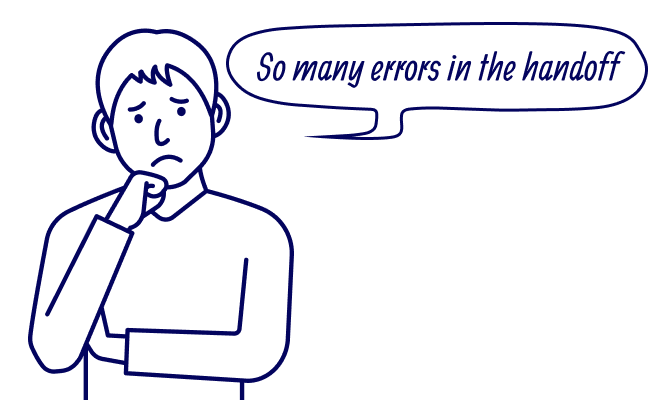
It is not professional
Working organized with components, colors, and typography styles means you work professionally. Any other way can give the impression you don’t control Figma.
Don’t complain; invest your energy and time in the work
Focus on your work instead complain about the other product designer. Firstly, it’ll consume your energy, and secondly, it’ll waste your time. Invest your time and energy in your work and clean and organize the file. This will help you to achieve success but also maintain a positive attitude.
Before working, let the product manager and developers know you need time to organize the file
You should communicate this situation with the product team you work with, such as the product manager, the developers, and maybe another designer.
Tell them that you’ll need 1–2 days to clean and organize the file so that you can design and deliver the info quicker and more accurately.
People consider it when you communicate it. If not, they might think it takes you a long time to make the design work.

Talk with the design manager to set clear guidelines on how a Figma file should look
After you finish the work, you can discuss the topic with the design manager.
One of the design manager’s roles is to ensure that the team works effectively. They should also create guidelines on how the team organizes the information inside the different tools.
If it is not the case in your team, talk with them and try to build clear guidelines for the team. In some companies, the DesignOps designers can help with this task.
Recommend
About Joyk
Aggregate valuable and interesting links.
Joyk means Joy of geeK