

element ui框架(vuex模块化)
source link: https://blog.csdn.net/feixiaoxing/article/details/126926167
Go to the source link to view the article. You can view the picture content, updated content and better typesetting reading experience. If the link is broken, please click the button below to view the snapshot at that time.

element ui框架(vuex模块化)
【 声明:版权所有,欢迎转载,请勿用于商业用途。 联系信箱:feixiaoxing @163.com】
上一节我们说到了vuex在数据保存中的作用。其实vuex在实际使用中,需要保存非常多的数据,不可能所有的数据都放到index.js里面。因此,有必要把数据放到单独的模块里面。今天就来讨论一下,如何把数据放到单独的模块里面。
1、首先在store目录下创建modules目录
创建modules目录的目的,就是为了把相关的数据处理文件都集中放到这一个地方。
2、将之前store/index.js中的部分内容拷贝到store/modules/user.js下面,

3、重新调整store/index.js文件
4、重新调整之前saveState函数,
没有调整前,saveState函数是这么处理的,即
因为这里的引用变成了state下面的一个user模块,所以需要重新修改下,
5、之前引用user的地方保持不变,,
<span>{{$store.getters.getUser.name}}</span>6、submitForm中引用user的地方也同样不变,
this.$store.dispatch("asyncUpdateUser", {name:this.form.name});7、开始测试
这部分测试地方,其实和前一节一样。主要还是看,Login页面登录到Main页面后,刷新网页,user显示部分的内容是否依然正常。如果一切都没有问题,那说明我们的修改是正确的。如果问题比较大,那需要回头看一下,究竟是什么地方出了问题。
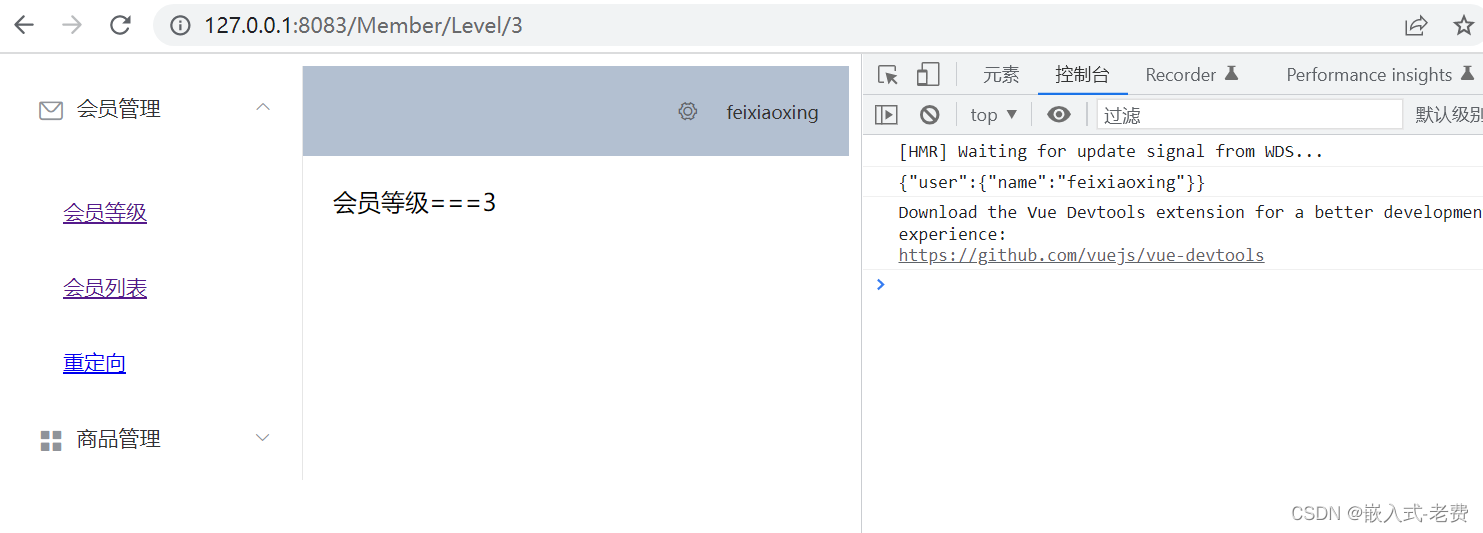
8、进一步的部署和测试
如果不仅仅希望用node.js测试,还可以用npm run dev编译,用iis测试,这也是可以的。不过要注意的是,每一次修改修改js代码后都需要重新编译、重新启动iis server。这个是实际开发中经常遇到的错误。
Recommend
About Joyk
Aggregate valuable and interesting links.
Joyk means Joy of geeK