

What Is Conversion Rate & How Do You Calculate It?
source link: https://www.searchenginejournal.com/what-is-conversion-rate/461109/
Go to the source link to view the article. You can view the picture content, updated content and better typesetting reading experience. If the link is broken, please click the button below to view the snapshot at that time.

How To Add Google Analytics To WordPress
Discover a powerful tool to help you deepen your understanding of how visitors are getting to and using your WordPress-powered website.
Julia Taylor
- 19 hours ago
- 7 min read
-
SHARES
-
READS

Google Analytics is a free comprehensive tool that allows you to track your web traffic and data.
Google Analytics will show you how many people visit your site, individual pages, conversions, and how people interact with your content. This data is critical for the optimization of your website.
There are two types of Google Analytics code.
You may be accustomed to the Google Universal Analytics (UA) code. This is being sunsetted and replaced with Google Analytics 4 (GA4).
GA4 is much more customizable and applies to websites or apps, whereas Google UA can only be applied to websites.
Setting Up Google Analytics On Your Website
The first thing you will want to do is set up your free Google Analytics account.
You will be prompted to sign in with a Gmail account. Once you do that, you will be logged in.
Select the button that says Start Measuring.
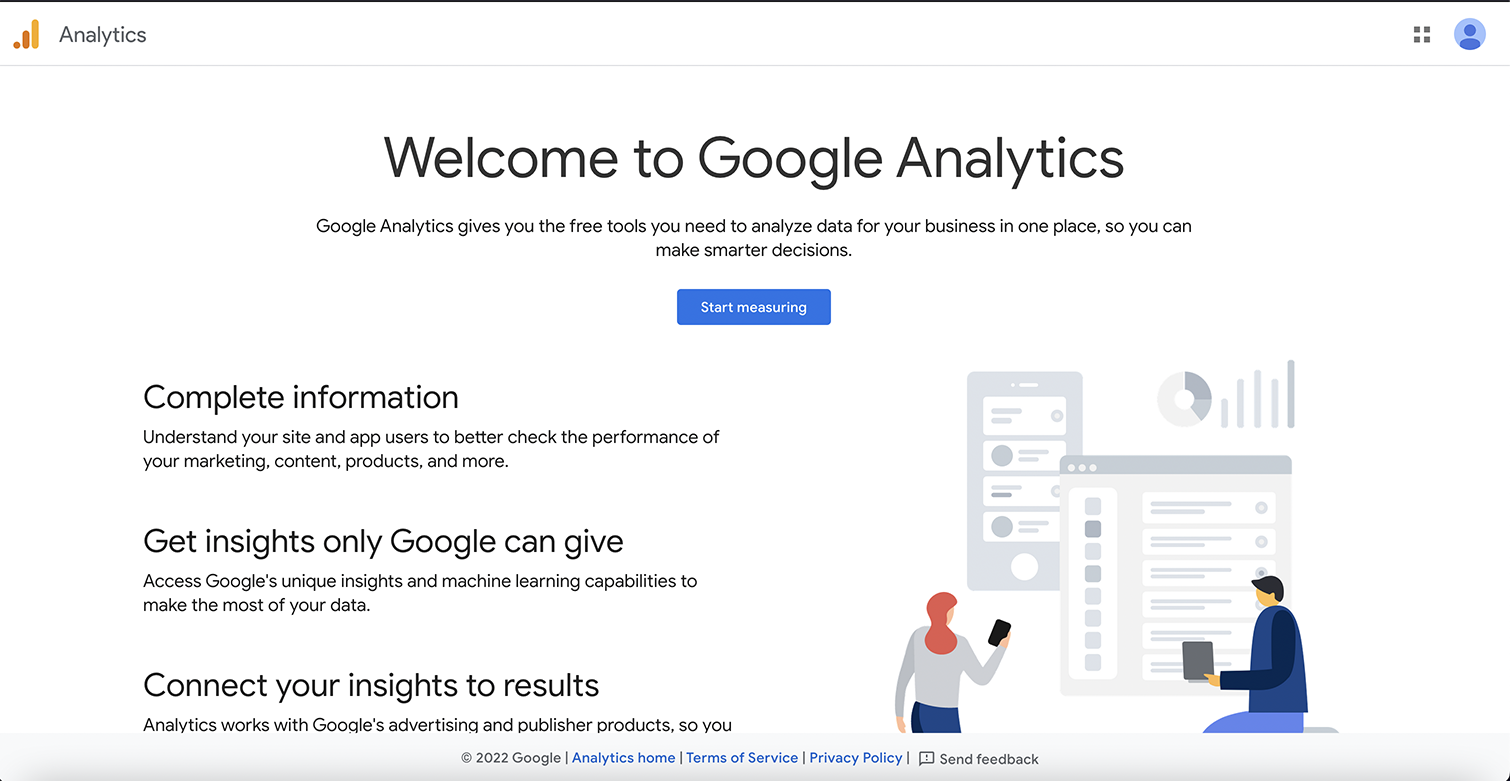
The next screen will have you create an account name. You can track more than one site under one account, so you might want to use something broad, such as the name of your business.
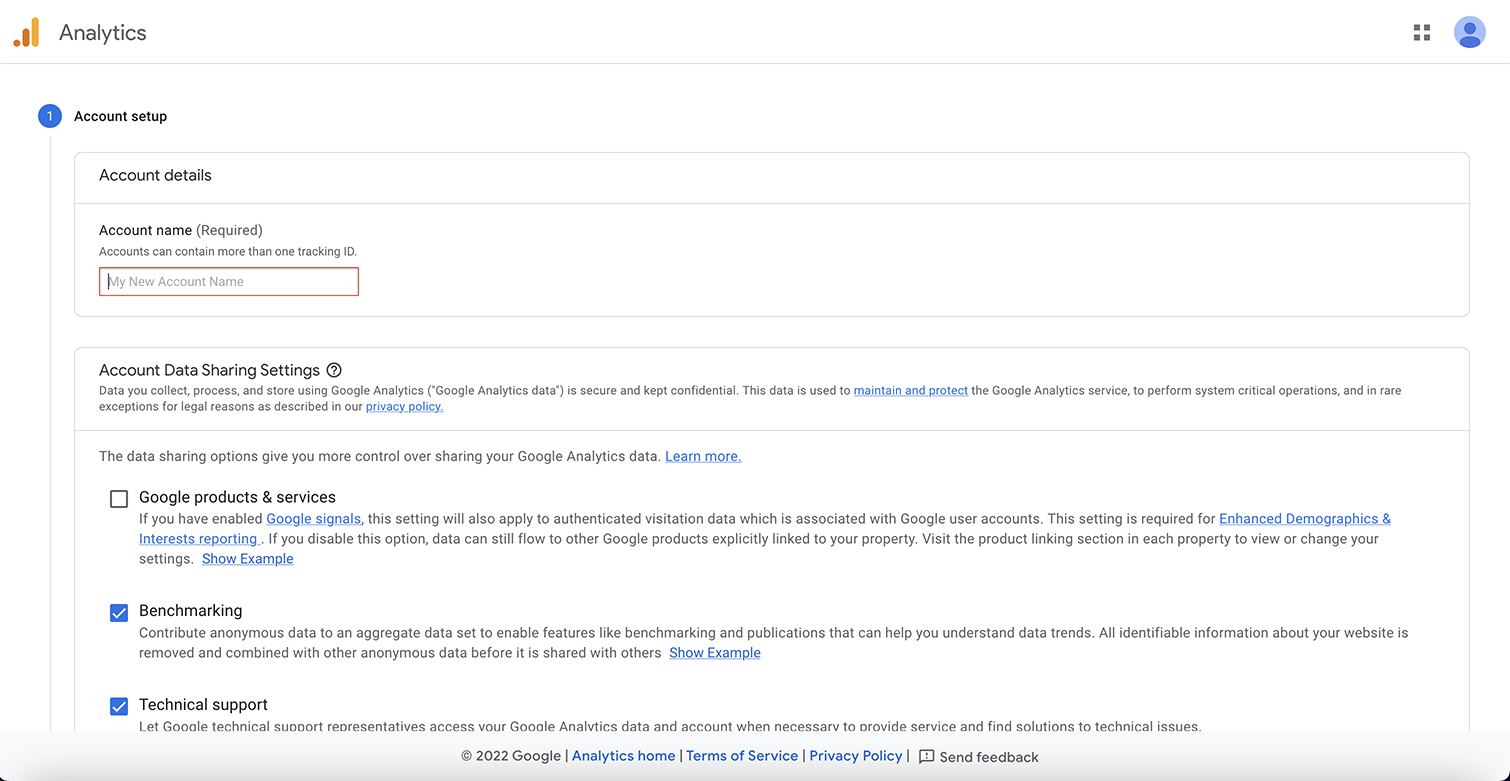
Next, you will want to set up properties. This should include the name of your website, the time zone, and the currency used for this business’s location.
The next screen will ask a little bit about your business and how you intend to use Google Analytics.
Click on the terms of the agreement and select email communications, and you will be taken to the admin dashboard.
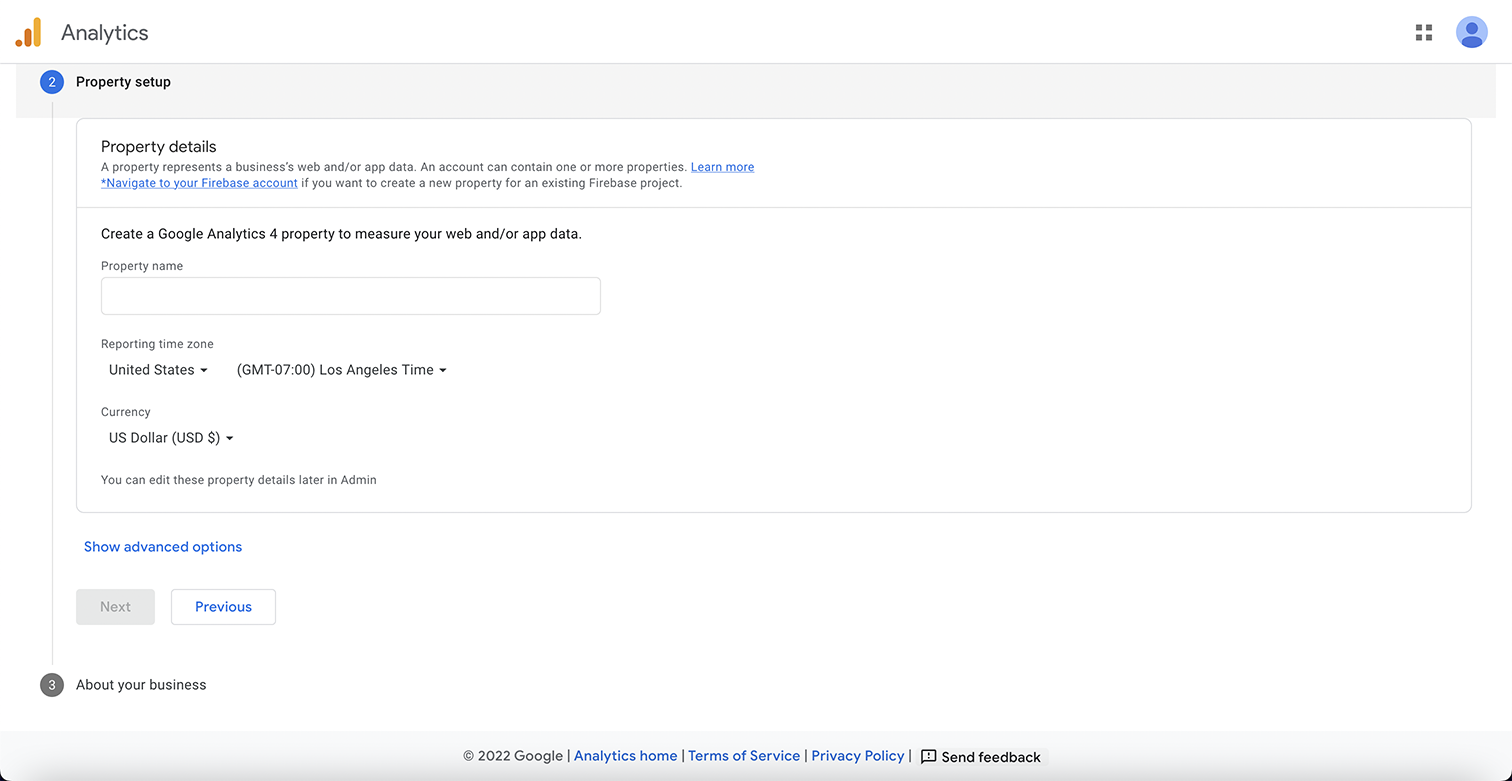
Next, you will want to set up the data stream.
When adding Google Analytics to a WordPress site, you will want to select “web stream.”
You will next add your site’s URL and the site’s name.
Once you hit the Create Stream button, you will see the stream name, stream URL, stream id, and measurement id.
The measurement id is what you will use to add to your website.
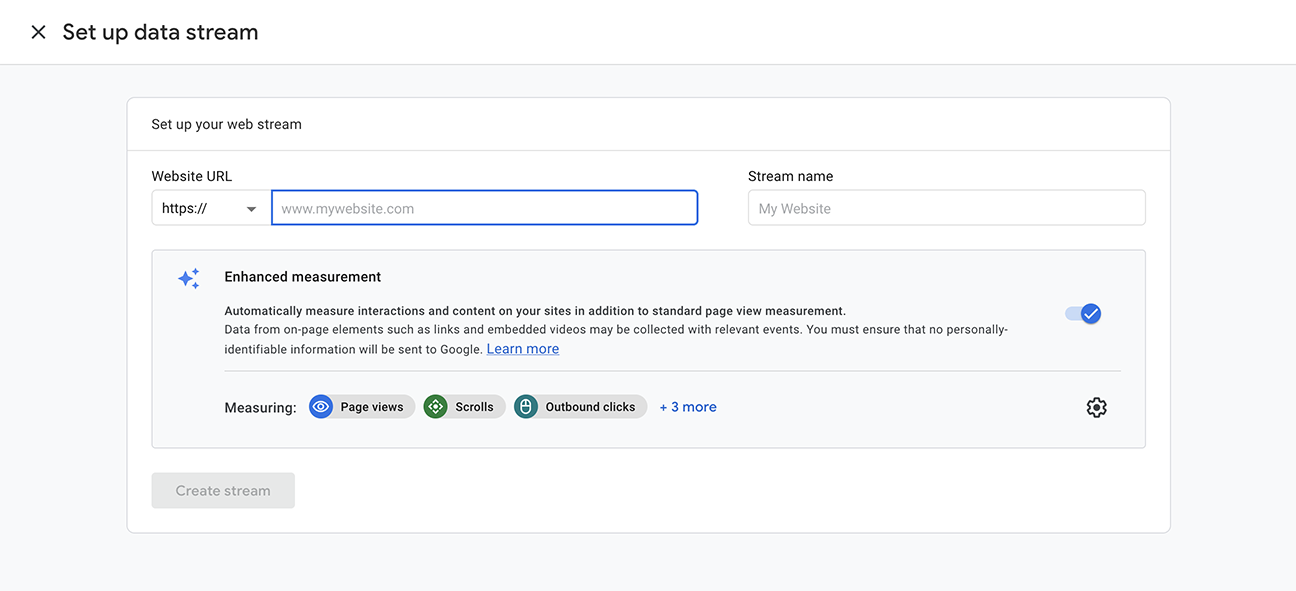
Adding Google Analytics To Your WordPress Website
There are three different ways to add Google Analytics to any WordPress site.
The best option for you will depend on your comfort level with making changes to your website code.
Top Freelancers for Every Business
Fiverr gives your team the flexibility to expand in-house capabilities and execute every project by connecting with freelancers for every skill set you need.
The first option uses a WordPress plugin to add Google Analytics to your website without requiring coding.
The second option uses a WordPress plugin with a small amount of code required to be copied and pasted.
The third option requires you to edit the code in the theme files of your website.
1. Using The Google Analytics Plugin
The easiest way to add your Google Analytics tag code to WordPress is with a plugin.
Google Analytics for WordPress by MonsterInsights is the most popular and makes it simple to add your Google Analytics code to your site.
The free version should work perfectly fine unless you want advanced tracking and reporting features. Then you would want to upgrade to the pro version.
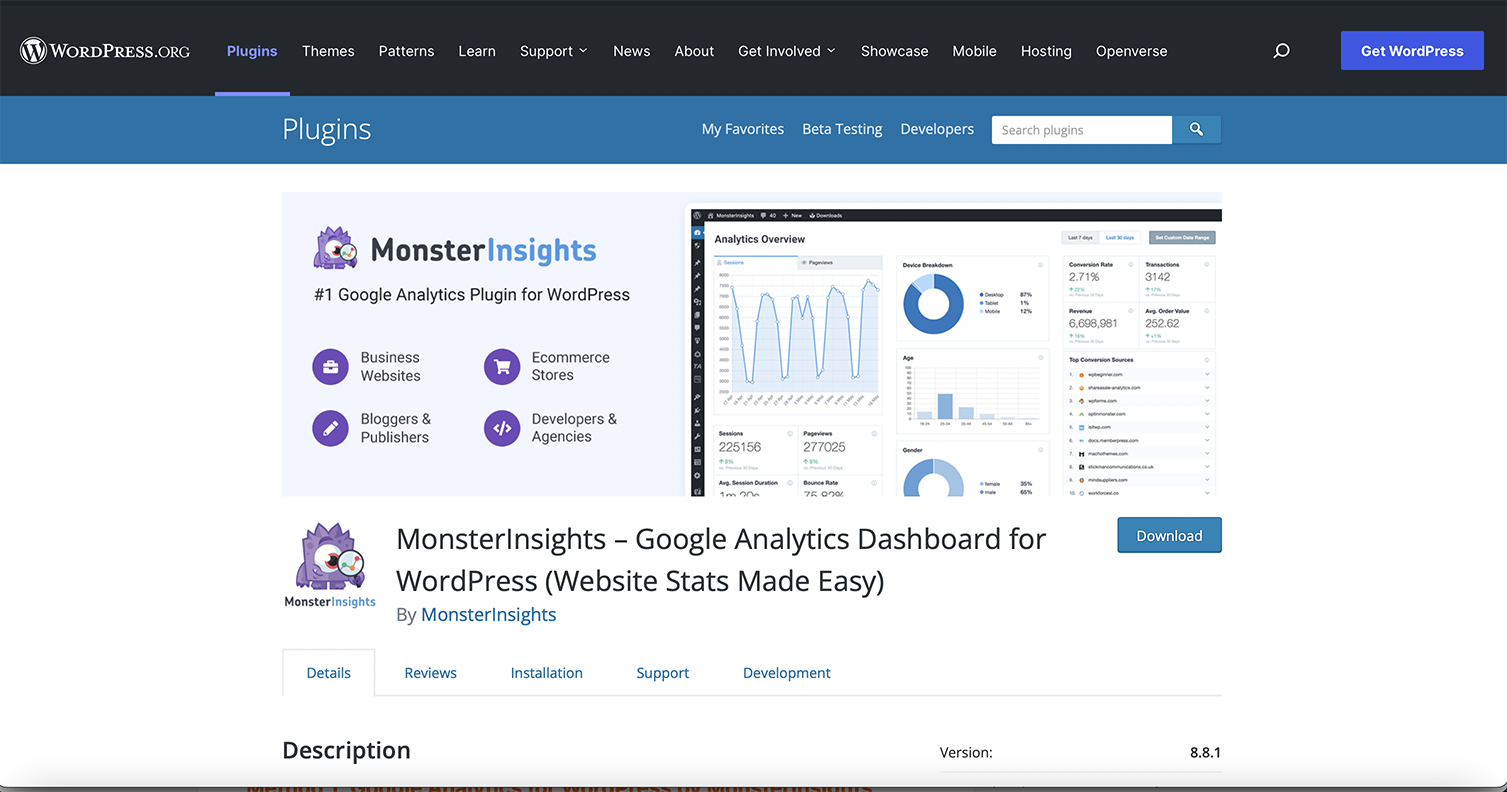
- Step 1: Install and activate the MonsterInsights plugin.
- Step 2: Launch the Wizard to fill in information about your site and hit the Connect MonsterInsights button. This will take you through a few pages of settings that should be pre-selected for your setup.
- Step 3: Next, you will be prompted to sign into your Gmail account, asking for permission to access your Google account.
- Step 4: Click Allow, and then it will show the Google Analytics account to which it will connect.
- Step 5: Hit Complete Connection to connect to your Google Analytics account. It will finish up by offering an upgrade to Pro, but you can select the link at the bottom to finish the installation without upgrading.
You are all set up now, and you will now see Insights in your WordPress dashboard. Reports, Settings, and any other selected tools are now visible in the WordPress dashboard.
2. Using The Header/Footer Script Plugin
The second way to install your Google Analytics tag is with a header/footer plugin.
This method is especially helpful if you want to track different metrics for different pages, as it can be used on specific pages and the entire site.
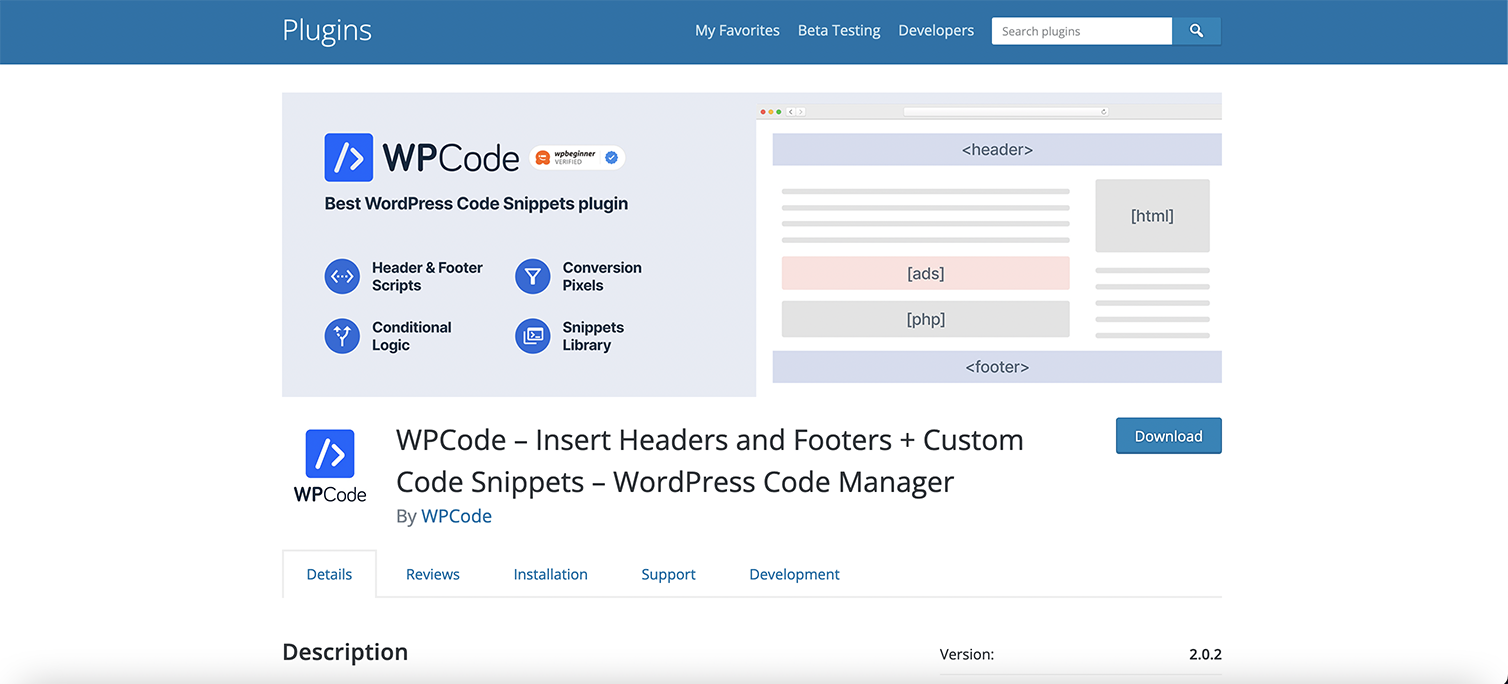
WPCode Insert Headers and Footers + Custom Code Snippets – WordPress Code Manager is the most popular plugin to insert header and footer code with over 1 million users.
- Step 1: Install the Headers and Footers plugin on your WordPress site.
- Step 2: In your Google Analytics account, click on Tagging Instructions and then select the Install Manually tab.
- Step 3: Copy the Google Tag code.
- Step 4: In your WordPress dashboard, you will see the Code Snippets plugin on the left-hand navigation menu.
- Step 5: Select Header & Footer under the drop-down and then paste your code into the Header section.
- Step 6: Hit Save Changes.
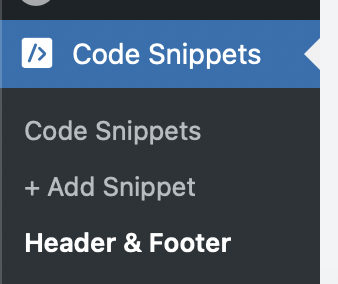
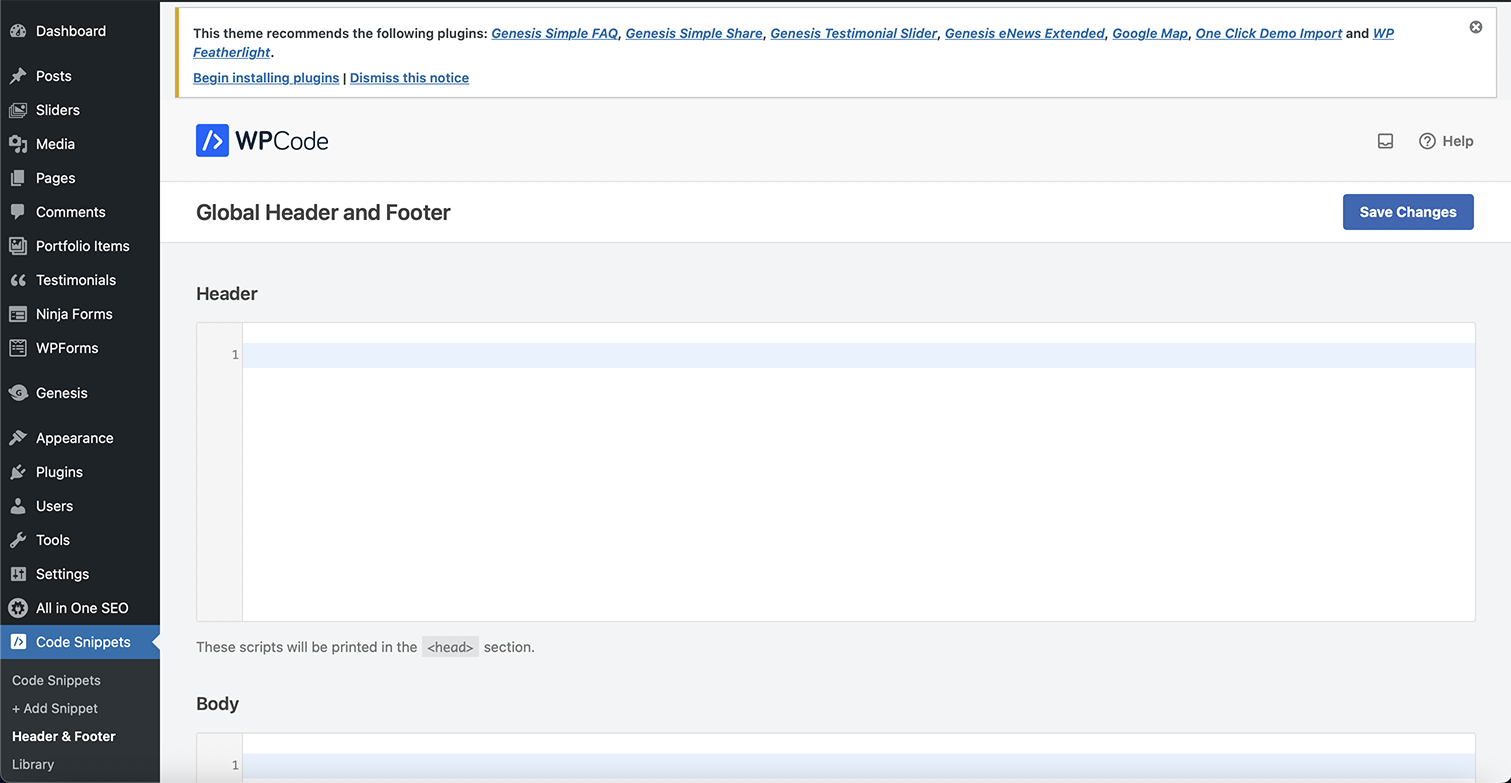
- Optional Step: To add code to a specific page or post, select the page or post and scroll to the bottom. Add the appropriate Google Analytics code in the header section of that page. Hit Update to save your changes.
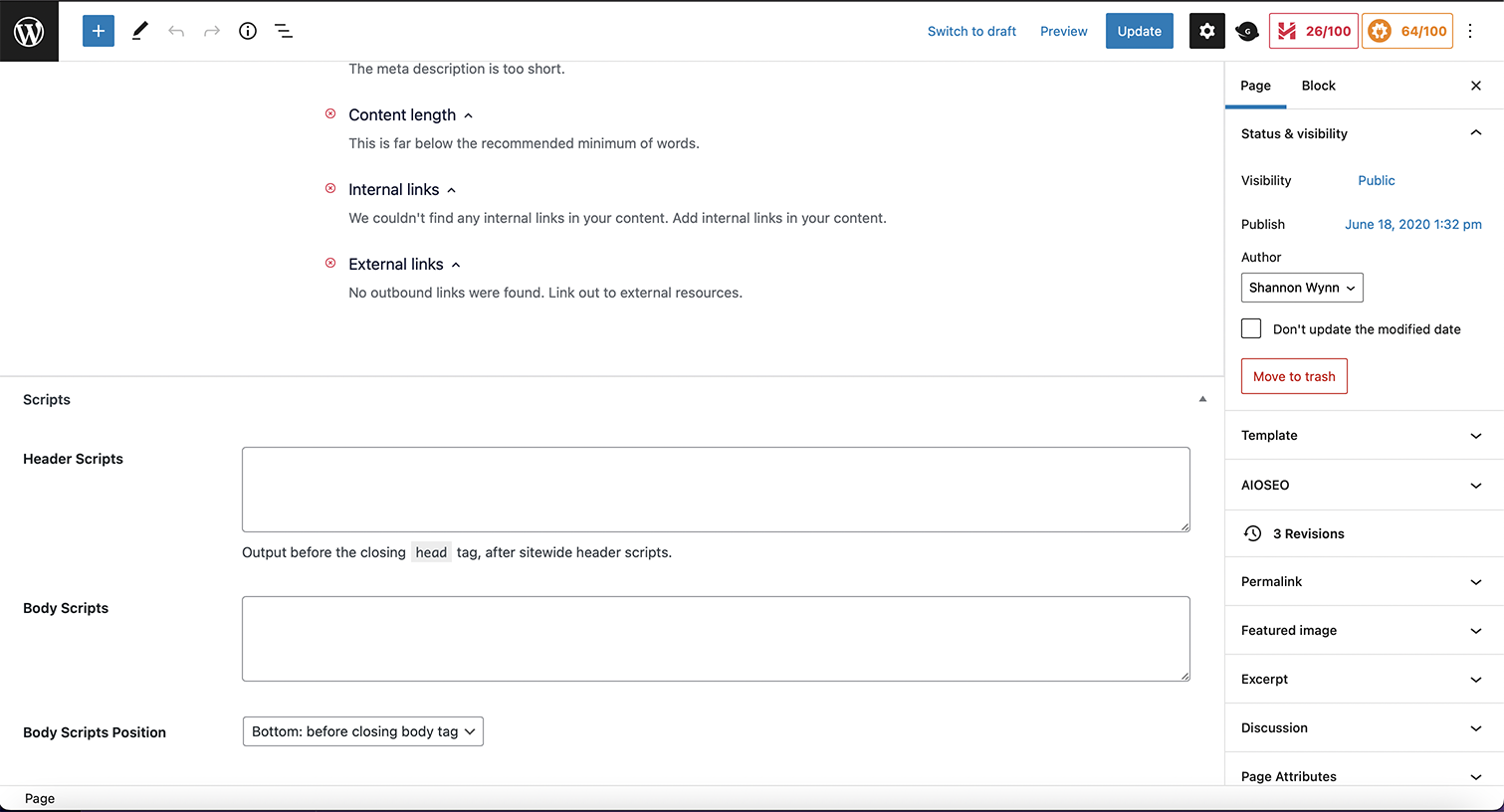
3. Add Google Analytics Code Snippet Directly To The Header.php File
If you are comfortable working directly in your theme code, this is another option for adding your Google Analytics code. Keep in mind that you are directly changing the theme files, so if you change or update your theme, you will lose your Google Analytics code and will need to re-add it every time you update or change the theme.
- Step 1: In the WordPress dashboard, go to Appearance > Theme File Editor.
- Step 2: Select the parent theme and the header.php.
- Step 3: Copy and paste the code right before the closing </head> element.
- Step 4: Click Update File to save your changes.
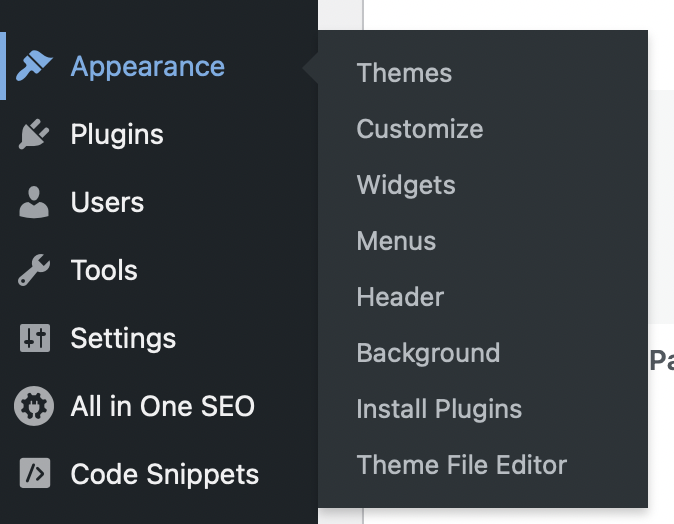
WordPress theme files, August 2022
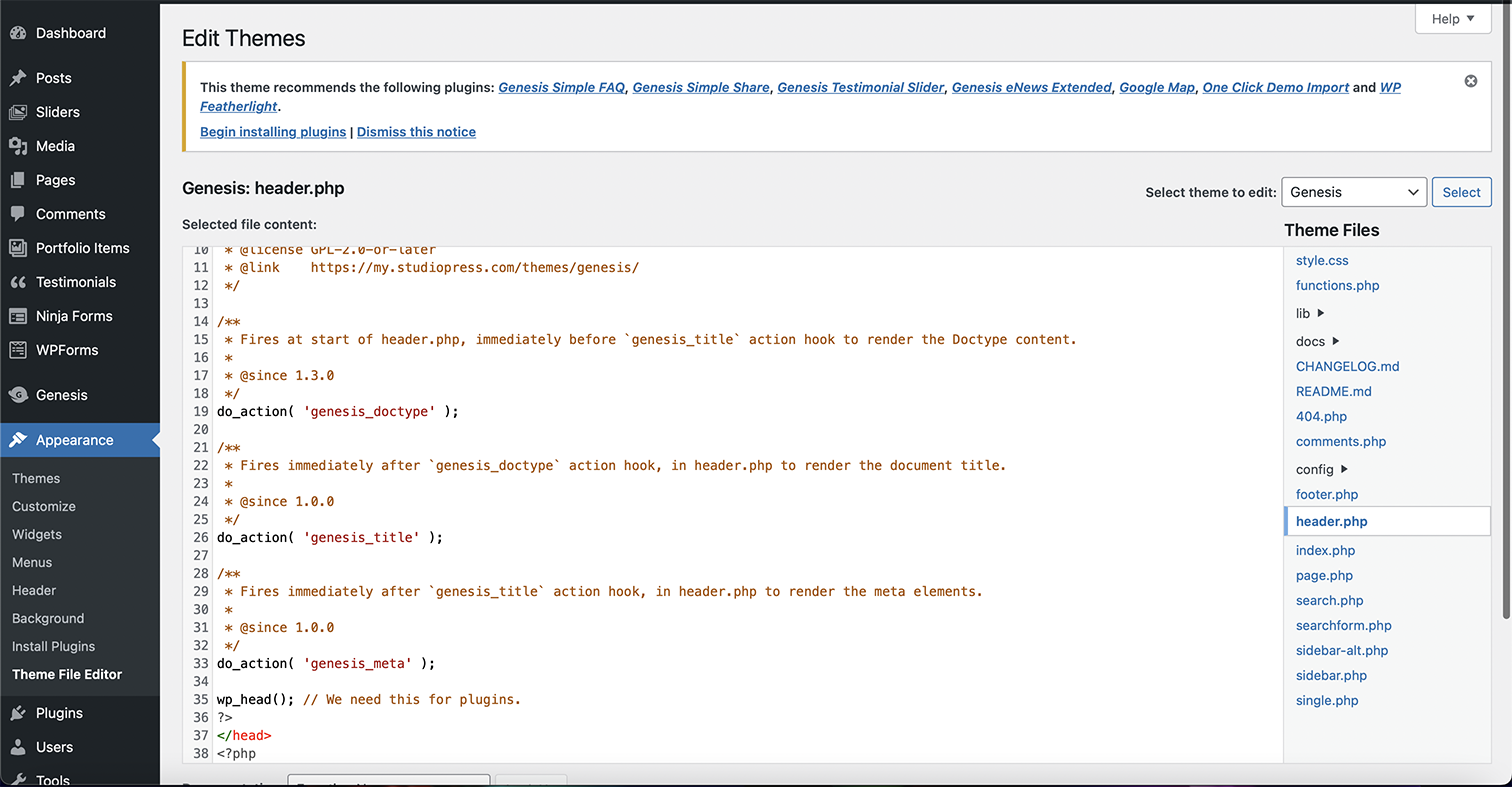
Verifying Your Google Analytics Tags
Once you have your Google Analytics tag installed on your website, you can use the Tag Assistant (Legacy) by Google Chrome Extension to check that your Google Analytics tag is installed and working correctly.
Simply install the Chome extension on your browser, navigate to the WordPress site that you installed Google Analytics on, and it will tell you which tags are present on the site and if there are any errors.
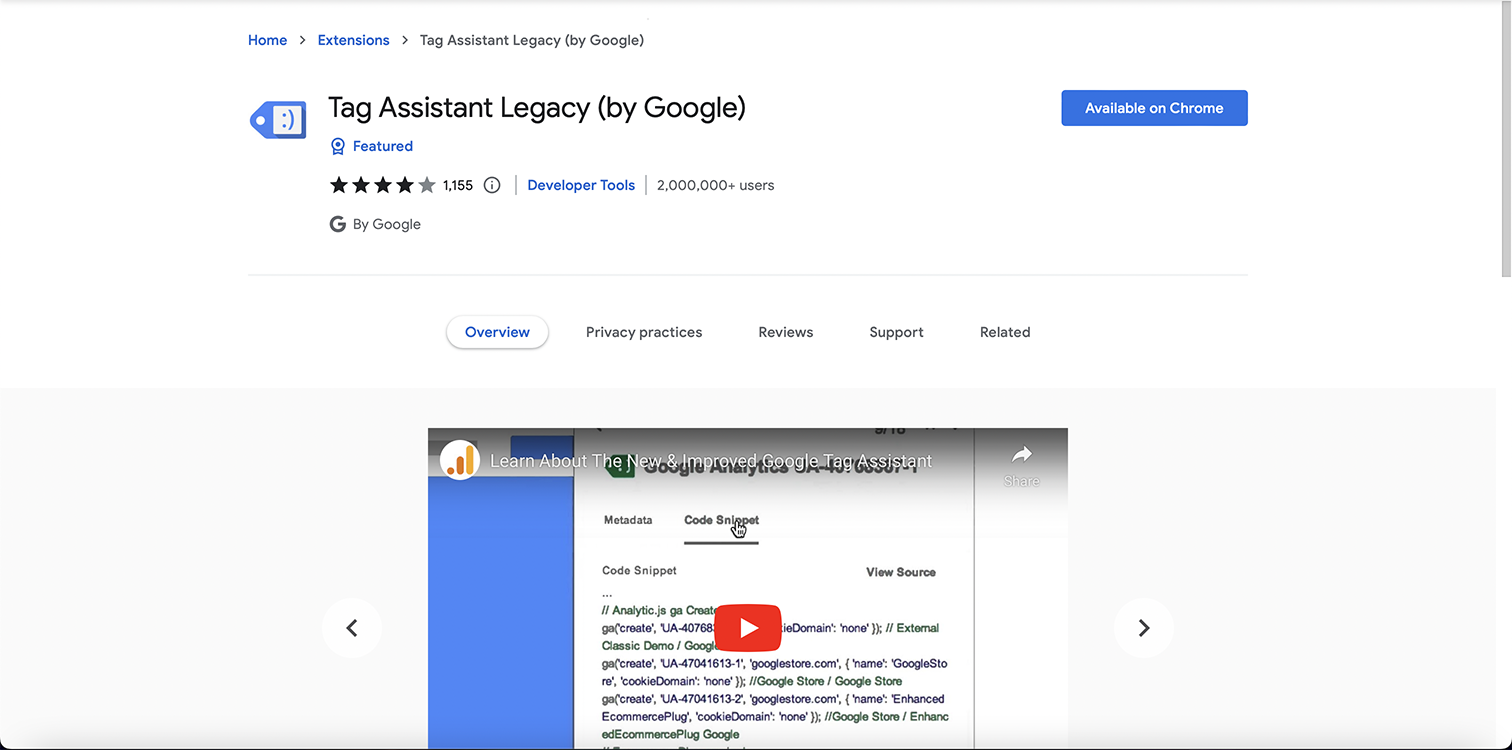
Once Google Analytics Is Installed On Your WordPress Site
Once your Google Analytics tag is installed, you can view the dashboard through the Google Analytics site.
Alternatively, if you selected the MonsterInsight plugin method of installing Google Analytics on your WordPress site, you can view the reports and data from right within your WordPress dashboard.
Google Analytics is a powerful tool to help you understand how visitors are getting to and using your website, how well pages are converting, how many users are visiting your website, and so much more.
Adding the Google Analytics tag to a WordPress site is simple, using one of these three methods:
- Google Analytics plugin (such as MonsterInsights).
- Header/Footer plugin (such as WPCode).
- Add directly to theme header.php file.
You can use the data from Google Analytics to gain valuable insights into your website traffic which will allow you to make improvements.
It’s worth noting that Google Analytics cannot collect data retrospectively, so it’s important to add Google Analytics to your website sooner rather than later to avoid missing any data.
More resources:
Featured Image:Andrey_Popov/Shutterstock
Julia Taylor
CEO & Founder at GeekPack®
Some people look at the sky and see stars; others see constellations. Some people look at lines of code and ...
Subscribe to SEJ
Get our daily newsletter from SEJ's Founder Loren Baker about the latest news in the industry!
What Is Conversion Rate & How Do You Calculate It?
Learn how conversion rate is an important metric that requires definition, understanding, measurement, and specific plans for improvement.
Corey Morris
- August 23, 2022
- 8 min read
-
SHARES
-
READS

Conversion rate is one of the most common metrics used by marketers, sales folks, and business professionals.
It is discussed often and taken on the surface as an important metric or key performance indicator (KPI) for most businesses.
However, it can also be misapplied, misunderstood, or improperly established for use as a key metric.
It is important to revisit conversions, conversion rates, and the use of the metric periodically.
It is even more important for any new initiative to have the metric well defined and understood before positioning it as a key KPI.
In this guide, I’m going to dive deeply into what conversion rate is, how to calculate it, why that’s important, and ways to improve it.
What Is Conversion Rate?
Google provides one of the more concise definitions of conversion rate:
“Conversion rates are calculated by simply taking the number of conversions and dividing that by the number of total ad interactions that can be tracked to a conversion during the same time period.”
Now, let’s get into what it all means.
Conversions
Unlike some business and marketing metrics, understanding conversion rates require some self-definition.
It starts with defining what a conversion is – which can mean different things for varying types of brands and organizations.
You can have more than one type of conversion. As a goal, you can have it factored into a marketing funnel or customer journey. Or, it could be a firm financial metric your business hinges on.
Step one is to clearly define what a conversion is for you.
One of the most common definitions I see relates to someone becoming a lead for a business that is focused on driving leads via its website.
Another applies to ecommerce businesses, where the conversion is the completed sale transaction.
Other common definitions include certain engagement metrics for businesses that rely on ad revenue generated by page views.
Secondary types of conversions get into events, engagement, and other things like email signups that help support funnels, customer journeys, and overall sales processes.
Conversion Rate
Conversion rate is a %.
In high-level terms, it tells you the % of how many people came to your site who took the conversion goal action you defined.
Some sources provide benchmarks for specific industries or areas to help you understand a good conversion rate and offer some objectivity.
I’m not telling you to copy your competitors, but I think if you want to value conversion rate, you need internal and external research to validate where you stand and where you want to be.
Match this up with your persona research, target audiences, marketing funnels, and customer journeys.
You likely know what you want your site visitors and audience to do.
How many of them do you want to do it? How big is the universe of your target audience? What is realistic regarding the number of total visitors you think you can get?
Find answers to these questions along with mapping out your conversion goals and conversion rate goals.
How Do You Calculate Conversion Rate?
Conversion Rate Formula
The formula to calculate the conversion rate is straightforward:
Conversions / Visits* = Conversion Rate
*I have to include an asterisk, though, as some definitions might not be as straightforward.
You could also call these “clicks” or “sessions” or look at them more granularly.
My definition here can be adapted based on the language and definitions used by your analytics platform and your other KPIs.
An example in calculating conversion rate for my site (a marketing agency providing services to clients) with the inputs and calculation:
- August 2022 website visits: 1,122.
- August 2022 contact form submissions (my conversions): 61.
- 61 conversions/1,122 visits = 5.4% conversion rate.
Getting It Right
Again, conversions are custom-defined by you.
It can be a common conversion goal like a lead form submission, something more secondary, or something more obscure.
That part can be somewhat custom or variable for you as well.
You can look at it as clicks to a website from a specific channel or ad campaign.
You can get really granular with the segmentation of your data, source and channel filtering, and even with the definitions themselves.
That becomes especially variable or custom if you’re tracking specific actions that lead up to a conversion goal and how granular you want to be with it.
Make sure the definition of what you’re counting as a conversion and what you’re counting as the total audience (clicks, visits, or some other “total” metric) is mapped out in a meaningful way.
Why Do I Need To Be Able To Calculate Conversion Rate?
First, where do you measure and track conversion rate? You can use Google Analytics, other analytics suites, or any data you must manually calculate.
Google Analytics
If you’re relying on Google Analytics (GA), you’ll want to ensure you have your “Goals” set up properly and test them. Conversions are reported based on the goals you configure.
Out of the box, Google has no context as to what a conversion is for you and no ability to calculate a conversion rate off of it.
If you use GA, dive into conversion goal configuration and testing to ensure things are in a good place before you trust the metrics you see (if you inherited the setup) or move forward with any measurement and improvement plan.
And, speaking of mapping out – tracking and measurement are critical.
You want to ensure that your tech stack and tools can help you properly track visits, conversions, and the overall conversion rate in alignment with your definitions and goals.
Getting this right is critical, whether it is Google Analytics or third-party reporting tools.
Segmentation & Filtering
Plus, you’re able to then segment at the levels you want to with examples, including:
- By conversion type (if you have more than one).
- All website traffic.
- By source or channel.
- By pages/actions/events in the session.
- By campaign or initiative.
There are many more segments and ways to filter and slice up conversions and conversion rate reporting.
You want to be able to calculate the conversion rate and get into the details with segments of traffic and your audience to help understand where you can improve.
What Is a Good Conversion Rate?
Calculating conversion rates and having the data is one thing; using it to make improvements is where the real work starts.
Improving Conversion Rates
You can look for improvement in two broad areas, and I strongly recommend evaluating both.
One is sources of traffic and the influences that drive visitors to your site.
That includes advertising, referrals, and any awareness activities and campaigns you have that generate traffic.
The other area consists of what influences the traffic that has already arrived at the site – things like UX/UI evaluation, review of messaging, calls to action, and ways that users navigate through and engage with the site.
Improvement in this arena is often called Conversion Rate Optimization or CRO.
Traffic Sources Optimization
In the case of the traffic you’re sending to the site, you can look at targeting, ad creative, and keywords you’re organically ranking for – the ways that ad targeting and creative provide the first impression or directly funnel traffic into the site.
There are a variety of optimization and refinement tactics to shift your focus to higher quality traffic and aim to increase conversion rate by getting more qualified visitors from external sources that you influence.
Beware, though, that you need to have a good idea of your customer journey and not knock out traffic that is awareness focused or at the top of the funnel (e.g., traffic tied to thought leadership).
Increasing the conversion rate is important, but make sure you segment well enough to not inadvertently stop targeting the top of the funnel, awareness-level visitors, and sources.
Conversion Rate Optimization
Now, onto looking inward at the traffic you already have.
This is where most people start digging into CRO tactics. Web analytics can help you see where people exit, bounce, and stop short of getting to your conversion actions.
Beyond that, great heat mapping and CRO tools will give you insights into UX and UI issues and how people truly engage with your site versus how you intended in your design.
By focusing on CRO and putting a strategy into place, you can evaluate everything from site speed to content, messaging, and UI.
I strongly encourage you to do so.
Conclusion
Conversion rate continues to be a valuable marketing metric.
Understanding it, defining it for your organization, measuring it, and improving it are all important.
Whether you have a small business or enterprise-level website, you likely care about specific conversion goals.
In short – for conversions and conversion rate – understand, define, measure, and improve it.
Yes, we all want more traffic. And maybe a static conversion rate is fine if you add more traffic.
However, wouldn’t you like more traffic and a higher conversion rate?
It is possible to have both, and crucial to understanding what levers to pull to influence it.
More resources:
Featured Image: eamesBot/Shutterstock
Recommend
About Joyk
Aggregate valuable and interesting links.
Joyk means Joy of geeK



