

基于HarmonyOS的AI图像识别应用开发(ETS)
source link: https://www.51cto.com/article/718436.html
Go to the source link to view the article. You can view the picture content, updated content and better typesetting reading experience. If the link is broken, please click the button below to view the snapshot at that time.

基于HarmonyOS的AI图像识别应用开发(ETS)

原本打算在九联开发板上搭配摄像头开发,去实现拍照并对图片进行AI识别的应用开发,但是遇到了点问题。
不过基于HarmonyOS的AI图像识别案例可以正常运作,于是作此文章作为小分享O(∩_∩)O。
本案例是通过网络请求连接到百度云,调用百度云AI图像识别的API,再将结果返回至应用显示。百度云文档。
举例效果图:
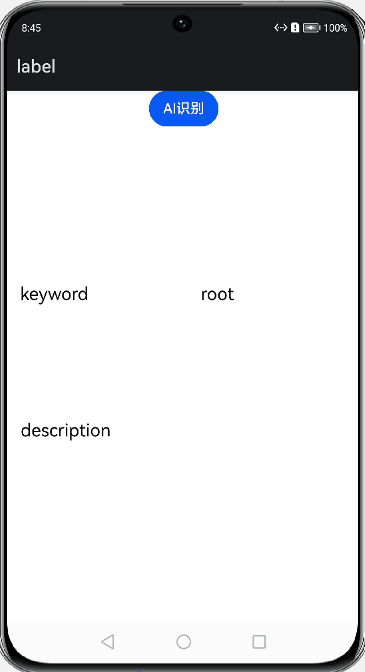
一、创建项目
项目选择HarmonyOS的Empty Ability模板,API选择8,语言选择ets。

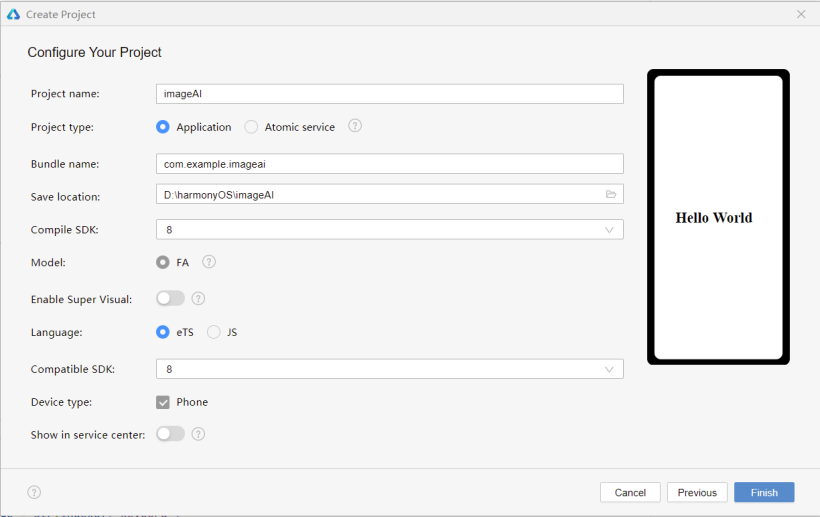
二、添加权限及导入模块
1、在config.json文件中添加权限。
"reqPermissions": [
{
"name": "ohos.permission.INTERNET"
}
]2、在index.ets文件中导入模块,第一个是资源管理模块,第二个是网络模块。
import resourceManager from '@ohos.resourceManager';
import http from '@ohos.net.http';三、创建网络请求并根据百度云API传参

该API调用前需要获取access_token,具体方法见其文档(注意的是创建应用后要去开启图像识别的服务)。
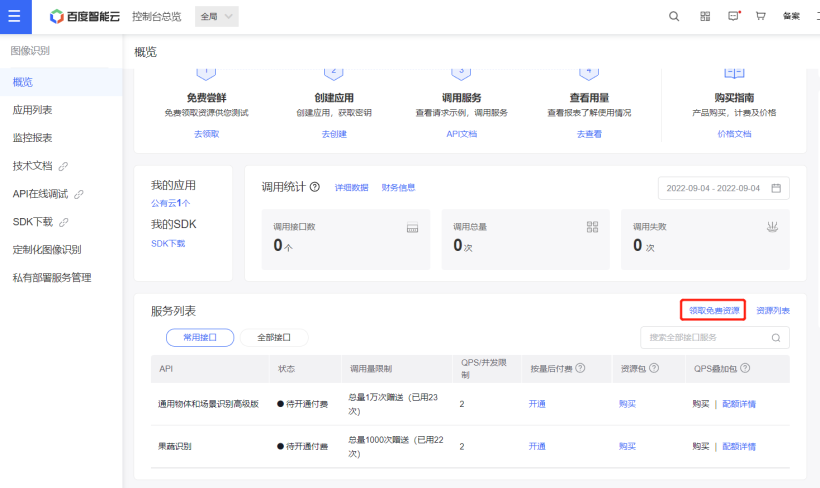
@State access_token: string = 'Hello World'
@State Base64Str: string = 'Hello World'
@State result_description: string = 'description'
@State result_keyword: string = 'keyword'
@State result_root: string = 'root'
@State result_image: string = 'image'并上传要识别的图片到项目中,此案例中使用的是一张莲藕的图片。

编写函数获取access_token
GetAccessToken() {
let httpRequest = http.createHttp();
httpRequest.request(
//自行替换AK和SK
"https://aip.baidubce.com/oauth/2.0/token?grant_type=client_credentials&client_id=【百度云应用的AK】&client_secret=【百度云应用的SK】",
{
method: http.RequestMethod.POST,
connectTimeout: 60000,
readTimeout: 60000,
}, (err, data) => {
if (!err) {
let obj = JSON.parse(data.result.toString());
this.access_token=obj.access_token
console.info('Result1:' + data.result);
console.info('Result1_token:' + this.access_token);
} else {
console.info('Result1_error:' + JSON.stringify(err));
httpRequest.destroy();
}
})
}编写函数编码图片并去掉编码头
resourceManager.getResourceManager 此API只适用于FA模型,stage模型不适用。(所以在标准系统相机开发模型为stage时,不能用此方法对图片编码)。
//base64编码
GetBase64(){
let that = this
resourceManager.getResourceManager((error, mgr) => {
if (error != null) {
console.log("ResourceManager error is " + error)
} else {
mgr.getMediaBase64($r('app.media.lianou').id, (error, value) => {
if (error != null) {
console.log("base64_error is " + error)
} else {
console.info('base64_result:' + value)
that.Base64Str = that.getCaption(value)
console.info('base64Str:' + this.Base64Str)
}
});
}
});
}
//去掉编码头
getCaption(obj) {
var index = obj.lastIndexOf("\,");
obj = obj.substring(index + 1, obj.length);
return obj;
}编写函数调用图像识别API
注:这里 header:{‘Content-Type’: ‘application/x-www-form-urlencoded’} 才能传image参数到百度云。HTTP请求头字段,默认{‘Content-Type’: ‘application/json’} 。笔者将能在harmonyOS模拟器上跑起来的同样代码复制到一个新建的openHarmony项目中,但是会报错:缺参。通过后台调试发现能接收url的参数access_token和header参数,当header为默认类型时能接收到extraData里的参数,但当header为’application/x-www-form-urlencoded’时,无法收到extraData里的参数,所以初步认为是笔者所用OH系统版本的网络请求库不支持application/x-www-form-urlencoded传参。
AI_request() {
let httpRequest = http.createHttp();
httpRequest.request(
"https://aip.baidubce.com/rest/2.0/image-classify/v2/advanced_general?access_token="+ this.access_token,
{
method: http.RequestMethod.POST,
header: {
'Content-Type': 'application/x-www-form-urlencoded'
},
extraData: {
'image': this.Base64Str,
'baike_num': 1
},
connectTimeout: 60000,
readTimeout: 60000,
}, (err, data) => {
if (!err) {
let obj = JSON.parse(data.result.toString());
this.result_description = obj.result[0].baike_info.description;
this.result_keyword = obj.result[0].keyword;
this.result_image = obj.result[0].baike_info.image_url;
this.result_root = obj.result[0].root;
console.info('Result_description:' + this.result_description)
console.info('Result_keyword:' + this.result_keyword)
console.info('Result_root:' + this.result_root)
console.info('Result_image:' + this.result_image)
} else {
console.info('Result2_error:' + JSON.stringify(err));
httpRequest.destroy();
}
})
}四、编写UI界面调用函数
因为图片编码需要点时间,为了避免传参时出现错误,于是添加了一个延迟函数。
build() {
Column({ space: 10 }) {
Button('AI识别')
.onClick(() => {
this.GetBase64()
this.GetAccessToken()
setTimeout(()=>{
this.AI_request()
},1400)
})
Image(this.result_image)
.width(150)
.height(150)
Row({ space: 20 }) {
Text(this.result_keyword)
.fontSize(20)
.width(150)
.height(35)
.textAlign(TextAlign.Start)
.margin(15)
Text(this.result_root)
.fontSize(20)
.textAlign(TextAlign.Start)
.width(150)
.height(35)
.margin(15)
}.width('100%')
.height(35)
Text(this.result_description)
.fontSize(20)
.textAlign(TextAlign.Start)
.width('90%')
.height(250)
}
.width('100%')
.height('100%')
}
}以上就是本次的小分享啦!
Recommend
About Joyk
Aggregate valuable and interesting links.
Joyk means Joy of geeK