

Steam Deck offers elegant dual-screen emulation for 3DS, Wii U
source link: https://arstechnica.com/gaming/2022/09/how-to-get-multi-screen-3ds-wii-u-emulation-on-steam-deck/
Go to the source link to view the article. You can view the picture content, updated content and better typesetting reading experience. If the link is broken, please click the button below to view the snapshot at that time.

emulation station —
Steam Deck offers elegant dual-screen emulation for 3DS, Wii U
Valve hardware provides a simple, authentic emulated experience.
Kyle Orland - 9/6/2022, 2:59 PM
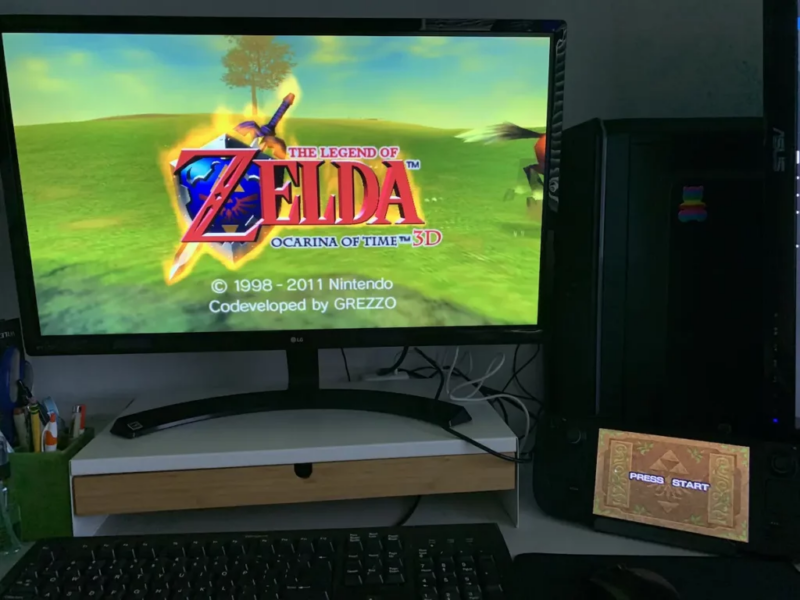
Those who have gotten their hands on the Steam Deck know the portable PC is a handy little emulation machine for the usual range of classic consoles. But the hardware's specific features also make it one of the easiest and most authentic ways to emulate dual-screen consoles like the Wii U and Nintendo DS/3DS lines.
True multi-screen emulation of these specific Nintendo consoles isn't an entirely new concept, of course. Hackers were splitting Nintendo DS emulation across two screens at least as far back as 2013, and Wii U emulator Cemu added support for a second "GamePad" window back in 2017 (before going open source and adding a native Linux version just recently).
But those kinds of solutions have been a bit awkward, often requiring either unwieldy hardware setups or compromises on some of the consoles' core features. The Steam Deck makes things a lot easier and more full-featured, as fan site Steam Deck HQ has described in some recent simple setup guides.
AdvertisementPart of what makes the Steam Deck a particularly elegant solution for emulating these consoles is its simplicity. All you need is the Deck itself, an external monitor, and a USB-to-HDMI cabling solution to connect one to the other. The handheld deck contains the processor, the second screen, and all the necessary controls in a single package.
Using the Steam Deck also means you don't have to compromise on any of the odd control features Nintendo included with these systems. That means using the Steam Deck's touchscreen as an emulated DS or Wii U touchscreen, of course. But the Deck also has all the hardware you need to emulate Wii U gyroscope controls, and it even sports a microphone for those rare games that require it (though getting those controls working can require some extra configuration). You can even mount a portable monitor on top of your Steam Deck to really increase the "fake 3DS" authenticity.
Put it all together, and it's a new frontier in capturing the experience of playing some of Nintendo's trickiest-to-emulate systems. And that kind of emulation is more important than ever these days since you can no longer buy digital Wii U or 3DS games from Nintendo.Now if you'll excuse us, we'll be shopping for some glasses-free 3D monitors to really make our 3DS emulation station complete.
Recommend
About Joyk
Aggregate valuable and interesting links.
Joyk means Joy of geeK