

Learn How I Design Icons for UI
source link: https://uxplanet.org/learn-how-i-design-icons-for-ui-bd8cbd4f4f80
Go to the source link to view the article. You can view the picture content, updated content and better typesetting reading experience. If the link is broken, please click the button below to view the snapshot at that time.

You have 2 free member-only stories left this month.
Learn How I Design Icons for UI
Learn what rules and sizes I follow for Designing Icons.

When I am creating UI design I mostly prefer borrowing icons from different websites or free Icon packs. Still, sometimes a client wants something unique or icons that match the brand personality.
That is when I design a custom icon while following the basics of icon designing. I follow the Material Design System while designing my icons.
Let’s see some of the basics You need to know to get started designing your custom icons for a better personality of your designs.
#1 Basics of Icon Designing

There is 3 most basic term you must know when you start designing your icons for UI, and those are Stroke, Padding, and Live Area, let me explain them.
- Stroke: The size of the line or icon, we can adjust the stroke according to the company’s or client’s branding need.
- Padding: This is the space around the icon that helps in defining the territory of the icon and some spacing also.
- Live Area: Live area is the area where you will be drawing your icon, sometimes there is an exception that icons can cross the live area but it’ll be better to design your icons in the live area.
#2 Sizes for Icon Designing

You can create various Icon sizes but the best recommendation for icon design by material design guidelines is a 24 x 24 px icon. with 1px grid.


When designing the 24x24 px icon the live area should be 20x20px, and…
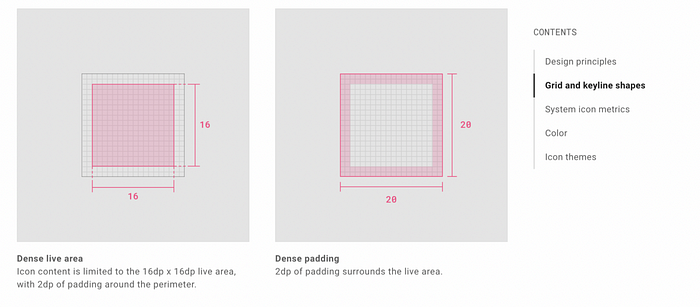
with the padding of 2px and…

with the stroke of 2px for consistency in all the icons.
#3 Grid, Keylines, and Basic Shapes

Following the basic grids and keylines help you design better icons also, by staying in the lines you can design a much more perfect icon, and for this, I have a video to recommend because he teaches much better.
If you want a Figma keyline version then grab the file from the Figma community by Ragnar Freyr for both 24x24 and 16x16 px.
So that’s it for now if you have any doubt then comment below.
I’ll edit this and write more in the future, thanks for reading don’t forget to clap.
Subscribe here, to get new articles right in your inbox!
Recommend
About Joyk
Aggregate valuable and interesting links.
Joyk means Joy of geeK