

OpenHarmony - ArkUI(TS)声明式开发之画板
source link: https://www.51cto.com/article/716961.html
Go to the source link to view the article. You can view the picture content, updated content and better typesetting reading experience. If the link is broken, please click the button below to view the snapshot at that time.


本项目基于OpenHarmony的ArkUI框架:TS扩展的声明式开发范式,关于语法和概念直接看官网官方文档地址:基于TS扩展的声明式开发范式,因为OpenHarmony的API相对于HarmonyOS的API,功能上比较完善和成熟的,有些新的技术也早早接触到,所以本项目直接使用OpenHarmony SDK开发。
工具版本: DevEco Studio 3.0 Beta4。
SDK版本: 3.1.6.6(API Version 8 Release)。
项目功能: 1、画笔功能:可设置画笔粗细和颜色;2、橡皮擦功能:可设置粗细;3、撤回和回撤功能;4:清空画板功能。
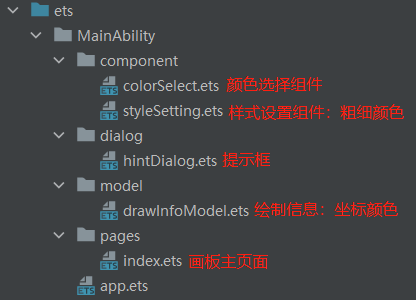
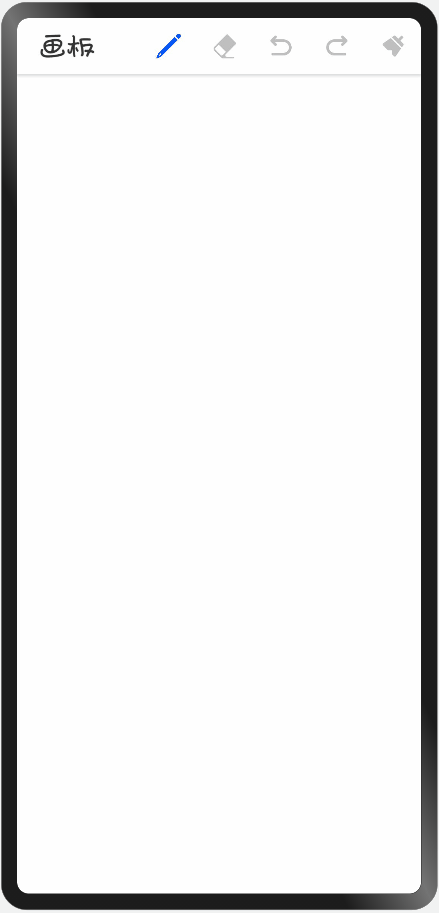
用到的API
画布组件canvas:画布组件,用于自定义绘制图形。
方法/属性 | |
beginPath() | 创建一个新的绘制路径 |
moveTo() | 路径从当前点移动到指定点 |
lineTo() | 从当前点到指定点进行路径连接 |
stroke() | 进行边框绘制操作 |
clearRect() | |
strokeStyle | 属性:设置描边的颜色 |
lineWidth | 属性:设置绘制线条的宽度 |
globalCompositeOperation | 属性:设置合成操作的方式 |
1、画笔功能
使用onTouch方法,监听触摸事件,手指按下:使用方法moveTo记录起点,手指移动:使用方法beginPath创建新的路径,lineTo记录移动的点,并绘制。
(代码片段,详细请查看源码):
/**
* 触摸事件
*/
onTouchEvent(event: TouchEvent) {
// x坐标
const x = event.touches[0].x
// y坐标
const y = event.touches[0].y
switch (event.type) {
case TouchType.Down: // 手指按下
{
// 创建一个新的绘制路径
this.crc.beginPath()
// 设置起点坐标
this.crc.moveTo(x, y)
}
break;
case TouchType.Move: // 手指移动
case TouchType.Up: // 手指抬起
{
// 设置移动点
this.crc.lineTo(x, y)
// 进行路径绘制
this.crc.stroke()
}
break;
default:
break;
}
}2、橡皮擦功能
设置绘制属性:globalCompositeOperation。
画笔设置此属性值: source-over (默认值 在现有绘制内容上显示新绘制内容),橡皮擦设置此属性值: destination-out ( 在新绘制内容外显示现有绘制内容)。
// 新内容在之前内容的之上
this.crc.globalCompositeOperation = 'source-over'
// 新内容与之前内容相交位置变透明
this.crc.globalCompositeOperation = 'destination-out'3、撤回和回撤功能
数据类,记录每次绘制的信息,线颜色、宽度、坐标点集合,每次画完保存到数组中。
/**
* 绘制信息
* @param lineColor 线颜色
* @param lineWidth 线宽度
* @param listCoord 坐标点集合
*/
export class DrawInfoModel {
// 是否为画笔,是:画笔,否:橡皮擦
// 根据此字段设置绘制属性:合成操作globalCompositeOperation
isPen: boolean;
// 线颜色
lineColor: string;
// 线宽度
lineWidth: number;
// 坐标点集合
listCoord: Array<Coord>;
constructor(isPen: boolean, lineColor: string, lineWidth: number, listCoord: Array<Coord>) {
this.isPen = isPen;
this.lineColor = lineColor;
this.lineWidth = lineWidth;
this.listCoord = listCoord;
}
}
/**
* 坐标点
* @param x 坐标点x
* @param y 坐标点y
*/
export class Coord {
// 坐标点x
x: number;
// 坐标点y
y: number;
constructor(x: number, y: number) {
this.x = x;
this.y = y;
}
}每次绘制的信息,保存在数组中,在点击撤回时,撤回数+1;回撤时,撤回数-1,并截取数组,清空画布,遍历数组绘制笔画信息。
(代码片段,详细请查看源码):
/**
* 撤回
*/
revocation() {
this.listTempXY = this.listAllXY
......
// 根据撤回的个数,截取数组
this.listTempXY = this.listTempXY.slice(0, this.listTempXY.length - this.revocationNumber)
// 清空画布
this.crc.clearRect(0, 0, this.canvasWidth, this.canvasHeight)
// 拼接笔画路径
for (const drawInfo of this.listTempXY) {
// 创建一个新的绘制路径
this.crc.beginPath()
// 设置线颜色
this.crc.strokeStyle = drawInfo.lineColor
// 设置线宽度
this.crc.lineWidth = drawInfo.lineWidth
// 设置绘制的坐标点
for (let i = 0;i < drawInfo.listCoord.length; i++) {
const coord = drawInfo.listCoord[i]
// 第一个设置为起点
if (i === 0) {
this.crc.moveTo(coord.x, coord.y)
} else {
this.crc.lineTo(coord.x, coord.y)
}
}
// 进行路径绘制
this.crc.stroke()
}
}此项目并没有特别复杂的地方,注释也很详细,以上列出的代码都是实现主要的功能,其他细节请查看源码,最后不得不感慨声明式语法的强大和简洁性,完成此功能相对于使用JS来实现效率提升很高,也希望鸿蒙社区越来越好,融入更多的热爱者。
Recommend
About Joyk
Aggregate valuable and interesting links.
Joyk means Joy of geeK