

Using browser developer tools as an image browser
source link: https://christianheilmann.com/2022/08/09/using-browser-developer-tools-as-an-image-browser/
Go to the source link to view the article. You can view the picture content, updated content and better typesetting reading experience. If the link is broken, please click the button below to view the snapshot at that time.
Using browser developer tools as an image browser
Tuesday, August 9th, 2022 at 7:16 pm
Sometimes you come across web sites that have a lot of images scattered all over the page and you don’t care much about the content, but only want the images.
You can use the browser developer tools as a media browser.
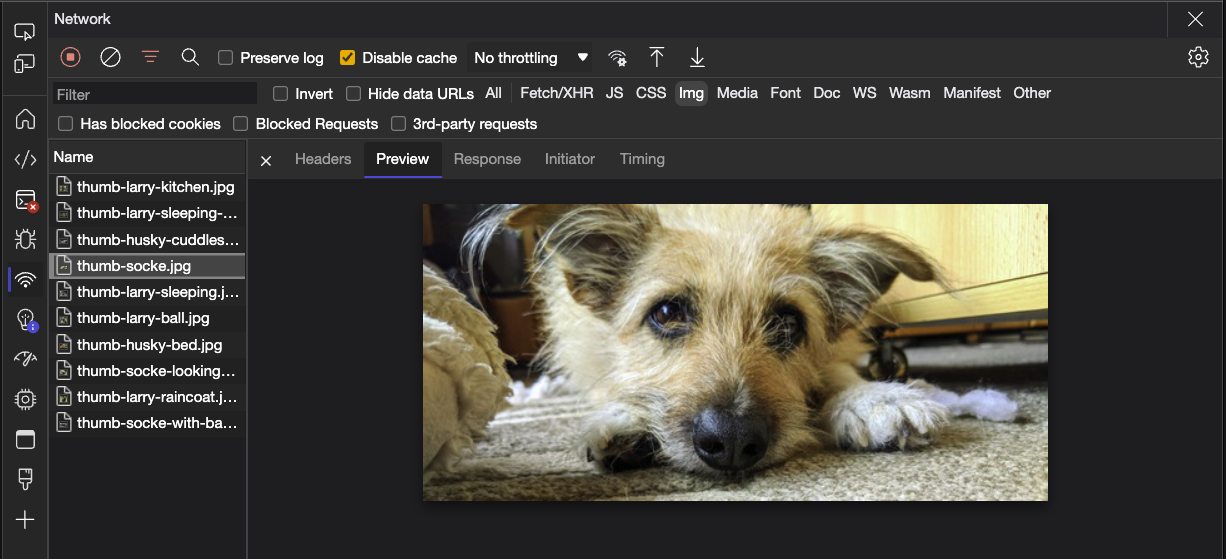
- Load the page you want to get the images from (here is a demo page)
- Open Developer Tools by pressing F12
- Go to the Network tool (the wifi icon)
- Reload the page
- Scroll all the way down to load all images
- Filter the Network results by Img type
- Click any of the image names to get a preview and download or copy the image
You can read more about this trick here or deep-dive into the official Network tool documentation.
Recommend
About Joyk
Aggregate valuable and interesting links.
Joyk means Joy of geeK