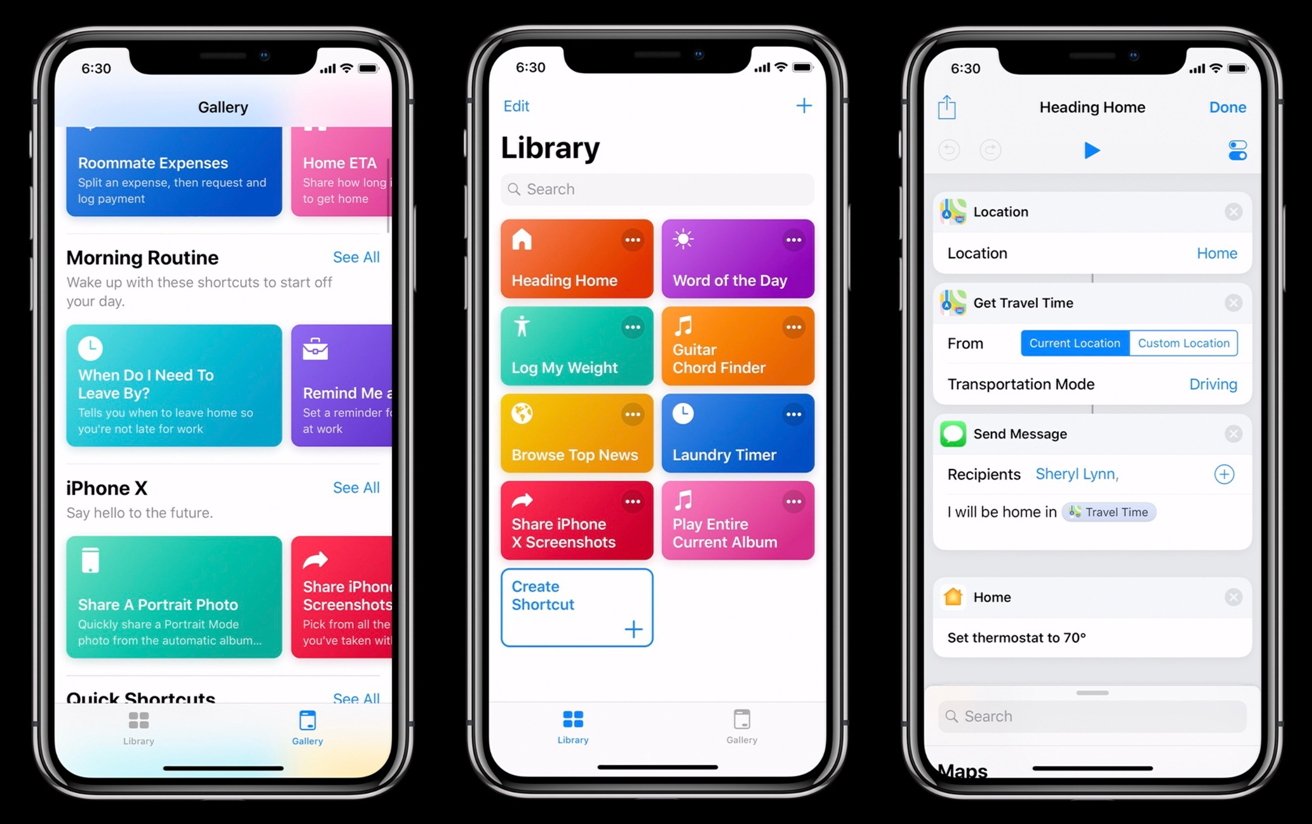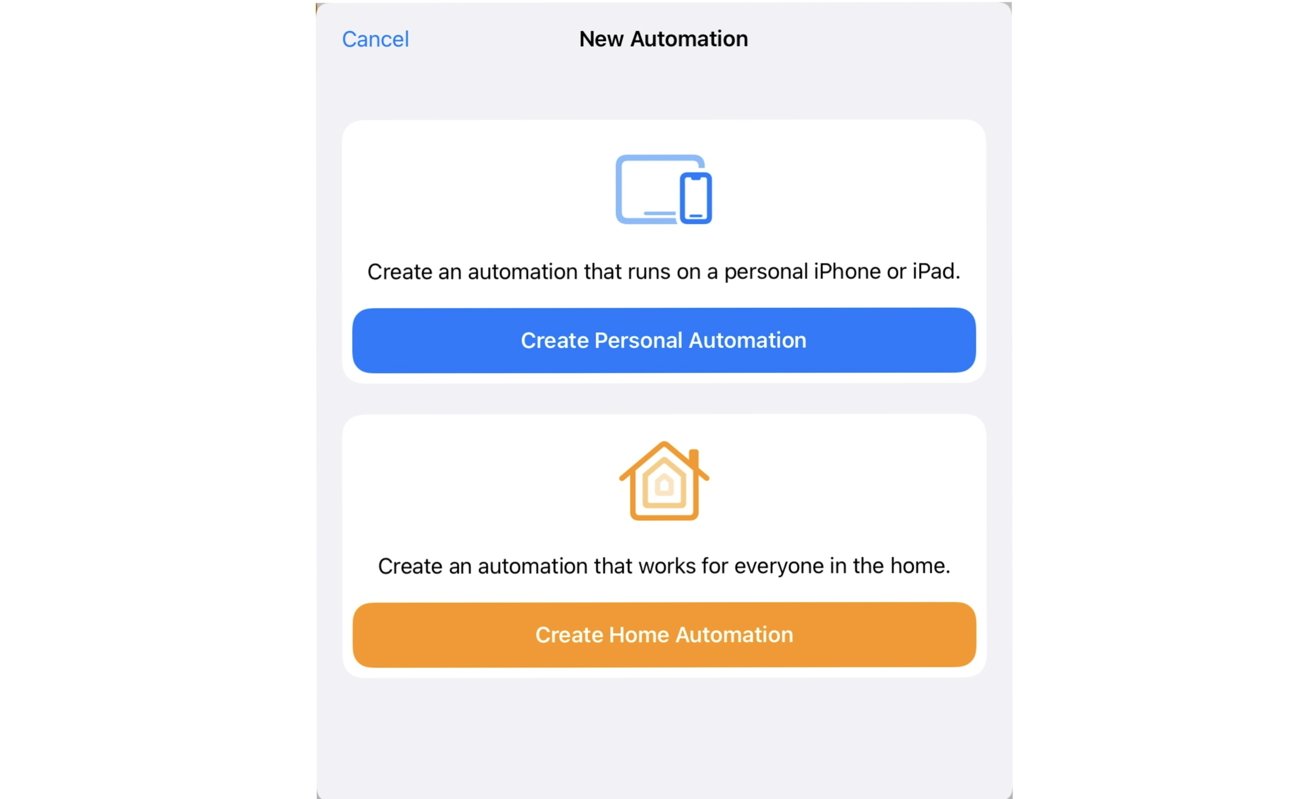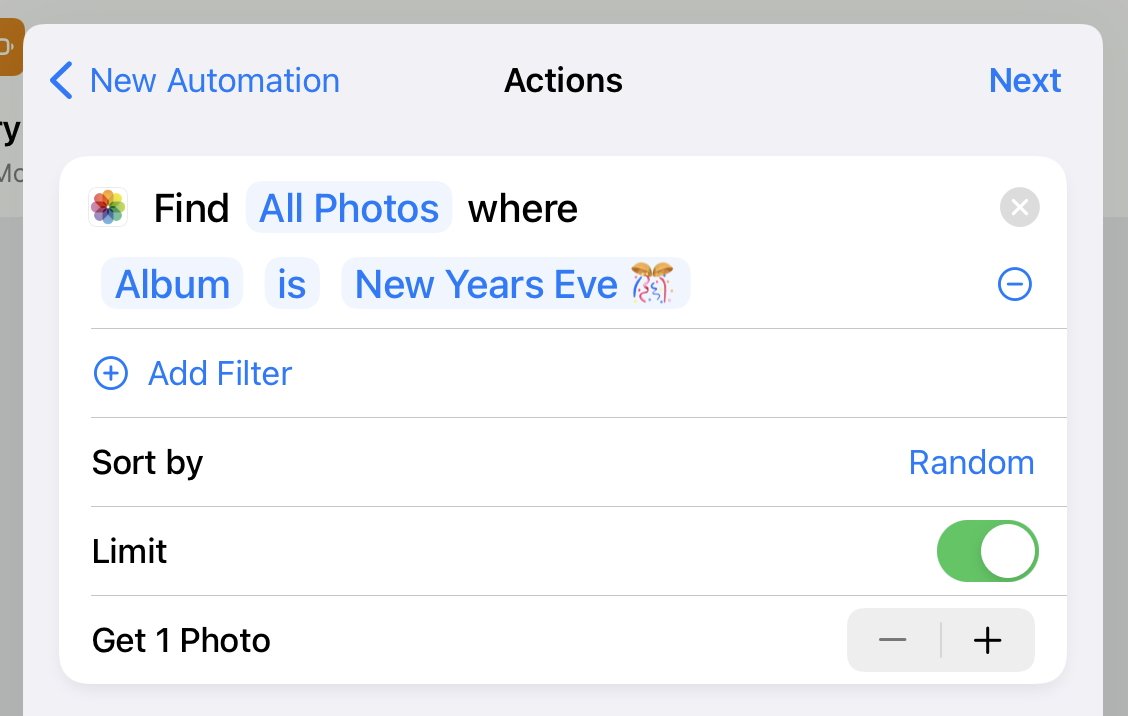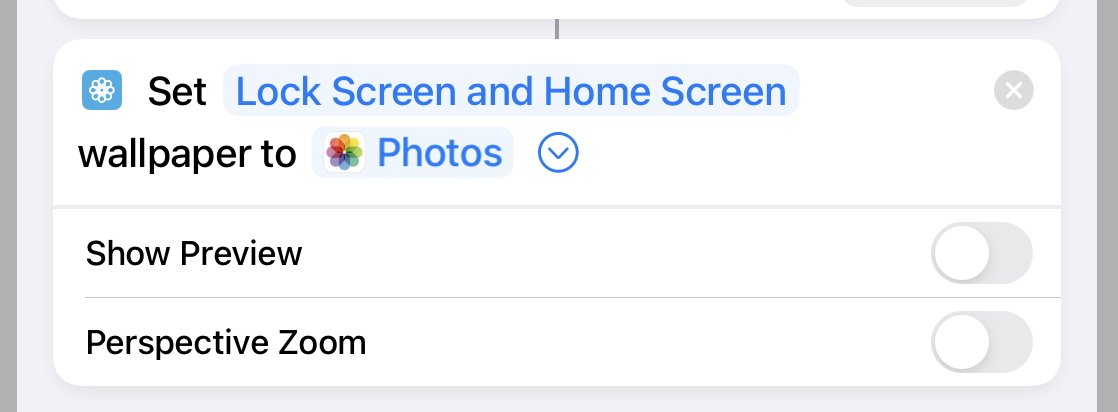5

How to set up automatic wallpapers in iOS 16 and macOS Monterey
source link: https://appleinsider.com/inside/ios-16/tips/how-to-set-up-automatic-wallpapers-in-ios-16-and-macos-monterey?
Go to the source link to view the article. You can view the picture content, updated content and better typesetting reading experience. If the link is broken, please click the button below to view the snapshot at that time.

How to set up automatic wallpapers in iOS 16 and macOS Monterey

Your iPhone or iPad can automatically change the wallpaper of your Home Screen or Lock Screen, and your Mac can do the same with your desktop background. Here's how to do it.
- Hit Add Action
- Search for "Find Photos"
- Select the filter option and the category of "Recents" to the album you previously created with the photos you want to become your background
- In the "Sort By" section, select "Random" from the list. This will allow a random photo to be picked from your album and not in any particular order
- Make sure "Limit" is tuned ON and that it is set to 1 PHOTO. It will be preset to 5 photos, so make sure you change it. This allows one photo to be selected when the automation randomly picks it, because that's how many you need for your background
- Go into System Preference
- Select "Desktop & Screen Saver"
- Select Desktop on the center top of the application
- Select the folder or album you want your background to be
- Make sure "Change Picture" is selected at the bottom center of the application. You can choose if you want it in random order or not
- You can select how often you want the background to change. The time that the background changes can range from every 5 seconds to every day
- You can also set your wallpaper to change when either logging in or when waking your device up from Sleep Mode
Recommend
About Joyk
Aggregate valuable and interesting links.
Joyk means Joy of geeK