

js如何在一个日期上面加上几小时 几分钟 几秒
source link: https://blog.p2hp.com/archives/9273
Go to the source link to view the article. You can view the picture content, updated content and better typesetting reading experience. If the link is broken, please click the button below to view the snapshot at that time.

js如何在一个日期上面加上几小时 几分钟 几秒
1. 打开任一浏览器,本文以chrome浏览器为例,打开后,按F12,进入开发者模式,点击【Console】标签
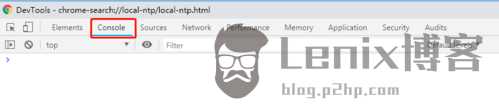
2. 在【Console】页签中,书写js代码,首先将当前日期时间赋值给一个js变量curTime,代码如下:
var curTime = new Date();
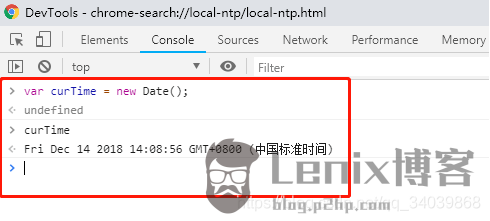
3.在当前时间curTime变量上加上1个小时,并将结果赋值给addHour变量,代码如下:
var addHour = curTime.setHours(curTime.getHours() 1);
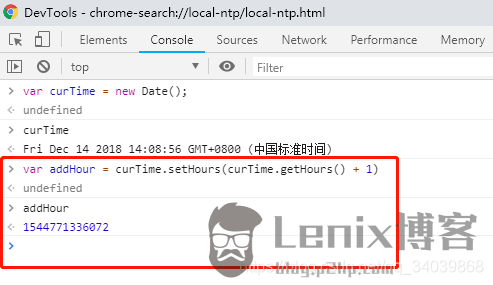
4.从运行效果可以看到,addHour变量的值不是一个日期时间格式,需要使用new Date(),将其转换为日期时间格式,代码如下:
new Date(addHour);

5.在当前时间curTime变量上加上10分钟,再转换为日期时间格式,代码如下:
new Date(curTime.setMinutes(curTime.getMinutes() 10));

6.在当前时间curTime变量上加上10秒钟,再转换为日期时间格式,代码如下:
new Date(curTime.setSeconds(curTime.getSeconds() 10));
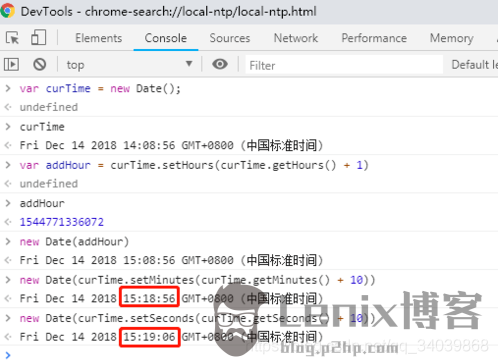
7.在当前时间curTime变量上加上1分40秒,其实也就相当于加100秒,代码如下:
new Date(curTime.setSeconds(curTime.getSeconds() 100));
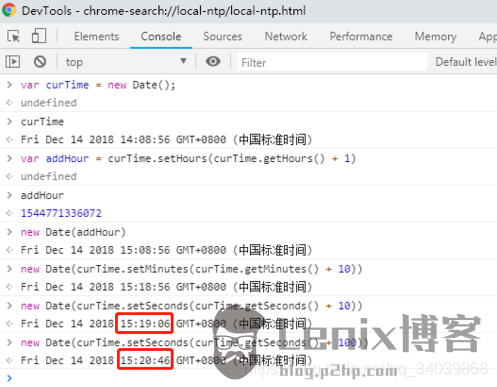
Recommend
About Joyk
Aggregate valuable and interesting links.
Joyk means Joy of geeK