

ubuntu(linux)系统死机(无响应)后,如何强制重启.
source link: https://blog.p2hp.com/archives/9254
Go to the source link to view the article. You can view the picture content, updated content and better typesetting reading experience. If the link is broken, please click the button below to view the snapshot at that time.

ubuntu(linux)系统死机(无响应)后,如何强制重启. | Lenix Blog
ubuntu(linux)系统死机后,如何强制重启:
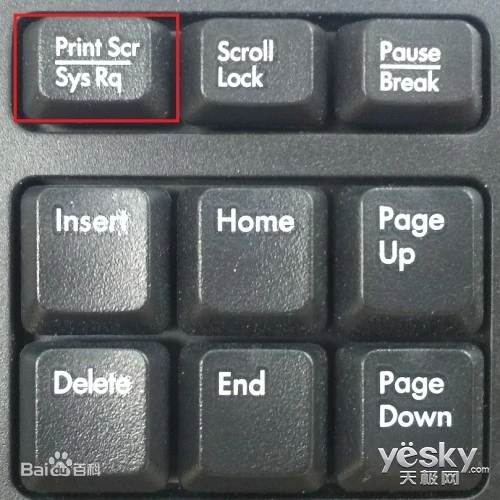
按 Alt+SysRq+B可强制重启.
有的电脑需要按Fn键,即 Fn+Alt+SysRq+B.
注:sysrq键一般和prtsc(print screen)键是一个.
如果你按Fn+Alt+SysRq+B不起作用,请按以下做:
先按Fn+Alt+SysRq+B,
保持按住Alt,再松开SysRq+Fn,再按B键.
为了更安全的做法是
按住Fn+Alt+SysRq,再依次按下:REISUB键.(同步 磁盘,防止数据丢失及损坏)
https://www.cnblogs.com/reid21/p/9507366.html?ivk_sa=1024320u
https://www.howtogeek.com/119127/use-the-magic-sysrq-key-on-linux-to-fix-frozen-x-servers-cleanly-reboot-and-run-other-low-level-commands/
https://www.kernel.org/doc/html/latest/admin-guide/sysrq.html
https://unix.stackexchange.com/questions/569728/sysrqb-boot-not-working-but-o-turning-off-is
Recommend
About Joyk
Aggregate valuable and interesting links.
Joyk means Joy of geeK