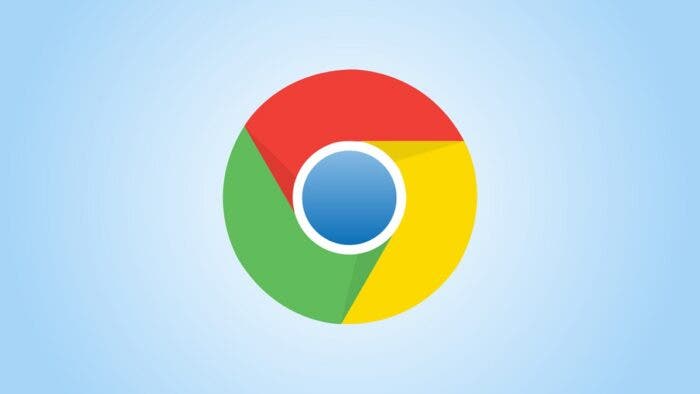Chrome 104 brings faster loads, screenshots by area and much more
source link: https://www.gizchina.com/2022/08/05/chrome-104-brings-faster-loads-screenshots-by-area-and-much-more/
Go to the source link to view the article. You can view the picture content, updated content and better typesetting reading experience. If the link is broken, please click the button below to view the snapshot at that time.

Chrome 104 brings faster loads, screenshots by area and much more
Version 104 of Google Chrome is being deployed and brings, as usual, its share of new features. On the program: a feature that allows pages to load faster, more precise screenshots and traditional security patches.
Chrome 102 added new keyboard shortcuts , Chrome 103 added the use of an AI to improve image search, now it’s time for Chrome 104 and its own new features. The Mountain View company began deploying the last major update to its browser on August 2, so it’s an opportunity to take stock of all the features that are joining its already well-filled arsenal.
The objective is as always to improve the performance of the software, while making life easier for its users. Of course, we will get to the traditional security patches that protect against ever more invasive threats. The update is already available on Windows, Mac and Linux. We list all the new features that accompany it.
Discover what’s new in Google chrome 104

The first notable feature is a change in the way of loading embedded content from other platforms, for example YouTube videos or tweets. Usually, these contents take some time to display since they require the execution of specific scripts that impact the performance of the browser.
Chrome 104 will therefore change this by automatically loading integrated content, without asking the authorization of the pages concerned. Previously, only a few pages allowed this operation. Note that currently this feature is available to only 1% of users.
Another new feature, the screenshots by zone now allow you to crop the video captures yourself; in order to directly select the region of the screen that interests us. This is particularly useful during video conferences; in order to show only the necessary content to the other participants in the call.
Chrome also gives users more choice when it comes to saving their bank details; for those who don’t want to store them in their browser. Finally, Google has corrected 27 security flaws which alone justify installing the update to avoid being faced with a bad surprise.
Recommend
About Joyk
Aggregate valuable and interesting links.
Joyk means Joy of geeK