
3

jQuery实现弹幕效果案例
source link: https://blog.p2hp.com/archives/9229
Go to the source link to view the article. You can view the picture content, updated content and better typesetting reading experience. If the link is broken, please click the button below to view the snapshot at that time.

jQuery实现弹幕效果案例 | Lenix Blog
本文实例为大家分享了jQuery实现弹幕效果的具体代码,供大家参考,具体内容如下
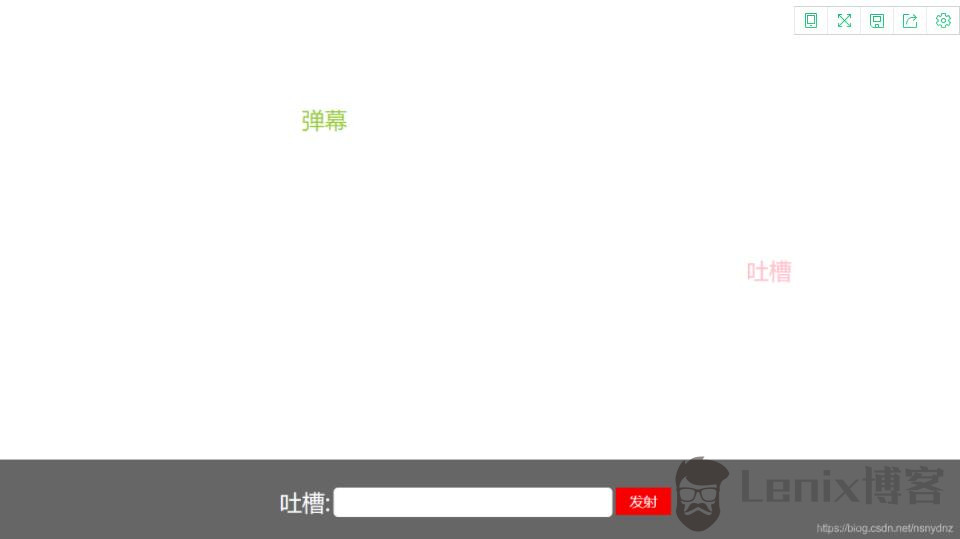
<!DOCTYPE html>
<html lang="en">
<head>
<meta charset="UTF-8">
<meta http-equiv="X-UA-Compatible" content="IE=edge">
<meta name="viewport" content="width=device-width, initial-scale=1.0">
<title>吐槽弹幕</title>
<script type="text/<a class="wpal-linked-keyword" href="http://webdoc.p2hp.com/javascript/" target="_blank">javascript</a>" src="jquery-3.2.1.min.js" ></script>
<style>
html, body {
margin: 0px;
padding: 0px;
width: 100%;
height: 100%;
font-family: "微软雅黑";
font-size: 62.5%;
.boxDom {
width: 100%;
height: 100%;
position: relative;
overflow: hidden;
.idDom {
width: 100%;
height: 100px;
background: #666;
position: fixed;
bottom: 0px;
.content {
display: inline-block;
width: 430px;
height: 40px;
position: absolute;
left: 0px;
right: 0px;
top: 0px;
bottom: 0px;
margin: auto;
.title {
display: inline;
font-size: 4em;
vertical-align: bottom;
color: #fff;
.text {
border: none;
width: 300px;
height: 30px;
border-radius: 5px;
font-size: 2.4em;
.btn {
width: 60px;
height: 30px;
background: #f90000;
border: none;
color: #fff;
font-size: 2.4em;
span {
width: 300px;
height: 40px;
position: absolute;
overflow: hidden;
color: #000;
font-size: 4em;
line-height: 1.5em;
cursor: pointer;
white-space: nowrap;
</style>
</head>
<body>
<div class="boxDom" id="boxDom">
<div class="idDom" id="idDom">
<div class="content">
<p class="title">吐槽:</p>
<input type="text" class="text" id="text"/>
<button type="button" class="btn" id="btn">发射</button>
</div>
</div>
</div>
<script>
$(function () {
//注册事件 各个颜色的弹幕字体
var colors = ["red", "green", "hotpink", "pink", "cyan", "yellowgreen", "purple", "deepskyblue"];
$("#btn").click(function () {
var randomColor = parseInt(Math.random() * colors.length);
var randomY = parseInt(Math.random() * 400);
$("<span></span>")//创建span
.text($("#text").val())//设置内容
.css("color", colors[randomColor])//设置字体颜色
.css("left", "1400px")//设置left值
.css("top", randomY)//设置top值
.animate({left: -500}, 10000, "linear", function () {
//到了终点,需要删除
$(this).remove();
})//添加动画
.appendTo("#boxDom");
$("#text").val("");
$("#text").keyup(function (e) {
if (e.keyCode == 13) {
$("#btn").click();
</script>
</body>
</html>
<!DOCTYPE html>
<html lang="en">
<head>
<meta charset="UTF-8">
<meta http-equiv="X-UA-Compatible" content="IE=edge">
<meta name="viewport" content="width=device-width, initial-scale=1.0">
<title>吐槽弹幕</title>
<script type="text/javascript" src="jquery-3.2.1.min.js" ></script>
<style>
html, body {
margin: 0px;
padding: 0px;
width: 100%;
height: 100%;
font-family: "微软雅黑";
font-size: 62.5%;
}
.boxDom {
width: 100%;
height: 100%;
position: relative;
overflow: hidden;
}
.idDom {
width: 100%;
height: 100px;
background: #666;
position: fixed;
bottom: 0px;
}
.content {
display: inline-block;
width: 430px;
height: 40px;
position: absolute;
left: 0px;
right: 0px;
top: 0px;
bottom: 0px;
margin: auto;
}
.title {
display: inline;
font-size: 4em;
vertical-align: bottom;
color: #fff;
}
.text {
border: none;
width: 300px;
height: 30px;
border-radius: 5px;
font-size: 2.4em;
}
.btn {
width: 60px;
height: 30px;
background: #f90000;
border: none;
color: #fff;
font-size: 2.4em;
}
span {
width: 300px;
height: 40px;
position: absolute;
overflow: hidden;
color: #000;
font-size: 4em;
line-height: 1.5em;
cursor: pointer;
white-space: nowrap;
}
</style>
</head>
<body>
<div class="boxDom" id="boxDom">
<div class="idDom" id="idDom">
<div class="content">
<p class="title">吐槽:</p>
<input type="text" class="text" id="text"/>
<button type="button" class="btn" id="btn">发射</button>
</div>
</div>
</div>
<script>
$(function () {
//注册事件 各个颜色的弹幕字体
var colors = ["red", "green", "hotpink", "pink", "cyan", "yellowgreen", "purple", "deepskyblue"];
$("#btn").click(function () {
var randomColor = parseInt(Math.random() * colors.length);
var randomY = parseInt(Math.random() * 400);
$("<span></span>")//创建span
.text($("#text").val())//设置内容
.css("color", colors[randomColor])//设置字体颜色
.css("left", "1400px")//设置left值
.css("top", randomY)//设置top值
.animate({left: -500}, 10000, "linear", function () {
//到了终点,需要删除
$(this).remove();
})//添加动画
.appendTo("#boxDom");
$("#text").val("");
});
$("#text").keyup(function (e) {
if (e.keyCode == 13) {
$("#btn").click();
}
});
});
</script>
</body>
</html>
Recommend
About Joyk
Aggregate valuable and interesting links.
Joyk means Joy of geeK