
2

windows ubuntu 双系统 当windows 升级后 找不到启动菜单,打不开ubuntu解决方法
source link: https://blog.p2hp.com/archives/9207
Go to the source link to view the article. You can view the picture content, updated content and better typesetting reading experience. If the link is broken, please click the button below to view the snapshot at that time.

windows ubuntu 双系统 当windows 升级后 找不到启动菜单,打不开ubuntu解决方法
按住shift键不放,点击win图标后选择重启
咨询记录 · 回答于2022-01-28
windows更新到11后ubuntu打不开了
您好!windows更新到11后ubuntu打不开的解决方案:按住shift键不放,点击win图标后选择重启

2.过会儿会出现“选择一个选项的界面”
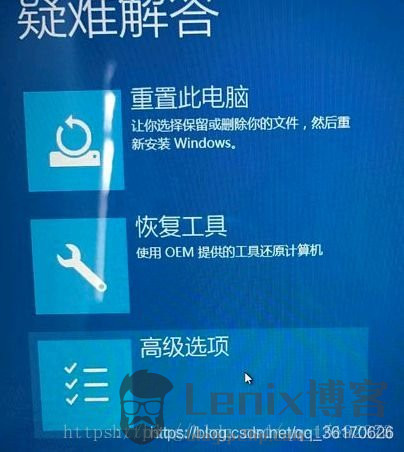
这里选择疑难解答


3下一个界面选择uefi的哪个4此时电脑再次关机是真正的关机,电脑开机时会进入BIOS5在BIOS里面boot选项,将ubuntu系统上移至windows之上
Recommend
About Joyk
Aggregate valuable and interesting links.
Joyk means Joy of geeK