

YOLOv7模型训练
source link: https://xugaoxiang.com/2022/08/02/yolov7-training/
Go to the source link to view the article. You can view the picture content, updated content and better typesetting reading experience. If the link is broken, please click the button below to view the snapshot at that time.

- ubuntu 18.04 64bit
- torch 1.7.1+cu101
数据集准备
这里以前面我们进行 YOLOv5 模型训练 时用到的口罩数据集为例,这个数据集来自网站 roboflow.com,再次安利一下这个站点,真的非常棒,不止有详尽的博客教程,还有很多的开放数据集,而且支持的数据格式也很丰富,绝对值得经常去逛一逛。

口罩数据集下载地址:https://public.roboflow.com/object-detection/mask-wearing/4,这里也在百度网盘上存一份,需要的自取
链接:https://pan.baidu.com/s/1JvniT205zX79wASqiKtt5Q
提取码:9feh
数据集下载后解压,将文件夹重命名为 mask,并放到 yolov7 的根目录下(这里可以随意,只要前后的路径匹配上就可以了),完整的目录结构如下
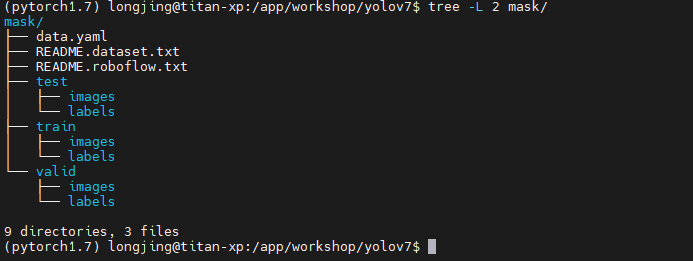
可以发现,其实 yolov7 和 yolov5 数据集格式是一模一样的,通过标注工具 labelimg 也可以得出同样的结论
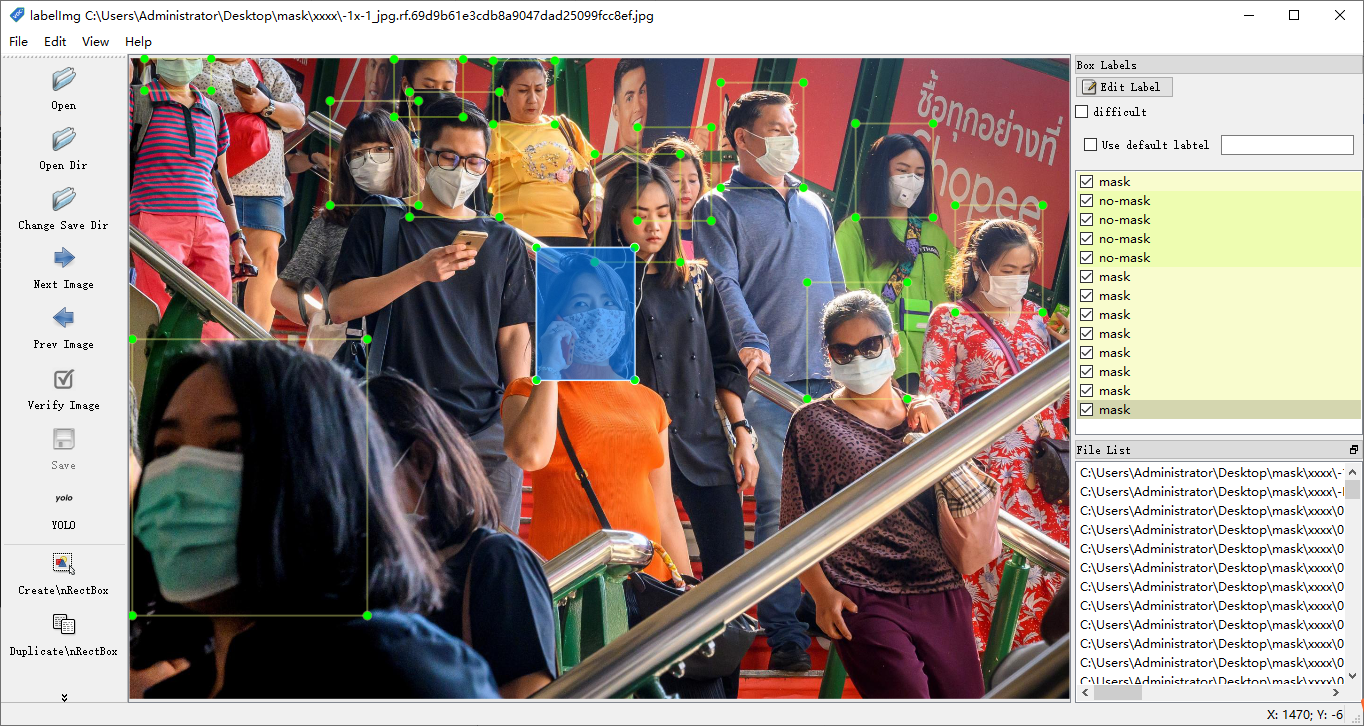
模型训练开始之前,我们需要修改部分配置文件
首先是数据集中的 data.yaml
train: mask/train/images
val: mask/valid/images
nc: 2
names: ['mask', 'no-mask']其次,是修改 yolov7 中的配置文件 cfg/training/yolov7.yaml,主要是 nc 这个字段
nc: 2 # number of classes然后,就可以进行训练了,执行
python train.py --data mask/data.yaml --cfg cfg/training/yolov7.yaml --weights '' --name yolov7 --hyp data/hyp.scratch.p5.yaml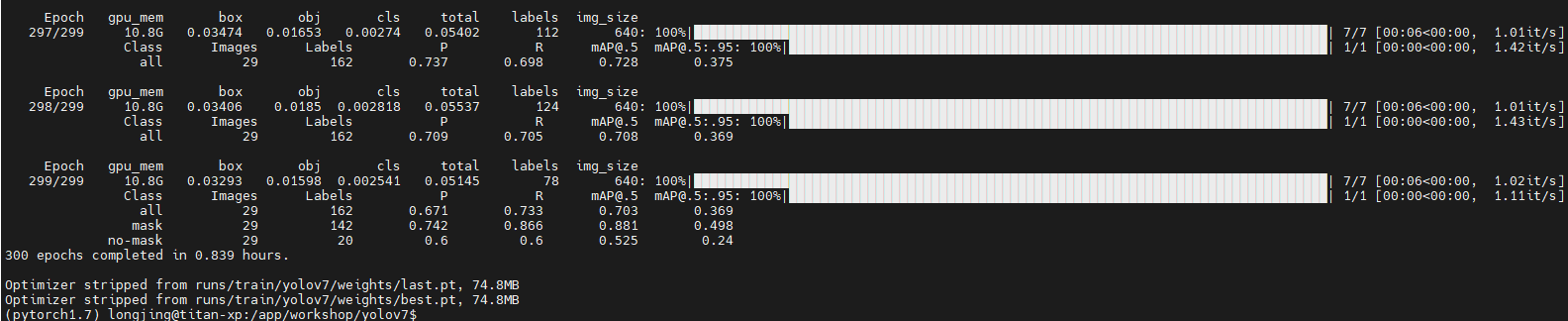
最后,我们来测试下模型的效果
python detect.py --source mask/test/images/shutterstock_1627199179_jpg.rf.350e69105dd1458572a590c3e3ef2538.jpg --weight runs/train/yolov7/weights/best.pt
python detect.py --source mask/test/images/the-first-day-of-wuhan-s-closure-some-people-fled-some-panicked_jpg.rf.51ed69bf8d327d93b429a08581f6dea0.jpg --weight runs/train/yolov7/weights/best.pt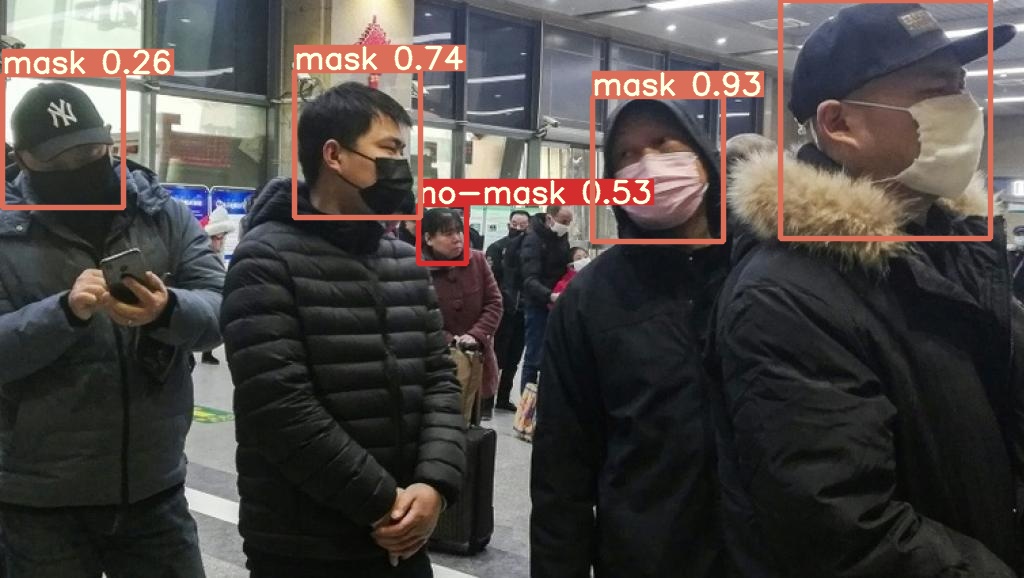
Recommend
About Joyk
Aggregate valuable and interesting links.
Joyk means Joy of geeK